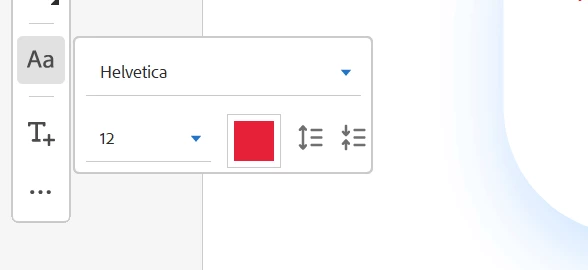Question
How to format text when using add text tool in new Acrobat UI?
With the latest update to Adobe Pro I can't find how to format the text when using add text tool. Before, you could easily italicize or bold text you added, but now I only see the below options for changing the font, size, and color of the added text.