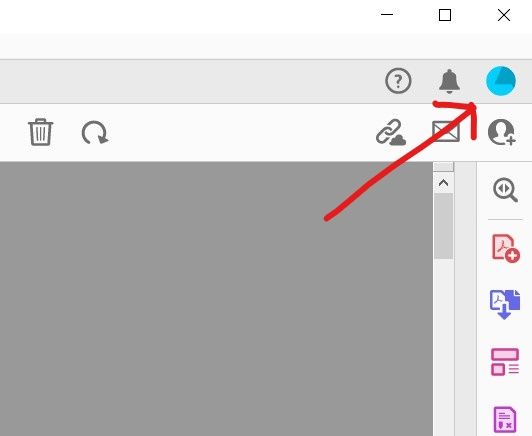how to have acrobat Pro faster
Copy link to clipboard
Copied
Hello,
If I compare Acrobat Pro to Sumatra PDF (to open PDF), I notice Acrobat Pro is very slow to open PDF.
How to set Acrobat Pro preferences in order to be faster to open PDF ?
Copy link to clipboard
Copied
Hi pierret,
Sorry to hear about your experience.
How long doesn't it take to open/display a pdf file, that's also dependent on the type of file you are working in and the content it has. When you say that the performance of Acrobat Pro is very slow does it mean that it takes a lot of time to open every PDF file or is it a specific one?
You may check the following setting to see if that makes the performance better:
1- Open Acrobat>help>check for updates and see if there's any pending update.
2- Reset Acrobat preferences https://community.adobe.com/t5/acrobat-discussions/how-to-reset-acrobat-preference-settings-to-defau...
3- For testing: Navigate to Acrobat>Edit>Preferences>Security (Enhanced)>disable and "Enhanced Security">OK>close and reopen Acrobat and try opening files now.
Note: these changes are only for testing purpose. Once tested, please change it back to the previous setting.
Thanks,
Akanchha
Copy link to clipboard
Copied
Please see that screenshot :
About the blue icon (red arrow) : it is the icon saying me I am connected to my adobe account.
Each time I open a PDF I am obliged to wait until this icon becomes blue in order to use the PDF completely.
So each time I open a PDF it takes time to connect to my account.
How to set Acrobat Pro in order to be all the time connected to my adobe account, in order to be faster at the opening of the PDF ?
Copy link to clipboard
Copied
Not enough one time logging Since CC release.
Get ready! An upgraded Adobe Community experience is coming in January.
Learn more