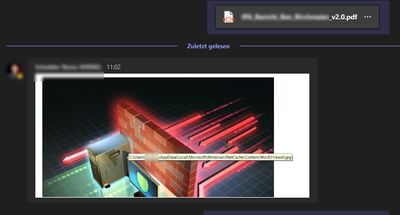Adobe Community
Adobe Community
- Home
- Acrobat
- Discussions
- how to hide file path in .pdf created from .ppt
- how to hide file path in .pdf created from .ppt
Copy link to clipboard
Copied
I converted my MS PowrPoint file to .pdf. However in the Properties section, I noticed that under 'Location', it shows the file path. For example: C:\Users\MyName\Desktop
I don't want my file path shown since it includes my name. How can I hide the file path?
 1 Correct answer
1 Correct answer
Not possible, but also not necessary. However, when you send the file to someone else your name won't show up in it any longer. It just shows the path where the file is saved on the local computer. You can see it by moving the file to another folder. The "Location" value will change accordingly.
Copy link to clipboard
Copied
Not possible, but also not necessary. However, when you send the file to someone else your name won't show up in it any longer. It just shows the path where the file is saved on the local computer. You can see it by moving the file to another folder. The "Location" value will change accordingly.
Copy link to clipboard
Copied
Thanks. Since the filepath automatically shows the Users\MyName, and since I'm unable to rename the MyName folder, my actual name will appear in the filepath.
Luckily I've figured out a workaround. I move the file into the C:\Users\ folder and not the C:\Users\MyName\ folder
Copy link to clipboard
Copied
Again, this information is not a part of the file. If you send it to someone else they will see something completely different there.
Copy link to clipboard
Copied
Copy link to clipboard
Copied
How have you created the PDF file?
Copy link to clipboard
Copied
No. it Won't be hidden for other users on other machines and the problem continued till now.
Copy link to clipboard
Copied
Post a screenshot which shows what the others see on their computers.
Copy link to clipboard
Copied
thats unfortunately true.
Copy link to clipboard
Copied
here u go mate.
Copy link to clipboard
Copied
That's a different (but similar seeming) problem. The original question was about "Location" shown after making a file in PowerPoint. What you show is a real issue, but I don't think PowerPoint is involved. What is? In other words, exactly how did you make this file, in what app?
Copy link to clipboard
Copied
I had the same problem. But, then I happened upon a solution that has worked consistently and without many steps. I select a PowerPoint file from my explorer. Right mouse click. Select "Convert to Adobe" and then I allow it to run the conversion process and the newly created Adobe file has the File Name I determined in the "tab" of the Adobe file.