- Home
- Acrobat
- Discussions
- How to hide writing line in a fillable pdf?
- How to hide writing line in a fillable pdf?
Copy link to clipboard
Copied
I have searched all over and can not seem to figure this out. I have 100+ pg workbook.
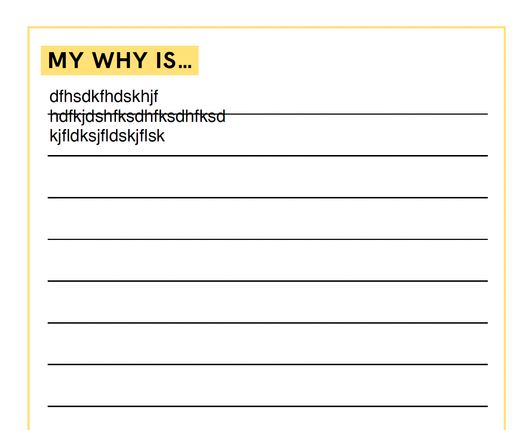
Copy link to clipboard
Copied
That's a one-way street, though. I would do it using the On Focus and On Blur events.
The On Focus script will be:
event.target.fillColor = color.white;
The On Blur script will be:
if (event.target.valueAsString=="") event.target.fillColor = color.transparent;
That way the lines will become visible once more when the user exits the field, if it's empty.
Copy link to clipboard
Copied
To change field background color to white when it's clicked, run this script as 'Mouse Down' action:
event.target.fillColor = color.white;
Copy link to clipboard
Copied
Copy link to clipboard
Copied
That's a one-way street, though. I would do it using the On Focus and On Blur events.
The On Focus script will be:
event.target.fillColor = color.white;
The On Blur script will be:
if (event.target.valueAsString=="") event.target.fillColor = color.transparent;
That way the lines will become visible once more when the user exits the field, if it's empty.
Copy link to clipboard
Copied
This is a BETTER solution! Thanks!!!

