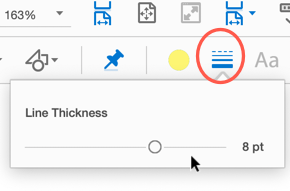- Home
- Acrobat
- Discussions
- How to highlight pages free hand / free form?
- How to highlight pages free hand / free form?

Copy link to clipboard
Copied
Seriously who the **** came up with that smart text highlighting feature? I don't need no assistance on helping me to stay in line or to cover only text, LET ME DISABLE IT!
I. JUST. WANT. TO. HIGHLIGHT. A. PAGE. THE. WAY. IT. WORKS. IN. REALLIFE. ****. THESE. BACKWARDS. SO. CALLED. SMART. FEATURES.
Even !FREE! software from the 2000s has been better at solving this task. And now a costly premium software won't let me highlight a page free hand, welcome to the future!
/rant
I apologize for the above.
Is there a way to highlight areas in pages anywhere I would like to instead of only text? I only came to know the text highlighting tool which doesn't really fulfill that need.
Copy link to clipboard
Copied
Hi Joachime,
It's done this way because people want it this way.
But fear not, you are covered as well, here's how. First go into the Comment Section, then:
1) click on the Pencil in Tools region
2) Now, select the line thickness you want
You may need to test what size you want, but 8-10 points is probably good enough
Now select the color and opacity. Between about 60-70% is a good range:
Lastly, scribble away:
Note: you cannot "Edit" this after you've scribbled so it's JUST LIKE a marking pen. However, it's also better than a marking pen in that you can delete it, just right-click on it and "delete."
Lastly, almost none of us work for Adobe here and none of us are paid. We do not need to be swore at. We do not need any abuse. We work no better nor worse under pressure from rude people but often sleep better when working with people who treat us like human beings. Just becuase you are ignorant of how an appliation works and to lazy to look up instructions on line or in a book does not give you right to treat us rudely.
For the future, be kind! :>)
Copy link to clipboard
Copied
Hi Joachime,
It's done this way because people want it this way.
But fear not, you are covered as well, here's how. First go into the Comment Section, then:
1) click on the Pencil in Tools region
2) Now, select the line thickness you want
You may need to test what size you want, but 8-10 points is probably good enough
Now select the color and opacity. Between about 60-70% is a good range:
Lastly, scribble away:
Note: you cannot "Edit" this after you've scribbled so it's JUST LIKE a marking pen. However, it's also better than a marking pen in that you can delete it, just right-click on it and "delete."
Lastly, almost none of us work for Adobe here and none of us are paid. We do not need to be swore at. We do not need any abuse. We work no better nor worse under pressure from rude people but often sleep better when working with people who treat us like human beings. Just becuase you are ignorant of how an appliation works and to lazy to look up instructions on line or in a book does not give you right to treat us rudely.
For the future, be kind! :>)

Copy link to clipboard
Copied
Honestly I didn't expect someone to answer and offer a solution. I must apologize for my initial post.
I've just tried it and it works, although the drawn line is opaque while applying the pen, I guess that's good enough for me. Thanks for helping out even though I was being a jerk.
Copy link to clipboard
Copied
No problem, these are trying times and almost everyone has short fuses. Seems you admitted you're human.
As far as the opacity when marking, yeah it does that. I do not know if that's something that can be "fixed" or if it's just one of those things.
Take care, stay safe.
Copy link to clipboard
Copied
Not all people want it this way. The 10pt limit of the drawing tool is too limiting, where the actual highlighter has a much wider line that requires considerably less time to highlight drawings on a 24x36 architectural sheet. Adobe needs to add a key press that lets us choose between highlighting text (which I never need) and just freehand highlighting. Even if it meant I had to hold CTRL down everytime, that's fine.
Copy link to clipboard
Copied
Could not agree more. Would it be difficult to just have the option to switch between the two? It seems like something that should be a standard feature (and it is driving me crazy, clearly)
Copy link to clipboard
Copied
I agree. The freehand draw is not a highlighter and does not work on large sheet, e.g. Architectural Drawings. It work for a while, now it does not.
Copy link to clipboard
Copied
Hi @cwarch,
Hope you are doing well. Thanks for writing in!
What I use in such cases is the free-hand tool, with the opacity reduced to a level where it looks more like a free-hand highlight than a comment. i have added the screenshot as a reference.
Please give this a try and let me know if it helps.
-Souvik
Copy link to clipboard
Copied
This workaround is a poor solution. I switch between the highlighter and pen. I need both.
Charles Wermers
Wermers Design & Architecture, PLC
[Personal information has been removed by Moderator. For your own protection, not everyone who looks through these forums is a good person. Never leave personal information in a public forum.]
Design Matters.
Copy link to clipboard
Copied
Copy link to clipboard
Copied
this legitimately makes my job harder each and every day, its ludicrous that people want it this way
Copy link to clipboard
Copied
need Sponsors for love thy neighbors
Copy link to clipboard
Copied
@gary_sc Thanks man! That's a big-brain, creative, Picasso, out-of-this-world solution! Are you alien? jk
Find more inspiration, events, and resources on the new Adobe Community
Explore Now