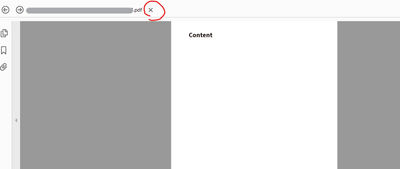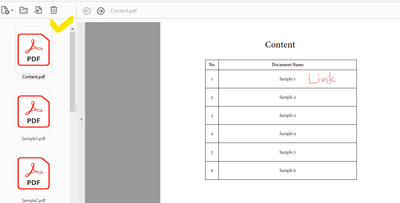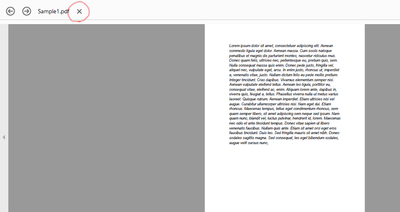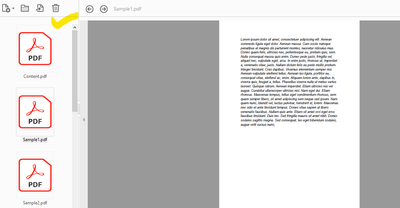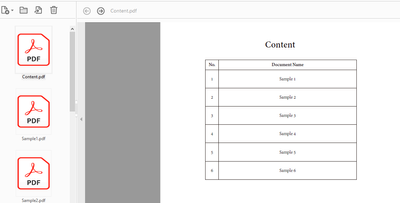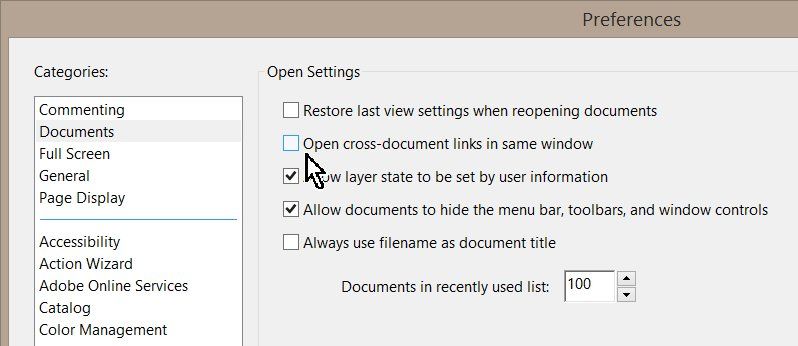Adobe Community
Adobe Community
- Home
- Acrobat
- Discussions
- Re: How to Keep Layout Field always Visible when L...
- Re: How to Keep Layout Field always Visible when L...
How to Keep Layout Field always Visible when Linking to other Documents in a PDF Portfolio
Copy link to clipboard
Copied
Hi all, I created a PDF Portfolio which combined several documents, and I created links for every document on the first page. Every time I click a link, it will jump to the page I want, but the layout on the left which lists all the names of documents will vanish at the same time. I have to click X to close the title of the current document shown on the top left corner(as shown in the figure below), or the layout wouldn't show up and I couldn't go back the previous document which brings me here.
Is there any solution to solve this problem? Thanks!
Copy link to clipboard
Copied
Hi Grace,
Thank you for reaching out.
In Portfolio, you can add multiple files to one place and you can open them by selecting the thumbnails on the left pane in the application.
As you have mentioned above, you have created a link on the first page for each file. Would it be possible to share the Portfolio with us? Or you can share a video of the workflow?
Thanks,
Meenakshi
Copy link to clipboard
Copied
Hi Meenakshi,
Thank you for answering!
The original file is confidential so I made another one for example.
Here's the video.
https://drive.google.com/file/d/1ZWCcqbpECxMnV7EeYek8bI0nz0nwxlNE/view?usp=sharing
As the screenshot below, there is a left pane in the PDF Portfolio, and the Content lists all the documents in this Portfolio, and there's link for every document in "Document Name" of Content.
When I click one of the link to jump to another document, the left pane is gone.
I have to click X on the previous screenshot to get the left pane back, or I couldn't go back to the "Content" or select any other document.
I prefer not to open the document as an individual file, that's why I created the Content which help me jump to the page of certain document without opening it as another file. So I wonder how to keep the left pane always visible, so I don't need to click X to select the thumbnails of the other documents?
Thanks!
Copy link to clipboard
Copied
Hi Meenakshi,
Do you have any suggestions to this problem?
Thanks!
Copy link to clipboard
Copied
What properties does you use for the links?
Copy link to clipboard
Copied
Hello,
Thanks for answering!
I think I created a link for the document name in Content and choose Go to A Page View to jump to specific page of another document.
Copy link to clipboard
Copied
Try this:
In the preferences disable following entry:
Copy link to clipboard
Copied
Hi,
I tried and the problem still exists.
But thank you for providing information!