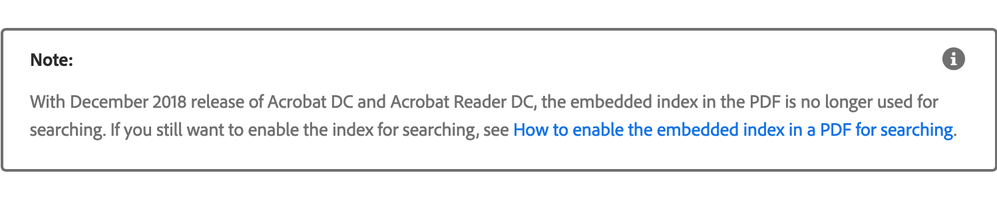Adobe Community
Adobe Community
- Home
- Acrobat
- Discussions
- Re: How to make a 4000 page pdf quick to search
- Re: How to make a 4000 page pdf quick to search
How to make a 4000 page pdf quick to search
Copy link to clipboard
Copied
Hi all,
I'm a novice with Acrobat and I'm finding conflicting information on how best to make a 4000 page pdf quick to search.
Can someone please suggest the best workflow to do this?
Copy link to clipboard
Copied
Hi Euan
Hope you are doing well and sorry for the trouble.
You can reduce the time required to search a long PDF by embedding an index of the words in the document. Acrobat can search the index much faster than it can search the document. The embedded index is included in distributed or shared copies of the PDF. Users search PDFs with embedded indexes exactly as they search those without embedded indexes; no extra steps are required.
For more information, please go through the help page https://helpx.adobe.com/acrobat/using/creating-pdf-indexes.html and see if that works for you.
Regards
Amal
Copy link to clipboard
Copied
Hi @Amal.
Thank you for the prompt reply and your suggestion.
I had found this page previously and followed the instructions there.
However there is an information box:
which suggests that doing this will not be of help.
I created two verions of the 4000 page doc. One with an embedded index as per the helpx doc and one without an embedded index.
In testing, the advanced search takes exactly the same 20.5 seconds to do the same word search.
The link in the Note box How to enable the embedded index in a PDF for searching.
now goes nowhere useful and certainly not to the original page it should.
Do you have any other suggections 🙂
In testing just searching in the doc using Preview on a mac, both files take the same time to do a search.
However, I think that as you do a seach using Preview, it is creating an index "on the fly" and retains it whilst the document is open and being used.
Subsequent searches are very fast, just what I wanted.
However, if you close the document, the indexing is lost and next time you open it in Preview, it's back to being slow.
Copy link to clipboard
Copied
This is very odd. To facilitate searching is the entire point of having an embedded index in the first place. Maybe they mean the index is not used by default when searching? Even that doesn't make sense, though... Can you provide a direct link to the page where you took that screenshot from?
Copy link to clipboard
Copied
It's on the page @Amal. gave me the link to in their first post:
https://helpx.adobe.com/acrobat/using/creating-pdf-indexes.html
Copy link to clipboard
Copied
Here is how to turn on embedded index searching on Mac: https://www.notion.so/Steps-to-enable-the-embedded-index-in-a-PDF-for-searching-4188e50fc3ca42fdb538...
This will not affect Preview.
Reading between the lines, some kind of security issue was found, and as we so often see, rather than fix it, the programmers just turned off the whole feature. Then left the option to switch it on, badly documented and entirely without mention of the security issue you are opening up to.
Copy link to clipboard
Copied
Thanks @Test Screen Name I wondered if that had something to do with it.
So, three questions:
- What's the easiest way to edit that .plist
- What is the security risk?
- I assume that edit is global for Acrobat and as such the security issue exists for any pdf with an index?
Copy link to clipboard
Copied
Copy link to clipboard
Copied
1. Use the command "defaults" https://support.apple.com/en-gb/guide/terminal/apda49a1bb2-577e-4721-8f25-ffc0836f6997/machttps://su...
2. like most security exposures, it's a secret as far as I know. When I said "reading between the lines" I was speculating as to Adobe's motivation for removing a feature by default.
3. global, yes.
Copy link to clipboard
Copied
Thank you