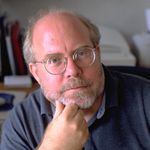- Home
- Acrobat
- Discussions
- Re: How to make home screen goes away after closin...
- Re: How to make home screen goes away after closin...
Copy link to clipboard
Copied
I just updated Acrobat DC on a Mac. It works fine except the most annoying part is home screen is always there after you view and close any PDF documents. So every time you close a PDF file, you have to press command+w on keyboard twice to close the windows. Very unproductive and annoying. Anyone has any tip in getting rid of the home screen or home workspace? Thanks.
Copy link to clipboard
Copied
Copy link to clipboard
Copied
This "feature" is absolutely useless, highly annoying and slowing down our workflow. Adobe, you really need to fix this. Not asap, NOW!
Copy link to clipboard
Copied
Actually called Adobe Support and was told "there no way to turn off this feature". I was told that when closing ANY pdf file, the user MUST review the second window of recent files / home screen. Only after reviewing this "feature" can the user proceed. Effectively, the act of closing every file is now also a review of recent files / home screen. There is no plan to remove this "feature".
BUYER BEWARE.
Copy link to clipboard
Copied
Did you see that posted fix using a 3rd party plugin. I works great.
On Tuesday, September 29, 2015, jasonericbrown <forums_noreply@adobe.com>
Copy link to clipboard
Copied
I don't use / trust random 3rd party apps (see current Xcode api hack), so no fix to remove this "feature" for most of us whom don't use / trust random 3rd party apps.
BUYER BEWARE.
Copy link to clipboard
Copied
Keyboard Maestro
Copy link to clipboard
Copied
I get it... I could pay US$36 and learn Keyboard Maestro.
But, I don't trust a 3rd party app to fix this Acrobat issue.....
BUYER BEWARE.
Copy link to clipboard
Copied
jasonericbrown wrote:
I was told that when closing ANY pdf file, the user MUST review the second window of recent files / home screen. Only after reviewing this "feature" can the user proceed.
Did they tell you as well WHAT advantage the user is meant to have from reviewing the recent file list? What's the use of it?
Well, we could be awestruck, bend low and praise how many files the divine Acrobat Pro has displayed to our unworthy eyes. But then again: NO!
Copy link to clipboard
Copied
Actually called Adobe Support and was told "there no way to turn off this feature". I was told that when closing ANY pdf file, the user MUST review the second window of recent files / home screen. Only after reviewing this "feature" can the user proceed. Effectively, the act of closing every file is now also a review of recent files / home screen. There is no plan to remove this "feature".
This is not acceptable. There needs to be an option for disabling the Home page. In other words, when a PDF is closed, there should not be a window displaying MRU files (i.e., Most Recently Used). My MRU is displaying dozens of files, yet is completely useless to me because an MRU is not something one uses, for concern that the wrong file is selected for editing. At best, an MRU is for when those rare occasions where you've forgotten where you'd left off.
Copy link to clipboard
Copied
This needs to gooooo away. Complete useless function! PLEASE ADOBE!
Copy link to clipboard
Copied
Just for the record and if Adobe personnel ever take a look at the forums (I won´t bother with another useless feature request again):
I got tired of this (and other stupid "enhancements" in the latest version) and downgraded too.
Copy link to clipboard
Copied
For what it's worth (at least on the Mac) if, when you close your PDF, you manually close the WINDOW (hit the red "x" button rather than Command-W) then the Home browser does go away with the closing PDF. Of course if you're busy enough to be annoyed by the Home interruption, you're probably using key-commands, and having to manually close a window for no good reason is nearly as annoying.
WORKAROUND: Command-W does get rid of the Home window, so I've gotten into the habit of hitting it twice: Command-W-W. (Not the best habit—it's annoying when I accidentally W-W in another app.)
This Home thing is potentially helpful, I guess. If, say, after closing a PDF, you usually want to reopen a recent file. But if you on average do anything else, it's just plain annoying. Obvious solution? Adobe should add a preference so that a user can disable it. And I'd recommend they make it be off by default unless they can come up with a FUNCTION for it to serve that a majority of users want in front of them most every time that they close a document. That's just common sense and UI 101.
More bizarrely, there's no "Window > Home" menu option. So this feature that Adobe felt was so critical that they needed to push it at you continually and repeatedly—once you close it, unless I'm missing something, there's no way to get it back other than opening a new file. Why not, if the preference to "show home screen when no file is open" is set to "on," then have the Home browser show up when you switch to the app with no file open? That'd be by far the most useful time to see it. (Though again, make sure the "off" preference keeps this from happening, too.)
Basically, it's fine if it's there. I don't mind it when it's not getting in the way. But if I find that it's annoying or not useful for me, please LET ME TURN IT OFF!
Copy link to clipboard
Copied
More bizarrely, there's no "Window > Home" menu option. So this feature that Adobe felt was so critical that they needed to push it at you continually and repeatedly—once you close it, unless I'm missing something, there's no way to get it back other than opening a new file. Why not, if the preference to "show home screen when no file is open" is set to "on," then have the Home browser show up when you switch to the app with no file open? That'd be by far the most useful time to see it. (Though again, make sure the "off" preference keeps this from happening, too.)
Well, you mention working on a Mac. The thing is, you can keep Acrobat in the Dock, such that clicking clicking Acrobat in the Dock would open the MRU list.
It's still fundamentally useless because the MRU is a dangerous way to unintentionally modify a crucial original file. I just can't take the chance using it, and it's annoying that an option has not been provided to turn it off.
Copy link to clipboard
Copied
Ah, you're right! Guess I use the dock for app switching about as seldom as I use the "x" button to close a window. Which is still probably more than I use a MRU list.
And I probably shouldn't have mentioned it in the first place. Now, instead of adding a preference to avoid it, someone will "fix" the "bug" that's keeping the Home window from showing up when you switch to Acrobat using Command-Tab. ![]()
Copy link to clipboard
Copied
Is anybody at Adobe listening?
GET RID OF THE Fµ¢#ING 'HOME' WINDOW!
(or at least give me a way to disable it)
Copy link to clipboard
Copied
HEY ADOBE!!
This is RIDICULOUS. Don't make us close the window TWICE. Your hard core users are crankin out files and making pdfs... this is an ABSURD extra stroke in our workflow. Training us to hit command-w command-w is nuts. I use Acrobat all day everyday... making pdfs in my designer workflow. I NEVER USE THE PREVIOUS FILE WINDOW. There is ZERO chance that it would be more effective. It is an OBSTACLE. FIX THIS!!!
Copy link to clipboard
Copied
The only thing we can do is COMPLAIN TO THE COMPANY!!!!
Go to this link below: If enough people do it, they'll fix it! At least give us the option to turn the stupid window off!!
Copy link to clipboard
Copied
I agree! I just submitted mine.
Copy link to clipboard
Copied
I can understand the annoyance when dumb software "features" are put in place. It amounts to an unwanted, unnecessary distraction when using a product that had been working fine for years.
However, it further bothers me that, to get rid of the dumb software decision, myself and many others are seemingly required to post a multitude of negative responses that somehow create the impression that there is enough interest in making a change, almost as if a kind of "voting" were taking place.
In my mind, it is absurd to consider forums, or bug reports, or any kind of social media, as voting. In the final analysis, it should be fairly common sense that the dumb software decision is dumb, and that the issue should be fixed without excessive delay. And it should have been enough for *one* person to point this out.
I invite software developers and Q/A to understand that many people, not having the time to persistently post to forums, can see that someone else already complained about their issue, so there is no apparent need to make further forum comments on the matter. This is not to say that I discourage extra forum comments. Instead, I am saying that Adobe should have acted from the outset (i.e., the very first complaints), rather than ignore the issue.
Copy link to clipboard
Copied
You're completely right of course Beaver, but we're all guilty of making the assumption that Adobe gives a damn. I am continually frustrated by the ludicrous situation which will only import an image form another Adobe software package as a 72 dpi representation of the image you copied. So, every time I copy an image from InDesign or Illustrator (of which I do an awful lot) I have to first change the size of the window from pixels to cm, then from 72 dpi to 300 dpi. EVERY single time! Complaining to Adobe is a complete waste of time, whether you do it in a positive or negative tone. Whenever I get frustrated with Adobe products, I always work with Microsoft Office for a few minutes. Suddenly Adobe seems wonderful again. In fact they should start using that as their strap line: "ADOBE: we're not quite as crap as Microsoft".
Copy link to clipboard
Copied
GOOD NEWS: Adobe has just updated Acrobat and added a check button to enable/disable the start window!
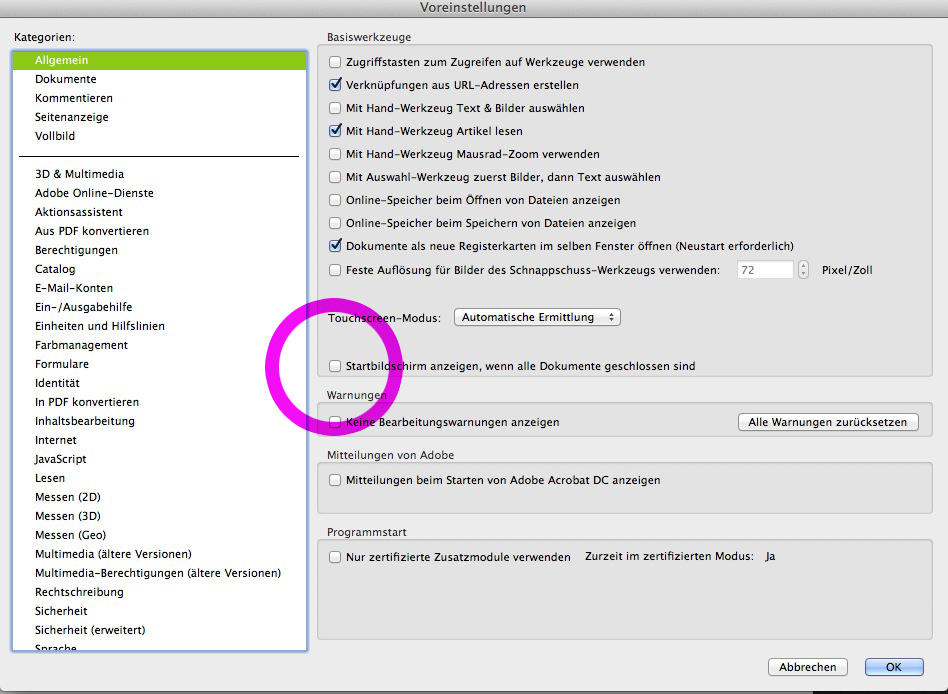
Copy link to clipboard
Copied
The same in English language.
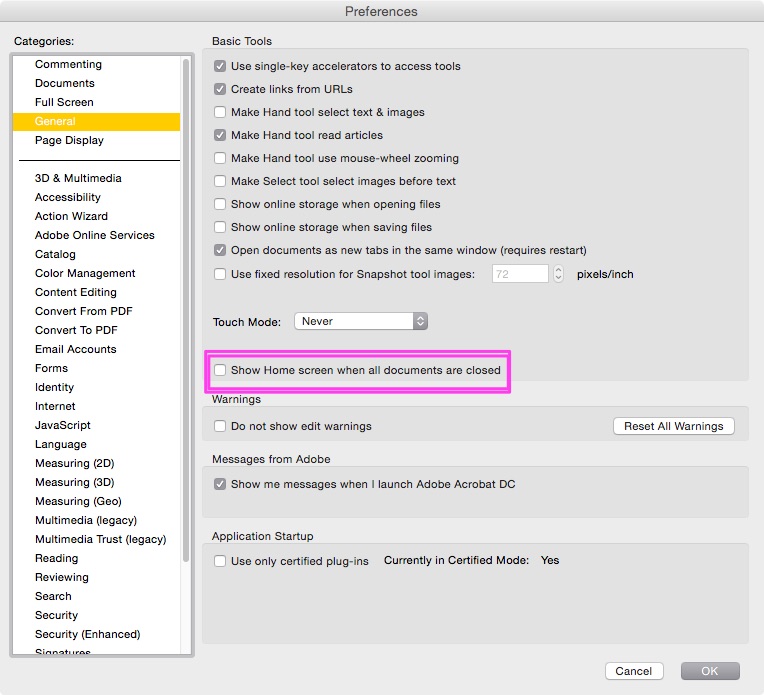
Copy link to clipboard
Copied
great, where can i download this? i just checked and my Creative Cloud doesn't show any apps that need updating.
Copy link to clipboard
Copied
Mine is already updated in the background for some reason without me being aware of it. If your version is like mine (see image attached), then you are all set.
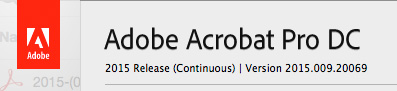
Copy link to clipboard
Copied
That's great news. How hard would it have been for Adobe to have added this in the first place? Now I have to decide if it's worth reinstalling Pro DC or if there were other irksome features I hated.
Copy link to clipboard
Copied
This has been infuriating me! Thanks so much for this answer. This should totally be the default though. 😉