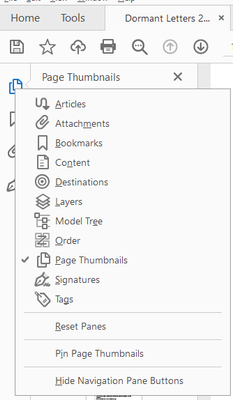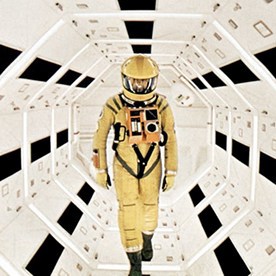- Home
- Acrobat
- Discussions
- Re: How to make Page Thumbnails open by default?
- Re: How to make Page Thumbnails open by default?
Copy link to clipboard
Copied
How can I change the default settings to ALWAYS display the Page Thumbnails/Navigation Pane and to NEVER display the Tools pane? I don't see an option in the Preferences.
Every single time I open a PDF I have to manually hide the Tools Pane and Show the Navigation Pane.
Thank you.
Copy link to clipboard
Copied
Hi All,
Acrobat & Reader January updates for DC Continuous (Build # 2015.023.20053), DC Classic (Build # 2015.006.30279) and 11.0.19 are now live.
In this Update we support keeping any Navigation pane pinned, i.e. to open by default for all the documents in the LHP.
This is how you can try this out:
1) Launch any PDF and Expand the Panel that you want the acrobat to open by default for every document(For Ex. Page Thumbnails)
2) Right click on the LHP Navigation strip , Select the option from the context menu "Pin Page thumbnails" .
3) now try out by launching any other pdf -> You will observe that the Page thumbnails panel would appear expanded by default on launch(If document does not have any other document specific preference )
Refer here for more info on this What's new in Adobe Acrobat DC -> "Retain the last LHP state across Acrobat launches"
Let me know for any other Ask in this.
Thanks
Ayush Jain
Acrobat Team
Copy link to clipboard
Copied
This information were already posted.
Copy link to clipboard
Copied
Which version of Adobe Acrobat Pro DC do you have? When you read through the previous comments, you'll see a reference to the "classic" version vs. the subscription version. If you are running "classic" 2015, then you will not have this feature. If you have the subscription version, make sure you are up to date with all updates. The fact that you do not see this menu item even with a brand new PDF file suggests that you are running the 2015 version with a perpetual license (meaning, not the subscription version)
Copy link to clipboard
Copied
I am using subscription version 5.014.00011
Copy link to clipboard
Copied
FINALLY!! THANK YOU!!!
Copy link to clipboard
Copied
Thank you!
Copy link to clipboard
Copied
For abbreviations, they should be explained the first time they appear. For example, "LHP" should be clarified to mean "Left Hand Pane."
Copy link to clipboard
Copied
None of this advice works for Acrobat Pro DC. The option to pin the thumbnails by Ctrl+RightClick the thumbnails icon opens a menu that does not contain that option although I do see that others do have the option in other versions. See below. Even if it worked, the route to get there is quite fantastically obscure. If anybody does find a solution I would love to hear.
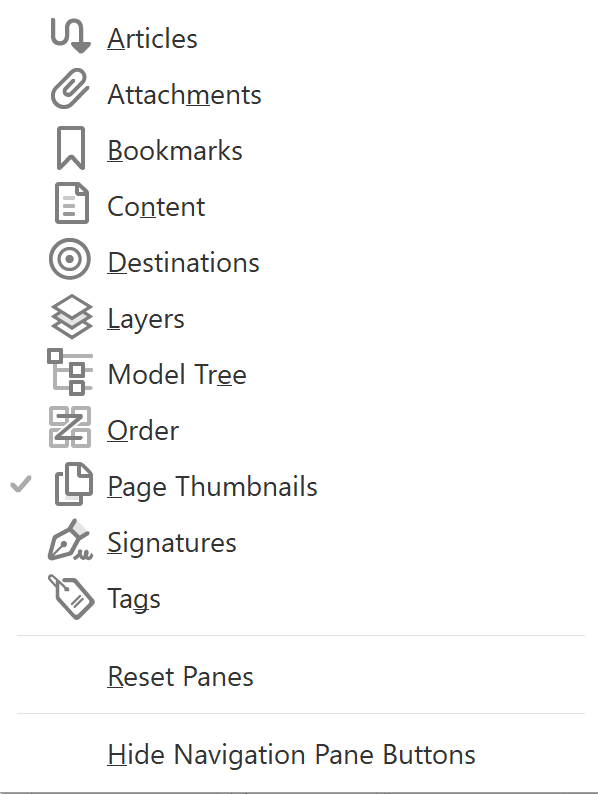
Copy link to clipboard
Copied
While I wish the Acrobat DC plugin (AddIn) for Word let you set a preference for this prior to creating the PDF, you should be able to set the PDF to open with Pages and document view once it's created.
- Open the PDF
- Choose "File"
- Choose "Properties"
- Choose the "Initial View" tab
- Change the "Navigation tag" setting to "Pages Panel and Page"
- OK that Document Properties setting change and then save the PDF.
From that point the PDF should auto-open with Pages panel showing
[unless I misunderstand what you are asking]
Copy link to clipboard
Copied
ah … I misread your issue. I am using Acrobat DC Pro, 2015 version patched with latest patches. Mine defaults to opening in the "Document" view, not Tools.
Copy link to clipboard
Copied
i had the same issue & this worked.. tnx
Copy link to clipboard
Copied
This works but "LHP" was SUPER unclear to me. I tried so many things before seeing the comment here that explains it. Next time, just say "left hand panel" or include an image.
I right-clicked on the "Pages" icon at the far left and then was able to select "Pin Page Thumbnails." Hope this helps.
Copy link to clipboard
Copied
What is the "LHP"?? Loads of us are already confused, frustrated and don't want to be further confused by a strange acronym which isn't widely recognised. Please just write in an accessible way! I'm googling what this LHP thing is and it's really annoying
Copy link to clipboard
Copied
This information were already posted.
Copy link to clipboard
Copied
This is an intentionally unhelpful reply.
Copy link to clipboard
Copied
Open a PDF, Click F4 to open the thumbnail panel. Right click on the skinny panel to the left and click ‘pin thumbnails’.
Go to ‘edit’ > ‘preferences’ > check ‘restore last view’. Save.
Copy link to clipboard
Copied
Yes- thank you!! On a Mac - a "control-click" on "thumbnail icon" brings up the option to "un/pin page thumbnails". Easy, does it for all files. Great!
Copy link to clipboard
Copied
Agree --- this is a very annoying to have to toggle through THREE Menus to simply sho Thumbnails... I liked the Old Acrobat better.
Please FIX --- thanks
Copy link to clipboard
Copied
agree, they supposed to make it easier but now it take more steps to get to it. Seem like the engineer has nothign to do.
Copy link to clipboard
Copied
Revert to the old interface! What is the problem?
The initial question is from 2015. There was no new interface.
Copy link to clipboard
Copied
Exactly!
-
- 1
- 2