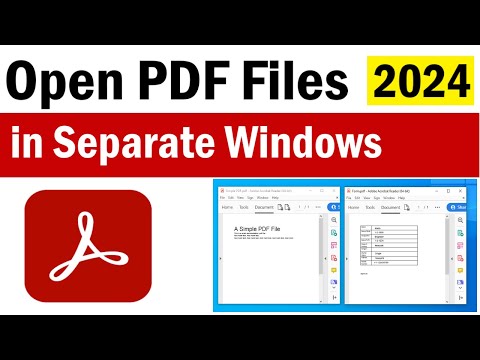Adobe Community
Adobe Community
- Home
- Acrobat
- Discussions
- Re: How to open new docs in a new page instead of ...
- Re: How to open new docs in a new page instead of ...
How to open new docs in a new page instead of a new tab
Copy link to clipboard
Copied
With the new version of Acrobat, the documents always open in a new tab. I would like to change this.
How do I do to open a new page for each document ?
I cannot find this option any more.
Thanks in advance
Copy link to clipboard
Copied
Hi,
I am not sure what you mean by 'new page'. Can you confirm the exact version of your software and operating system? Maybe a screenshot would help.
Copy link to clipboard
Copied
I'm having the same issue as Natalie above. When I open new documents, I want them to open as single documents, not tabs within the same window. I'm not sure what version mine is, but it's the latest. Thank you
Copy link to clipboard
Copied
Same issue. We want new documents to open as a separate window, not as tabs in the same window. Earliar we could uncheck "Open Documents As New Tabs In The Same Window" in preferences/General - but it is not there anymore?
Copy link to clipboard
Copied
Hey - I just found the solution in another thread:
"It seems like you are using the modern viewer of the application. If yes, please click on the hamburger menu (Windows) on the top left corner > Disable New Acrobat
For macOS: Go to View > Disable new Acrobat. and reboot the application.
https://helpx.adobe.com/acrobat/using/new-acrobat-experience.html
Then go to Edit (Win), Adobe Acrobat (Mac) > Preferences > General > and check for the option 'Open documents as new tab in same window'"
That helped!
Copy link to clipboard
Copied
This option is available when you disable the new UI.
You can disable it at the View menu.
Copy link to clipboard
Copied
Yeah, I found it - see above.
By the way: We are not all experts - so your answer would not have helped me.
I haven't the faintest idea what "UI" means.
Some of us need detailed instructions 🙂 But thanks for wanting to help!
Copy link to clipboard
Copied
Open PDF in New Window Instead of Tab 2024
https://youtu.be/wQPkieFCPqM