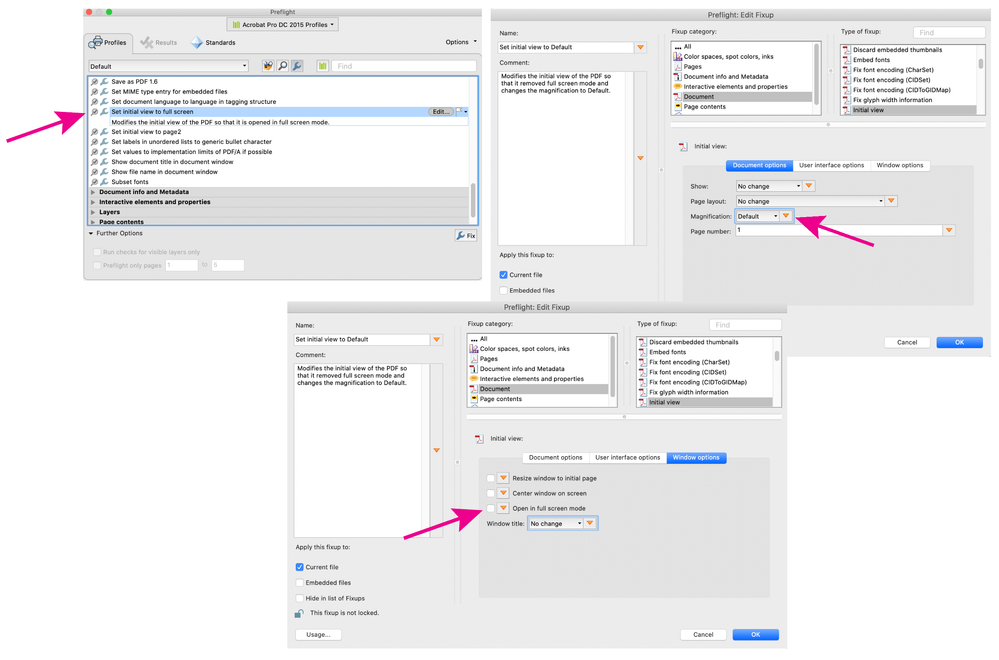- Home
- Acrobat
- Discussions
- Re: How to open PDF in current window size instead...
- Re: How to open PDF in current window size instead...
Copy link to clipboard
Copied
When working on a current PDF and opening a new PDF, I want the system to open the PDF in the current window of Acrobat PRO DC and to use the current size of the window. Instead it always resizes the current window to full screen.
I cannot find a setting whereby Acrobat keeps the current window size of the already opened PDF instead of resizing it.
Any help?
Copy link to clipboard
Copied
To solve this infuriating problem of PDF files opening in a window TOO WIDE (and hiding the X close at the very top), I changed the Preferences > Page Display >
Under ''Default Layout and Zoom''
Page Layout : SINGLE PAGE
Zoom: Fit Page.
That works for now.
Copy link to clipboard
Copied
What also helped is changing the setting for "Resolution". Under "Preferences", go to Page Display which is under categories, then see the "Resolution" setting. Make sure it is on "Use System Setting" 120 pixels per inch. Not sure why, but it solved the problem for me.
Copy link to clipboard
Copied
The full screen mode is a property set in the file (File> Properties> Initial View). You can set your Acrobat Page Display zoom preference to other options, but the document properties magnification (and full screen mode) will override the Acrobat page display settings. The Acrobat preference applies when the document magnification property is set to default.
Copy link to clipboard
Copied
Thank you for your answer.
From what you wrote I gather that in the PDFs sent to me, individual properties have been set that override my own general preferences in Acrobat.
I also gather that there is no option in Acrobat to override the individual settings of the PDF. That is unfortunate as I have to analyze thousands of PDFs that all open in a maximized window which I then have to resize again manually.
Copy link to clipboard
Copied
You can do that with an Acrobat preflight fixup which can change the initial view settings of a PDF.
Go to Tools> Print Production> Preflight> Fixups (the blue wrench icon).
In the search field, type "set initial".
There is an existing preflight to Set initial view to full screen, select it and duplicate it from the Options menu at the top right corner of the panel. (you can't edit an existing profile, but you can edit a copy).
Edit the new profile, give it a new name and description, under Document options, change the magnification to Default.
Under Window options, be sure to un-check Open in full screen mode.
save the profile.
Test the profile on an existing PDF, once it is working as desired, set your Acrobat page display preference to open PDFs at your desired magnification.
You can use the Acrobat Action Wizard tool to create a new action to apply the profile to a file or a folder of files. (you may need to export the new profile to your desktop, then re-import it, in order for the Action Wizard to access it).
Copy link to clipboard
Copied
Adobe needs to fix this. It is such an issue with so many people utilising widescreen monitors, and the work around is cumbersome to say the least. It should by default open all PDF's in the last resized window size chosen by the user
Copy link to clipboard
Copied
OK. Very frustrating.
After working through your fix as above [which took some self learning thanks Google], it works!!
UNTIL.....I try to open the files from links in an Excel spreadsheet [which is the whole purpose of this]. They still open full screen . Grrr
Copy link to clipboard
Copied
Try setting your Acrobat Accessibility preference to> Always use zoom setting: Fit to page. This might overide the document initial view settings, although I have not tested it.
Copy link to clipboard
Copied
Hey thanks for your input. I had already tried this setting/have it deselected.
Its obviously a seperate issue/bug. As stated after completing the somewhat arduos fix, opening from Excel still fits to page/full width [on wide monitor]. I tried a workaround to open all the pdf's from explorer first....then working with the links from excel to switch between them as needed. Works to a degree....trouble is I have more than the maximun allowable files to open at once. 😞
Copy link to clipboard
Copied
I have no "File" menu item
Copy link to clipboard
Copied
Hi there
Hope you are doing well and sorry to hear that. As described Acrobat keeps resizing the current window to full screen when you open a new PDF document.
Is this a behavior with a particular PDF file or with all the PDFs that you try to open after the first PDF? Please try with a doifferent PDF file and check.
If its a file specific issue, please check the initial view settings of the PDF document. Open the PDF > go to File > properties > in Initial View tab, Uncheck 'Open in full screen mode' under windows option.
Also go to Edit (Windows), Adobe Acrobat (Mac) > Preferences > General > Select 'Open document as new tab in same window' and reboot the computer once and see if that works.
Regards
Amal
Copy link to clipboard
Copied
Al the thing mentioned here: i've tried but still no solution
I want to open several pdf's every time in a different window, just cascading with the same format as previous.
Only the first pdf i open reacts as it should with the right format, from the second, and every pdf there after open in a much bigger window (even bigger than my screen).
Also i would like a extra option which could be checked (on/off) to always open my pdf in reading mode. (but this is an other thread maybe ?)
Copy link to clipboard
Copied
To solve this infuriating problem of PDF files opening in a window TOO WIDE (and hiding the X close at the very top), I changed the Preferences > Page Display >
Under ''Default Layout and Zoom''
Page Layout : SINGLE PAGE
Zoom: Fit Page.
That works for now.
Copy link to clipboard
Copied
What also helped is changing the setting for "Resolution". Under "Preferences", go to Page Display which is under categories, then see the "Resolution" setting. Make sure it is on "Use System Setting" 120 pixels per inch. Not sure why, but it solved the problem for me.
Copy link to clipboard
Copied
Still does not do the trick for me, the OP. When opening a pdf-file linked in another file, it still opens the pdf-file in full-screen, thereby overriding the window size and any other preferences I have set within Acrobat pro.
Copy link to clipboard
Copied
I think i have to update my previous post because I am still experiencing this annoying issue of PDF files opening in a window TOO WIDE (and hiding the X close at the very top.) What i am trying these days are:
Preferences > Page Display >
Under ''Default Layout and Zoom''
Page Layout : AUTOMATIC
Zoom: FIT VISIBLE
Anybody else has success with these settings?
Copy link to clipboard
Copied
I agree this is terrible. There needs to be a checkbox - "Override Window Options set in Document Properties" The user of the window needs to be able to decide how it will look when opened, not the maker of the PDF. Mine jumps from my secondary monitor to the top left of my primary monitor and resizes the window to cover up a bunch of other things I need for efficient work. Needs to be fixed.
Copy link to clipboard
Copied
BUMP...
This is still a giant PITA issue, I open fifty plus PDF spec sheets in a day and it is beyond infuriating that the knucklehead who created the spec sheet can take control of my computer and change how I have things laid out on my displays. I usually have a PDF version of a schematic open in almost a full-screen size, then I open a random spec sheet for some item and it resizes my ADOBE window down to less than 1/3 of what I just had it open to.
I then have to resize the ADOBE window, then resize each of the tabs I had open.
Freakin Pain in the Ass...
If there were a competitors program that would do what I need it to do, I would convince our company to abandon this POS program and anything else to do with ADOBE...
Copy link to clipboard
Copied
Have tried all Preference options above (thanks to everyone), and in other tech communities, and even AI (very basic); none have worked thus far. Also have to open many new PDFsa day and waste time resizing for cross reference with data sets. This has only occured following latest upgrade and appears to need a fix deployed. Seems a number of elements may have been overlooked in latest release.
Find more inspiration, events, and resources on the new Adobe Community
Explore Now