- Home
- Acrobat
- Discussions
- How to "flatten" a pdf in Adobe Acrobat X Pro
- How to "flatten" a pdf in Adobe Acrobat X Pro
How to "flatten" a pdf in Adobe Acrobat X Pro
Copy link to clipboard
Copied
Is there a feature in Adobe Acrobat X Pro similar to that in Bluebeam that allows the user to "flatten" the pdf? What this means is that images, text boxes and other additions to the pdf become seamlessly integrated into the pdf, guaranteeing they will display on other users' computers and when printed.
Copy link to clipboard
Copied
Look under Tools - Add-on Tools.
Copy link to clipboard
Copied
Hi, I don't see "Add-on Tool".
That could be the key to solve this problem.
Where to add or find "Add-on Tool"?
See the attachment.
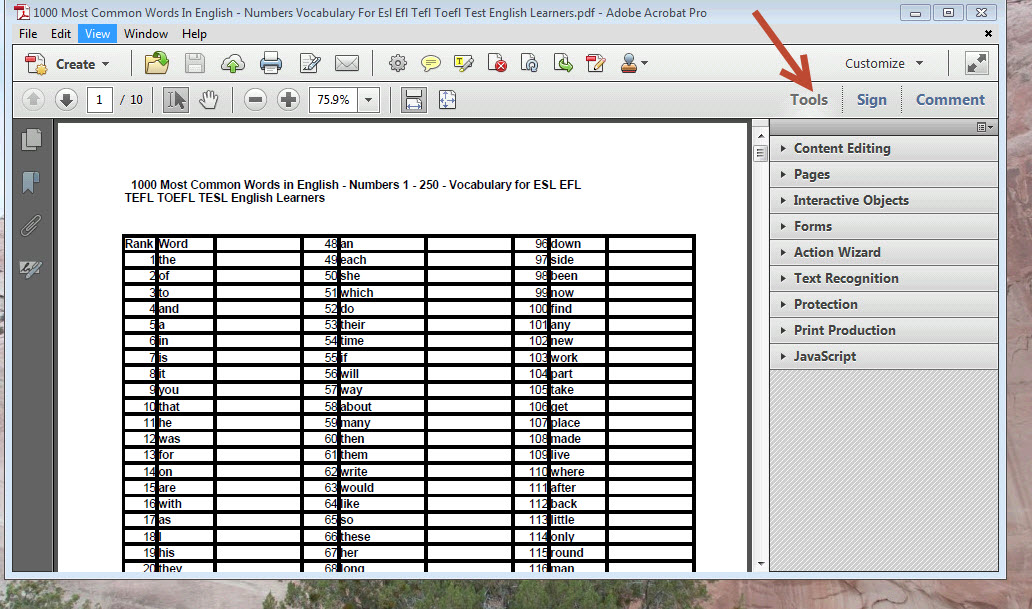
Copy link to clipboard
Copied
Is this UVASR's tool? If so, it should appear under the Edit menu, actually.
Copy link to clipboard
Copied
I am sorry but I have no idea what UVASR is or stands for.
I am a sort of noob![]()
I don't see it under Edit.
Copy link to clipboard
Copied
It has been a while (and I am not the wrong computer to check), but as I recall you can right click on the tools menu and get a selection of additional tools that are not showing. I remember that one of the tools I was wanting was not showing and that was the process I had to use.
Copy link to clipboard
Copied
The JS file in your screenshot isn't from my site, it's too small - so I have no idea what menu or tool panel entries (if any) it's trying to create. Also bear in mind that Acrobat 9 had a much larger menu tree - if the script is assuming one of these exists (such as the 'Advanced' menu) then it's not going to work in Acrobat X or later.
I suggest using my version (it's free and compatible with Acrobat 9 through XI). The instructions are here, and as Gilad says it creates a submenu under the Edit menu.
Copy link to clipboard
Copied
I'm a complete noob. Can you do this in Acrobat Pro 8? I have created several forms, but I need to lock down the results once they've been filled in so that the contents can't be changed. Will locking the forms down when signing do it?
Copy link to clipboard
Copied
An alternate way of doing this is to print your pdf to the printer called Adobe PDF. This process will create a fully flattened pdf document.
Copy link to clipboard
Copied
Thanks, that works perfectly! Exactly what we need.
Copy link to clipboard
Copied
There is also a preflight script to flatten the PDF.
Copy link to clipboard
Copied
Finally! A simplified way to flatten in Acrobat!
Copy link to clipboard
Copied
Printing to PDF (a process called 'refrying') is a terrible way to flatten interactive content as it destroys every non-visible element on the page (accessibility tagging, scripts, initial view options, metadata, etc.). Flattening using a script will only affect the interactive elements (form fields and comments) - it will not remove layers, tagging or document-level/page-level JavaScripts.
Adobe recommends never refrying a PDF file unless there is absolutely no other option.
Copy link to clipboard
Copied
I just need a simple way to get my pdfs to the printer without omitting my signature, etc. In Bluebeam, it is simple: ctrl +shift + F, then press enter at the dialogue. In Acrobat, it is complicated, you have to click on many buttons and get to a very confusing dialogue. Too many steps. Printing to pdf gets the job done in Acrobat quickly and all this other stuff (scripts, metadata, etc.) is not even on my radar so whether it disappears does not bother me.
Copy link to clipboard
Copied
Use the script in reply #1 to this thread - you'll get a new menu that flattens whatever you want in a single click.
jmt111 wrote:
In Acrobat, it is complicated, you have to click on many buttons and get to a very confusing dialogue.
Copy link to clipboard
Copied
Well I can see refrying is not an elegant way to flatten but so far all the scripts I tried leave something open (like a signature).
At this point I would like a one button solution to convert a finished interactive form to a jpeg, convert back to a pdf and save to a specific folder with the original name for archiving.
Do we have an option like that?
Adobe X Pro is what I am using now.
Copy link to clipboard
Copied
There's no way to do that with one button, and quite frankly no reason anyone should be doing it. You can use 'Save As' in Acrobat to export the pages of a PDF to image files but you lose every possible advantage of the PDF file format. You might as well just take a screen capture.
Akyron wrote:
At this point I would like a one button solution to convert a finished interactive form to a jpeg, convert back to a pdf and save to a specific folder with the original name for archiving.
Copy link to clipboard
Copied
Thanks for answering Dave.
"There's no way to do that with one button, and quite frankly no reason anyone should be doing it."
If you have a better alternative I would like to implement it.
I have over ten thousand interactive documents that come in a trickle at a time and need to be flattened solidly and archived in a timely manner. A process that can press them down to a flattened state in a one button solution would be helpful. Oh and since I am at an ultra high security workstation I am unable to install a javascript without admin rights.
The current available steps add many thousands of unnecessary additional steps considering the volume of documents I am attempting to carefully and accurately resolve. The flattening attempts I have tried so far do not "flatten" the entire document. Only converting to an image has
Copy link to clipboard
Copied
how do you "un-flatten" whatever you added for example you added text but you want to unflatten the pdf and remove it. How do you do that ?
Copy link to clipboard
Copied
Flattening is irreversible. However, adding text doesn't flatten so I don't really understand the question.
Copy link to clipboard
Copied
Flattening form fields and annotations doesn't stop them from being editable in Acrobat, it simply changes them into page content. You can still select and delete them, but with the content editing tools instead of the comment/form tools.
Copy link to clipboard
Copied
can we add layers to adobe pdf then add annotations and text on top of that layer istead of the original pdf, something like illustrator CC ?
Copy link to clipboard
Copied
You can import other files into new layers and merge existing ones together using the options menu on the left-side Layers panel, but you cannot directly add comments and markup to one specific layer, nor can you move the existing page content between layers with the standard set of tools.
Copy link to clipboard
Copied
"There's no way to do that with one button, and quite frankly no reason anyone should be doing it. You can use 'Save As' in Acrobat to export the pages of a PDF to image files but you lose every possible advantage of the PDF file format. You might as well just take a screen capture."
I beg to differ. There is obviously a reason since I am asking for a way to do it. Once the interactive function of the document is completed there is no reason for it to be editable anymore as flattening allows. So what I need is a way to convert the interactive document to a completely flat ie " a screen capture" and save it to archive in a single move. I ahve been trying different things with the action wizard and I can shorten the steps involved by about 30%. For nearly 10 thousand forms a year its still not enough. Maybe I need a real javascript to sign the document when approved, save it down to a jpg, rename the file appropriately, and drop it in the archive as a pdf since that is what the client desires..
Thank you.
Copy link to clipboard
Copied
You might look at whether Photoshop, rather than Acrobat, can do what you want, and is more automatable. It is the tool for working with bitmaps, which is what you want to do, I think. And it can save those bitmaps back to PDF.
Copy link to clipboard
Copied
Its not what I want but what is a customer requirement to actually flatten a document for archiving. I dont even know why adobe calls it flattening. It just throws the editable text on another layer. Got to lock it down somehow after the forms have been approved and signed. I feel like there has to be a way to eliminate all the document programming and open text before deploying a finalized document. Finalized in a way that people cant easily make text changes as flattening allows. I just dont know enough yet. I wont ask the company to buy yet another application to do what we are doing already in a tedious manner.I dont need a bitmap or a jpg. I need a locked down pdf form after the reviewer signs.
Thank you
Find more inspiration, events, and resources on the new Adobe Community
Explore Now