how to remove a spot colour from pdf
Copy link to clipboard
Copied
hI
Does anyone now how programmatically or manually remove a spot colour from a pdf, I don't want to map it, which is easy, as the name of the colour still remains when imported into another app, I tried loking through the preflight stuff, but didn't see anything that really stood out.
cheers
Mac OSX 10.12.6 Acrobat DC
Copy link to clipboard
Copied

...use convert colour (print production).
Before:
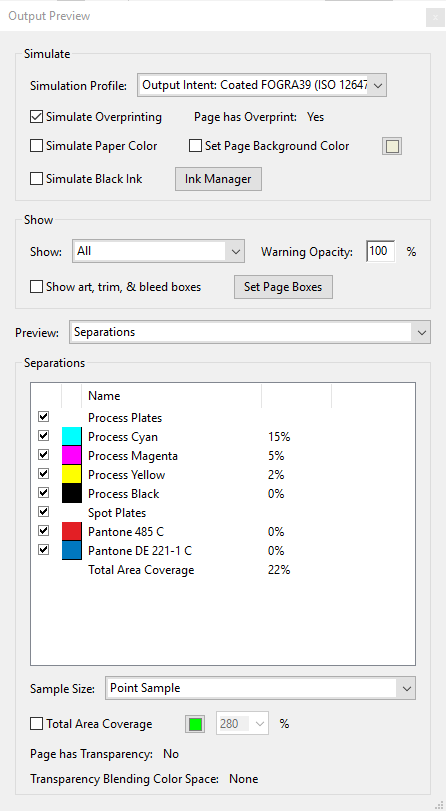
and after:
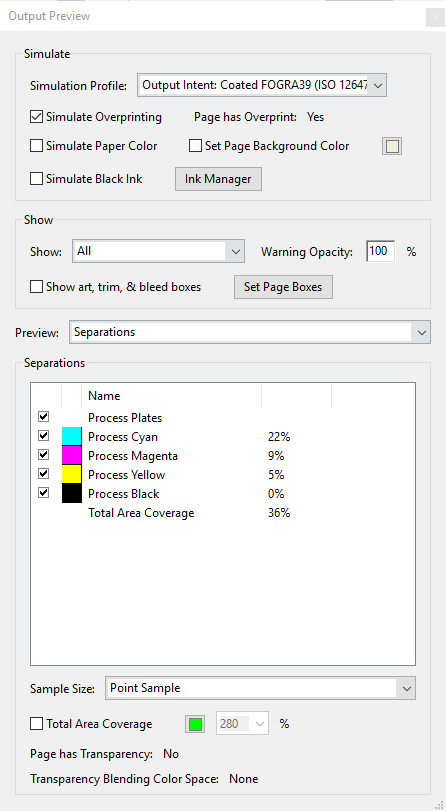
Copy link to clipboard
Copied
Thanks for the suggestion, tried it, it doesn't quite fit what i'm after.
If I delete some items in the pdf (using edit colour) that use a spot colour, I would expect that colour to disappear from
ink manager and ouput preview, it does sometimes, so by removing the colour from ink manager would work
as it then will not show once the PDF is placed in Indesign.
cheers
Copy link to clipboard
Copied
You are placing your PDF in Indesign? And it still shows the spot colours?
Copy link to clipboard
Copied
yes, i'm placing PDF into Indesign, if I do it the way you suggest, then no spot comes in, as all colours are CMYK, but I do not want to
convert all my colour's to CMYK, I want to delete all objects in the pdf that are a specific colour, and mainly remove the spot colour name from ink manager, so when placed the spot colour does not show
Copy link to clipboard
Copied
Acrobat has colour conversion but it does not have the ability to delete objects by spot colour. (If doing this, consider carefully the affect on overlapped objects; it can get real messy, real quickly).
Copy link to clipboard
Copied
I thought as much, il se if the extend script guru's can offer anything
cheers
Copy link to clipboard
Copied
As you are placing in Indesign, you can also flatten out there any spot colour you want during the export. I’m doing that quite often as I’m also misusing spot colours to be reassigned to a different colour and than flattened out to process colour.
Copy link to clipboard
Copied
I ended up finding a fixup in the acrobat preflight settings that is able to do mpst of what I want, it will delete all objects named with the colour i give it and save a new pdf, which in turn will delete the colour chip out of colour manager.
The "Remove Objects" fix using apply to "list spot colours with specified name", thne add a property to it called "spot colour name"
then tell it to remove spot colours with a particular name, it will throw a dialog up, so you can change instead of using the default.
Copy link to clipboard
Copied
This fixup worked for me like a dream. Thanks to a 2019 post working still today!
Copy link to clipboard
Copied
I Agree, this fixup works really well, only flaw is that you cannot batch convert, even if you make a droplet.
Copy link to clipboard
Copied
I use this feature in my work, but there are many files. I would like a way to do this in batch. Does anyone have a suggestion?
Copy link to clipboard
Copied
I've run this convert several times and when I go back to check whether the spot colors have been removed, it hasn't done anything, at all. What's wrong with Acrobat DC? I'm running the latest cloud and am not happy.
Copy link to clipboard
Copied
Please tell us more about your operating system and version, the software and version. Please use EXACT version numbers. "Latest version" does not tell us that you really have the latest version and will no more be true at the next version level.
Did you try my suggestion? If so and it did not work, you could create a dummy PDF and work on that. If it works there, you need to spot the difference. If it does not work, you may post a link to your file or dummy file and someone else will try...
Find more inspiration, events, and resources on the new Adobe Community
Explore Now
