 Adobe Community
Adobe Community
- Home
- Acrobat
- Discussions
- Re: How to remove pixelated background on Adobe Ac...
- Re: How to remove pixelated background on Adobe Ac...
Copy link to clipboard
Copied
Hi All, I accidentally pressed some random keys on my keyboard while I had a PDF document open, since then all documents I open in Adobe Acrobat Pro has this checkerboard pixelated background (please see image uploaded) which makes the document very difficult to read. Please advise how to remove this checkerboard pixelated background, thanks! 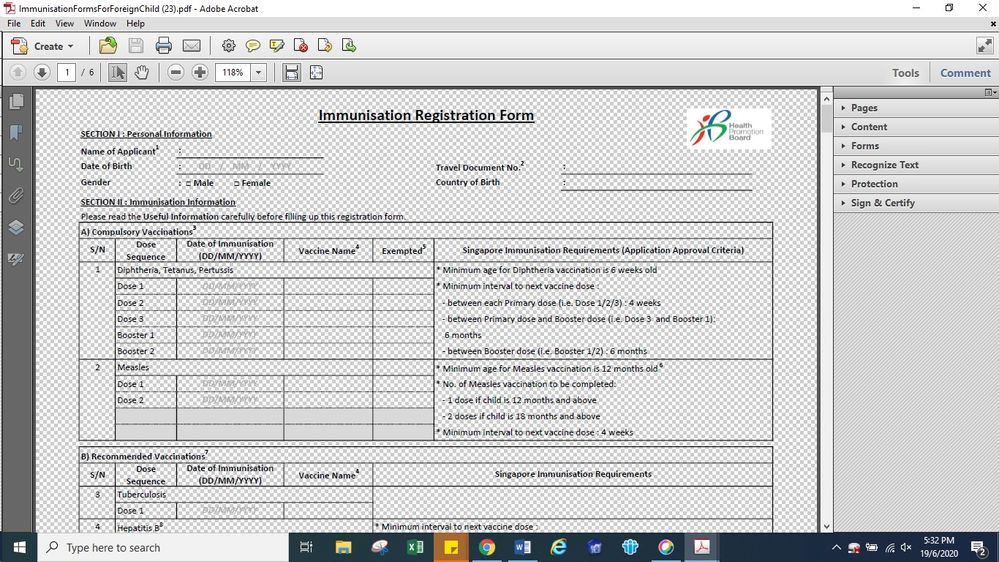
 1 Correct answer
1 Correct answer
Hi melcircus,
Your transparency grid view is enabled.
To switch this off do the following:
- Choose Edit Menu > Preferences
- Choose Page Display under Categories on the left of the dialog
- Uncheck Show transparency grid
hth
.mj
Copy link to clipboard
Copied
Hi melcircus,
Your transparency grid view is enabled.
To switch this off do the following:
- Choose Edit Menu > Preferences
- Choose Page Display under Categories on the left of the dialog
- Uncheck Show transparency grid
hth
.mj
Copy link to clipboard
Copied
Hi .mj just tried this and it worked, thanks so much for your help!! :))
Copy link to clipboard
Copied
Thank you so much, this has been an issue.
Toni 🙂
Copy link to clipboard
Copied
Wow @Catchpaw ,
Glad this is able to help more than a year down the road. You made my day Toni 🙂
Thank you for saying thank you.
Stay safe
mj
Copy link to clipboard
Copied
Bless u @mj!
Copy link to clipboard
Copied
Copy link to clipboard
Copied
Thank you for asking this questions.
Happened to me some time ago and I have been searching help ever since.
Today your question appeared and my issue is resolved.
Toni 🙂
Copy link to clipboard
Copied
You can also use Ctrl+U to enable/disable it.
Copy link to clipboard
Copied
Sorry, that's wrong. That's the regular grid, not the transparency grid...


