- Home
- Acrobat
- Discussions
- How to repair/fix crashing Acrobat due to (probabl...
- How to repair/fix crashing Acrobat due to (probabl...
How to repair/fix crashing Acrobat due to (probably) missing MSVCR120.dll ?
Copy link to clipboard
Copied
Almost immediately after launching Acrobat 2017 it closes again.
I checked the Windows Eventlog and found
Record No: 22213
Type : Error
Date : 25-01-2019
Time : 12:28:02
Event : 1000
Source : Application Error
Description:
Faulting application name: Acrobat.exe, version: 17.11.30102.41003, time stamp: 0x5b99e106
Faulting module name: MSVCR120.dll, version: 12.0.21005.1, time stamp: 0x524f7ce6
Exception code: 0xc0000005
Fault offset: 0x0001854e
Faulting process ID: 0x3b6c
Faulting application start time: 0x01d4b4a105fec096
Faulting application path: C:\Program Files (x86)\Adobe\Acrobat 2017\Acrobat\Acrobat.exe
Faulting module path: C:\WINDOWS\SYSTEM32\MSVCR120.dll
Report ID: 8dc1d5cf-2fa5-4594-b0ca-043acbdea95a
Faulting package full name:
Faulting package-relative application ID:
I also noticed a 'Warning' in the event log
"Process '\Device\HarddiskVolume4\Program Files (x86)\Adobe\Acrobat 2017\Acrobat\AcroCEF\AcroCEF.exe' (PID 15404) was blocked from making system calls to Win32k.sys."
Any suggestions how to solve this?
Meaning, anything else than completely reinstalling Windows that is.
Checking for this file, I see it is available.
Thanks.
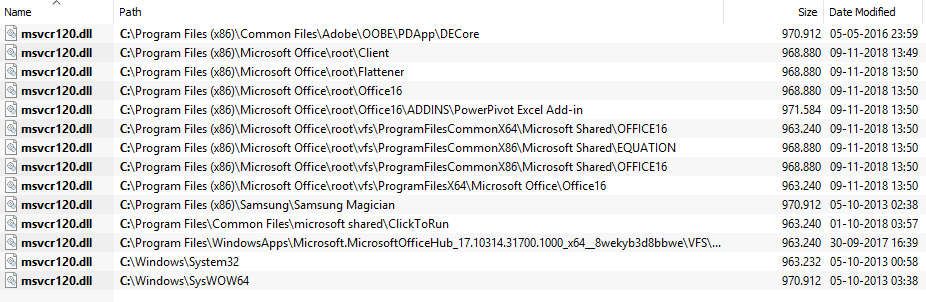
=
LATER:
My solution: uninstall and re-install Acrobat entirely.
Have something to add?