How to request e-signature correctly
Hello, everyone,
Could someone help me with my issue, please!
In the company we are using Adobe acrobat Pro. We want to request digital signatures like below on a number of different docs.
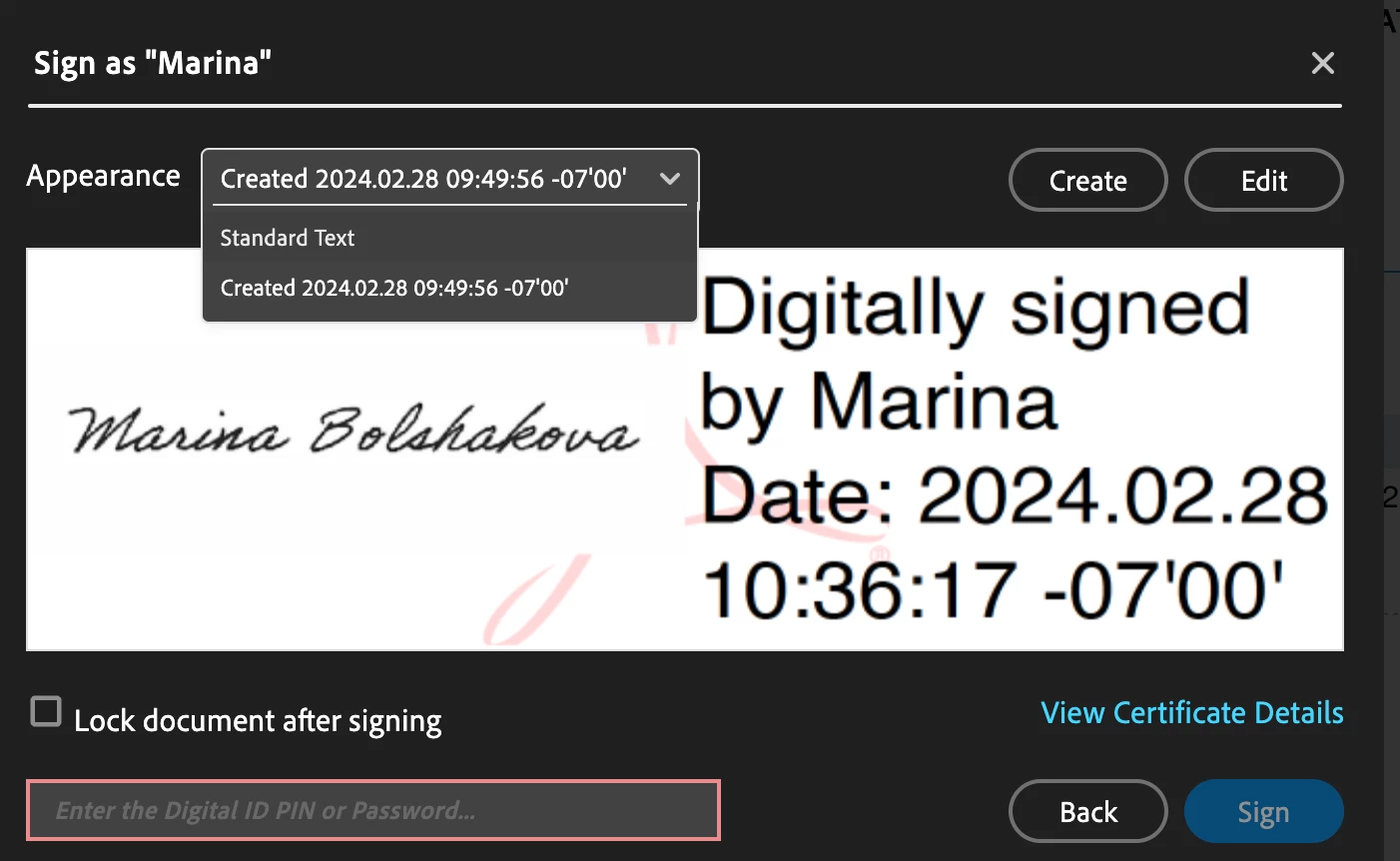
When I am opening the document that is sent by email (not from Acrobat pro) in PDF I can use this one. But, once it comes as a request from adobe acrobat it does not let me put a digital signature, just a regular one like this one below.
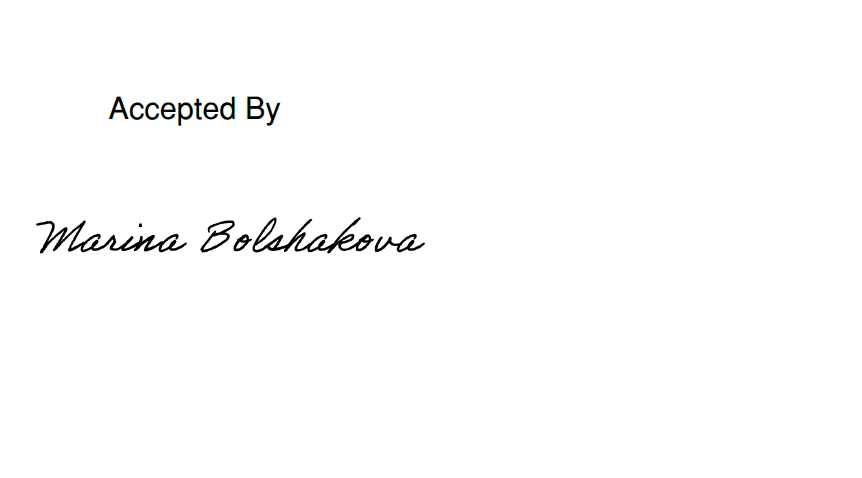 So , Is it the wrong way I am sending the request from Adobe Acrobat Pro? Or are there any settings I could change as a signing person to always make a digital signature, not just a regular one.
So , Is it the wrong way I am sending the request from Adobe Acrobat Pro? Or are there any settings I could change as a signing person to always make a digital signature, not just a regular one.
Thank you for your help!!!

