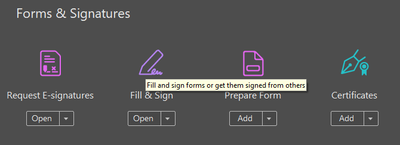Adobe Community
Adobe Community
- Home
- Acrobat
- Discussions
- Re: How to save a Fillable PDF template & How to s...
- Re: How to save a Fillable PDF template & How to s...
How to save a Fillable PDF template & How to send Fillable PDF's to multiple employees at once
Copy link to clipboard
Copied
Hello,
I am very new to adobe and a new member for Acrobat DC. I have tried to look in the tutorials with no luck. I am an office administrator and I am always needing to send applications & contracts and policies for signing and to make PDF's fillable. But I can't find where the template for the Fillable PDF's are saved. So every time I need to send something I have to start from scratch in making it a Fillable PDF.
My 2nd problem is I want to send Fillable Documents to multiple employees but I dont want them signing the same policy/contract. When I try to send for a signature etc. and I put multiple employee addresses, it asks me to assign the employees to specific boxes on where they need to sign, instead of sending the document to each individual email for them to sign individually and send back individually.
Thank you in advance for all of your help 🙂
Copy link to clipboard
Copied
1. What do you mean by a "template", exactly? The file with the empty form fields is your "template".
2. Are you using the Distribute command in Acrobat? Or Acrobat Sign? Or something else?
Copy link to clipboard
Copied
Hello 🙂
1. Yes exactly. The "template" with the fillable fields. How can I save that 'template" in my google drive or one drive, so I always have the "fillable" template version to send to people.
2. Using Fill and Sign in Acrobat DC
and when i try to save the fillable form as a "template". It doesnt save as fillable, only as the original non fillable version
Copy link to clipboard
Copied
1. Just upload it to that server.
2. I think this converts the file to an Adobe Sign form, which you don't need. The file is a "template" already. Any user who will download it from the shared location (like a Google Drive folder) will have a separate copy of it. You can add a Submit button so they can email it back to you, if you wish.