Copy link to clipboard
Copied
there is some way so that every time I start acrobat dc the personalized toolbar opens automatically, every time I open a .pdf I have to go to tools to open it is very annoying and I lost a lot of time thanks
Copy link to clipboard
Copied
Hi DEM,
Sorry for being late in answering your query.
Could you please confirm if you are referring to the custom tools in the Toolbar?
If yes, have you tried enabling "Show Quick Tools" option by right-clicking an empty space on the toolbar and choose "Show Quick Tools (please find below the screenshot):
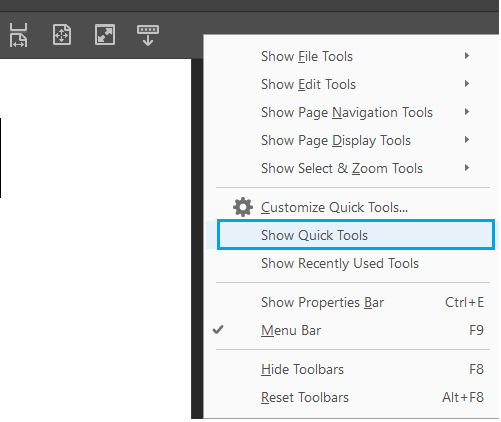
Enabling this option will show the tools which has been added using Customize Quick Tools. (below is the screenshot)

You may visit the following help doc for more info on: Adobe Acrobat Workspace basics
Feel free to update this discussion if you need any help.
Shivam
Copy link to clipboard
Copied
Hi DEM,
Sorry for being late in answering your query.
Could you please confirm if you are referring to the custom tools in the Toolbar?
If yes, have you tried enabling "Show Quick Tools" option by right-clicking an empty space on the toolbar and choose "Show Quick Tools (please find below the screenshot):
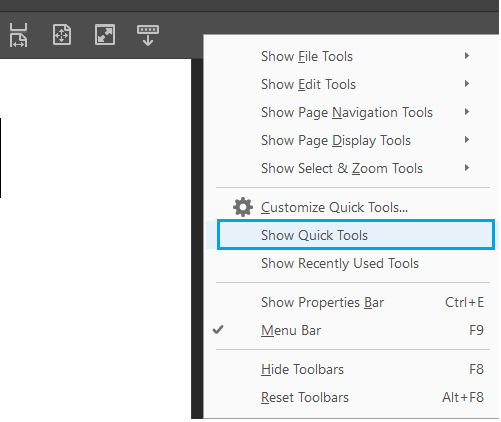
Enabling this option will show the tools which has been added using Customize Quick Tools. (below is the screenshot)

You may visit the following help doc for more info on: Adobe Acrobat Workspace basics
Feel free to update this discussion if you need any help.
Shivam
Get ready! An upgraded Adobe Community experience is coming in January.
Learn more