- Home
- Acrobat
- Discussions
- how to show/ hide icons in comment list
- how to show/ hide icons in comment list
how to show/ hide icons in comment list
Copy link to clipboard
Copied
Hi,
Is there any way to switch show/ hide comment icon?
Using Acrobat DC, I see icons in each comment in comment list such as highlight, but not in the computer on my colleague.
Thank you.
Copy link to clipboard
Copied
Comments have their own tool bar that you can display. Go to "Tools" and scroll down to the "Comments" section and then open the appropriate tool bar. You can add the tool shortcut to the right tool bar panel or open the tool.
Copy link to clipboard
Copied
Thank you very much for the answer.
Actually, what I am looking for is the way to disable the icon shown in the comment list.
My colleague has no icon shown. Is there any way to change settings?
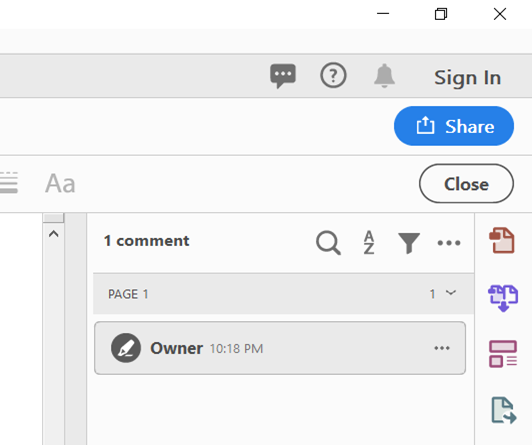
Copy link to clipboard
Copied
Only if you flatten the comments.
Copy link to clipboard
Copied
Sorry, you mean just the icon itself?
Copy link to clipboard
Copied
Yes the icon itself.
I looked for the commenting property but couldn't find the appropriate option.

Copy link to clipboard
Copied
Does your colleague run the same version of the software and operating system? And were the comments added in Acrobat/Reader, or a 3rd party application?
My best,
Dave
Copy link to clipboard
Copied
I did find a preference that sounds as if it should control this... but it does not seem to function as I anticipated.
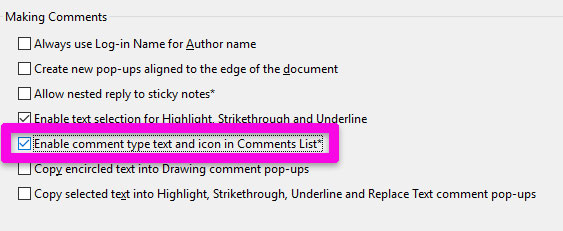
I'll keep poking to see if I can find a solution.
My best,
Dave
Copy link to clipboard
Copied
I am sorry for my late reply, and thank you very much for answer.
It was very helpful.
All the workers at my company use same Acrobat DC professional, and I am also wondering that the option in commenting preference does not seem to be working...
Thank you very much anyway!
Best regards,
Ken
Copy link to clipboard
Copied
Hi Ken,
I am sorry for delayed response and inconvenience caused, what is the version of Acrobat/Reader installed? To identify, refer to Identify the product and its version for Acrobat and Reader DC
Make sure that you have the latest version of Acrobat/Reader 19.010.20064 installed, check for the latest patch from help>check for updates, reboot the machine and check.
Let us know if you experience any issue.
Thanks,
Anand Sri.
Find more inspiration, events, and resources on the new Adobe Community
Explore Now
