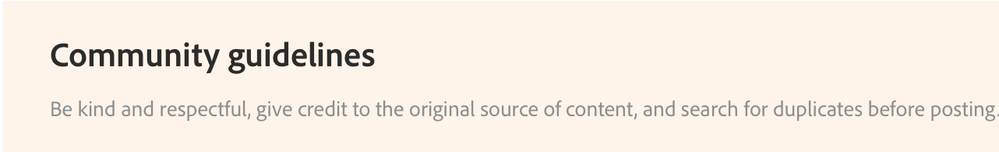Adobe Community
Adobe Community
Copy link to clipboard
Copied
I like to have the ability to spell check a PDF file. For the most part what I see is that some Adobe products allow spell checking while inputting into a field. I want the main file to be checked. (I produce my PDF files from a TeX document and so this is a second check past the editor of TeX. The presence of code in the TeX document makes it occasionally hard to see the errors.)
Is the best alternative to convert to WORD and check the document there?
And while on the topic is there is homonym checker? As in flagging there, their, they're.
 2 Correct answers
2 Correct answers
PDF is not designed to be an editable file format, so it doesn't make sense to have a spelling or grammar checker for the page content itself. We have spellcheckers for form fields and comments, but checking the static page content is the job of whichever application you used to create the PDF in the first place.
But that only works for form fields and comments, as is mentioned in the dialog window...
Copy link to clipboard
Copied
You could try libre office draw.
Copy link to clipboard
Copied
@cghaba wrote:
Another possibility is saving the PDF document using Save As Text and then spellchecking the txt file.
You can also File > Export to Word.
Copy link to clipboard
Copied
I think you misunderstand the purpose of PDF documents. PDF stands for Portable Document Format. It was designed to portray a document as you intended it to be printed. Rather than printing and mailing the document, PDF format allows you to electronically send that document so it is independent of the application that created it. As such, it is expected that the original application that created the document will have its own spell checker.
https://www.adobe.com/acrobat/about-adobe-pdf.html
Even with Pro versions of Acrobat, there are still only a limited number of ways to actually edit the text.
Copy link to clipboard
Copied
I think most of PDF document user understand the purpose of PDF documents. The problem is not when you are the document creator but when you receive the document in pdf format and one of the duties is to verify if its spelling and maybe grammar is correct. In my case this happens when for example I have to review conference papers that are submitted or uploaded in pdf format. It is not that I can't do it manually, but it is faster when the spell and grammar checkers are highlighting these kind of errors for me so I can concentrate more on the scientific content of the paper.
Copy link to clipboard
Copied
How is it possible in this day and age Adobe doesn't have a built-in spell checker? Dave Merchant's reply is idiotic. How about some common sense?
Copy link to clipboard
Copied
But the reply is accurate. No need to be rude--99% of the people here do not work for Adobe and are users just like you. But instead of posting useless, rude responses, they are trying to help others.
The spell checking should happen in the original program before it ever becomes a PDF.
Copy link to clipboard
Copied
How is it possible in this day and age Adobe doesn't have a built-in spell checker? Dave Merchant's reply is idiotic. How about some common sense?
By @davidt1946204
Adobe does have spell check, just not in Acrobat. You will find it in Adobe InDesign, Adobe Illustrator, and Adobe Photoshop, for instance. Acrobat has made many, many changes since I started using it with v. 2.0. In the early days nothing at all could be edited. Now we can edit, format, and do a Find/Change, and so, so much more.
We don't know what the engineers are working on (or not), as Adobe does not pre-announce, and some of the past additions to Acrobat have come as a delightful surprise.
The best way to leave a message for the developers in regards to Spell Check is to make a feature request at User Voice. Here is the link:
https://acrobat.uservoice.com/
The reply from @Dave Merchant eleven years ago was spot-on then and continues to be. Acrobat is not a page layout application. It is expected that you will create a document in a Microsoft application or another Adobe application and run spell-check before you export to PDF. Your comments about him break the community guidelines to be respectful and can get you banned if you continue.
EDIT: I did not see David's reply while I was still typing.
Jane
Copy link to clipboard
Copied
This post is ancient but... You can always export to word and check there. Depending on the formatting, you may have varying levels of success.
Ironically, Chome is not seeing my spelling errors in this forum either.
Copy link to clipboard
Copied
My Adobe Acrobat Reader doesn't have an (active) option to export to Word, and if I open the document in Chrome, I don't see an export to Word option either. Can you give us the steps to do this export function in one of the two apps.
Copy link to clipboard
Copied
Depending on your version, You should see a Convert to Word, Excel, or PowerPoint menu under the File menu or the menu button (aka hamburger icon).
Don't view in Chrome--the option is not there. Download and open in the Reader directly.
-
- 1
- 2