Turn on suggestions
Auto-suggest helps you quickly narrow down your search results by suggesting possible matches as you type.
Exit
- Home
- Acrobat
- Discussions
- How to stop the 7 day trial popup occurring with a...
- How to stop the 7 day trial popup occurring with a...
1
How to stop the 7 day trial popup occurring with an active paid version of Adobe Acrobat Pro DC
New Here
,
/t5/acrobat-discussions/how-to-stop-the-7-day-trial-popup-occurring-with-an-active-paid-version-of-adobe-acrobat-pro-dc/td-p/9786383
Mar 27, 2018
Mar 27, 2018
Copy link to clipboard
Copied
I have a subscription version of Adobe Pro DC and I downloaded it to my desktop after signing into Adobe portal but continue to get the 7 day trial popup when using Adobe? What do i need to do to get this to stop popping upAdobe? What do i need to do to get this to stop popping up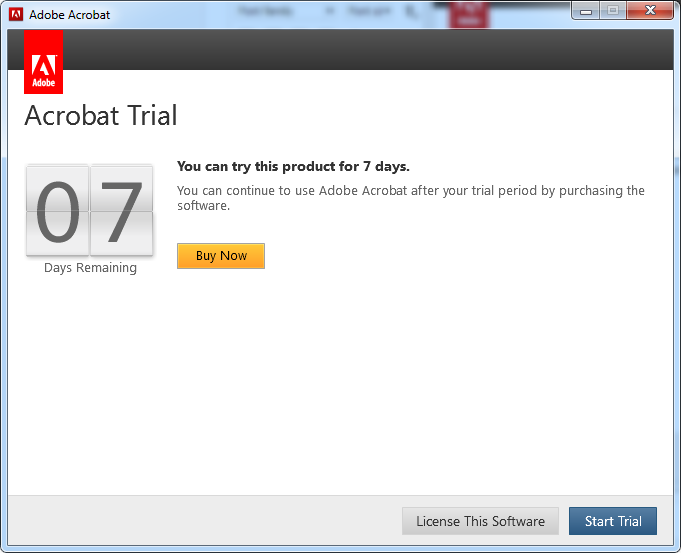
TOPICS
Install update and subscribe to Acrobat
Community guidelines
Be kind and respectful, give credit to the original source of content, and search for duplicates before posting.
Learn more
Community Expert
,
LATEST
/t5/acrobat-discussions/how-to-stop-the-7-day-trial-popup-occurring-with-an-active-paid-version-of-adobe-acrobat-pro-dc/m-p/9786384#M97028
Mar 28, 2018
Mar 28, 2018
Copy link to clipboard
Copied
Uninstall the application and install the Continuous version of Acrobat DC. The trial version is only for the Classic track (ie, perpetual license, not a subscription), so it won't recognize what you purchased.
Community guidelines
Be kind and respectful, give credit to the original source of content, and search for duplicates before posting.
Learn more
Resources
About Adobe Acrobat
Adobe Inc
Adobe Inc
Adobe Inc
Adobe Inc
Adobe Acrobat Feature & Workflow
FAQs
Copyright © 2024 Adobe. All rights reserved.
