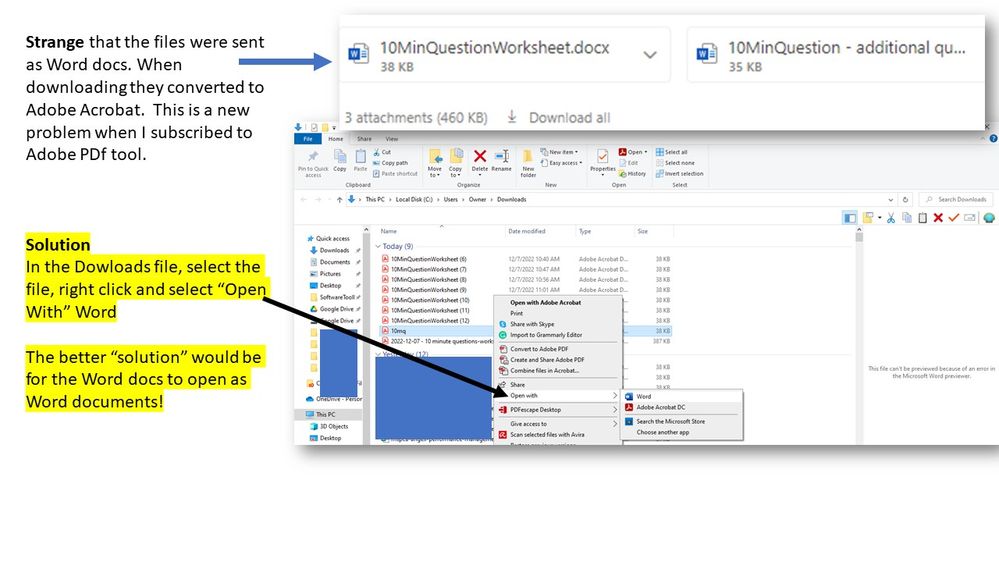- Home
- Acrobat
- Discussions
- How to stop word documents from converting to PDFS
- How to stop word documents from converting to PDFS
How to stop word documents from converting to PDFS
Copy link to clipboard
Copied
When I send attachemnts in my email as Word documents, immediately the Word documents start to convert to PDF's. How do I stop this from happening. I do not want every word attachement to convert. Is there a way stop the conversions or at least have Adobe to ask me for permission to convert the word documents first?
Copy link to clipboard
Copied
I think that depends on what preferences you've set in your email client to handle this type of attachments, and at the operating system level, you may need to re-verify if Adobe Acrobat Pro DC is the desired default program to open and view PDFs.
Copy link to clipboard
Copied
This doesn't happen using Outlook on Windows.
Are you using the Acrobat ribbon in Word to send the email? It's job is to convert the Word file to PDF.
Copy link to clipboard
Copied
I'm having the same issue, and it began alongside my paid Adobe Acrobat DC . A Word doc sent via email keeps downloading as Adobe Acrobat. Super frustrating. I should not have to adjust my email settings in the first place. Never had this issue until the subscription. I found a workaround:
Find more inspiration, events, and resources on the new Adobe Community
Explore Now