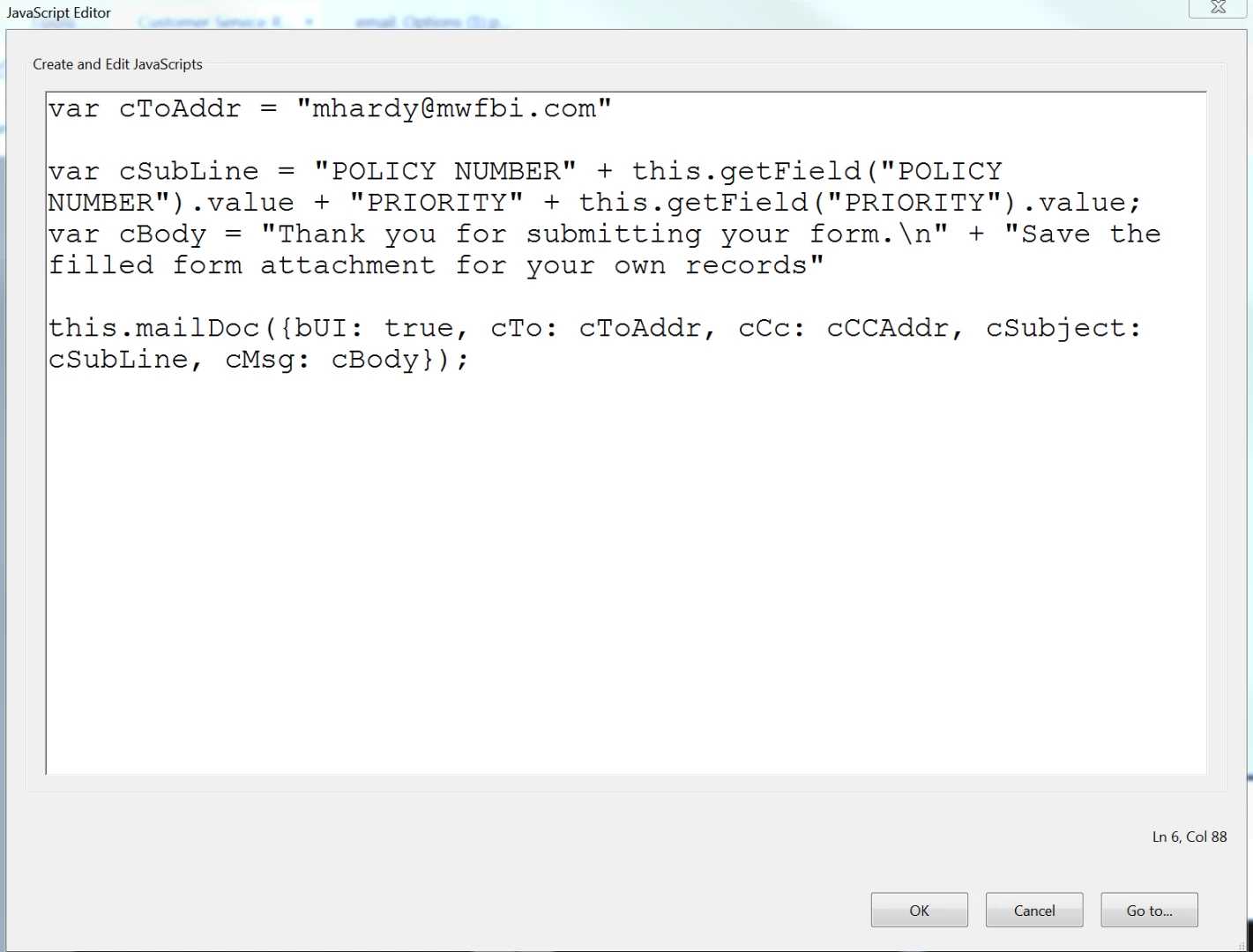How to submit form via email and make subject line a form field?
Hello, I have looked through similar questions/answers and tutorials about this but I can't get it to work for me. I am not a coder by any means and this is all new to me.
I am trying to make it so that when someone clicks the "Submit Form" button, the PDF is sent as an attachment in an email, and the subject line is one of the fields on the form. The email itself is easy enough (Submit Form, mailto:emailaddess@server.com); but I can't get the subject line to pull from the field.
I entered the code below into the Mouse Up event of the button, as some tutorials suggested, but nothing happens now when I click the Submit Form button.
Thank you for any help!