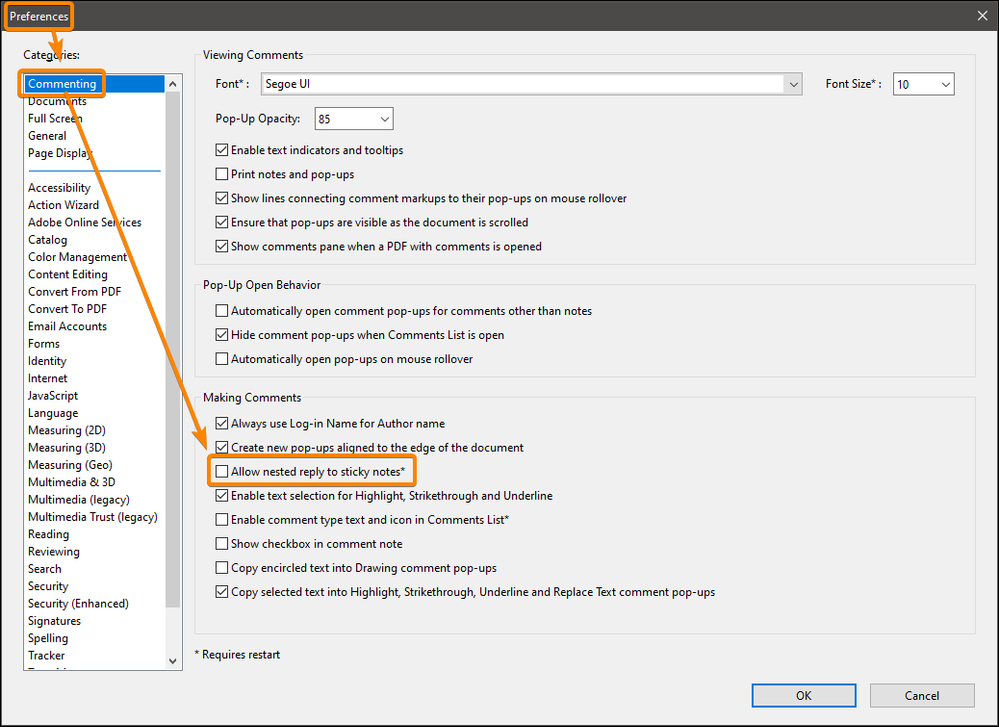- Home
- Acrobat
- Discussions
- How to trun off reply feature inside of comment bo...
- How to trun off reply feature inside of comment bo...
How to trun off reply feature inside of comment boxes?
Copy link to clipboard
Copied
When opening comment boxes in Acrobat Pro DC, there is an overlay of the "reply" option that blocks view of the comment below. How can I turn this reply feature off? Thank you!
Copy link to clipboard
Copied
Hi Richard
Hope you are doing well and sorry to hear that.
The option to turn off the reply option in the comments is not yet available, you may submit your request to the engineering team using the link https://www.adobe.com/products/wishform.html
Also, please go through the help page https://helpx.adobe.com/acrobat/using/comments.html and see if that works for you.
Regards
Amal
Copy link to clipboard
Copied
Thank you.
Then why is it not reflected on all users accounts in the team account? Some users are fighting with the reply in comments, others it's not showing up.
Confusing since we thought the team account was meant to standardize features across all users.
Copy link to clipboard
Copied
A picture is worth 1000 words:
Acrobate du PDF, InDesigner et Photoshopographe
Find more inspiration, events, and resources on the new Adobe Community
Explore Now