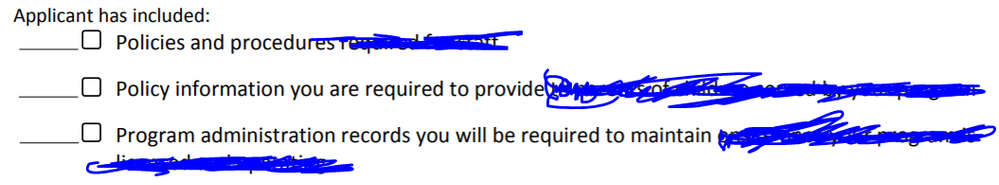How to turn square image into fillable text
Copy link to clipboard
Copied
Hi-I'm working on this PDF form that has about 100 of these square images. I want to make these images fillable. I manually went through and added text boxes to all the square images, but then when I was testing them, the alignment was off!! the squares will either be marked with "-" or "+". When I manually added the text box, the + and - were not centered in the text box so it was hard to read. Is there an easy way to convert these images into a text book or to have the text boxes aligned properly? Thank you!
Copy link to clipboard
Copied
Wouldn't it be better to use check-boxes instead of text fields? Either way, I've developed a couple of (paid-for) tools that will do that for you, with 100% accuracy. The first will add check-boxes or radio-button fields on top of specific Wingdings characters (https://www.try67.com/tool/acrobat-reader-convert-wingdings-characters-to-check-boxes-or-radio-butto...); The second tool will add text fields on top of sequences of underscores (https://www.try67.com/tool/acrobat-reader-convert-underscores-to-text-fields).