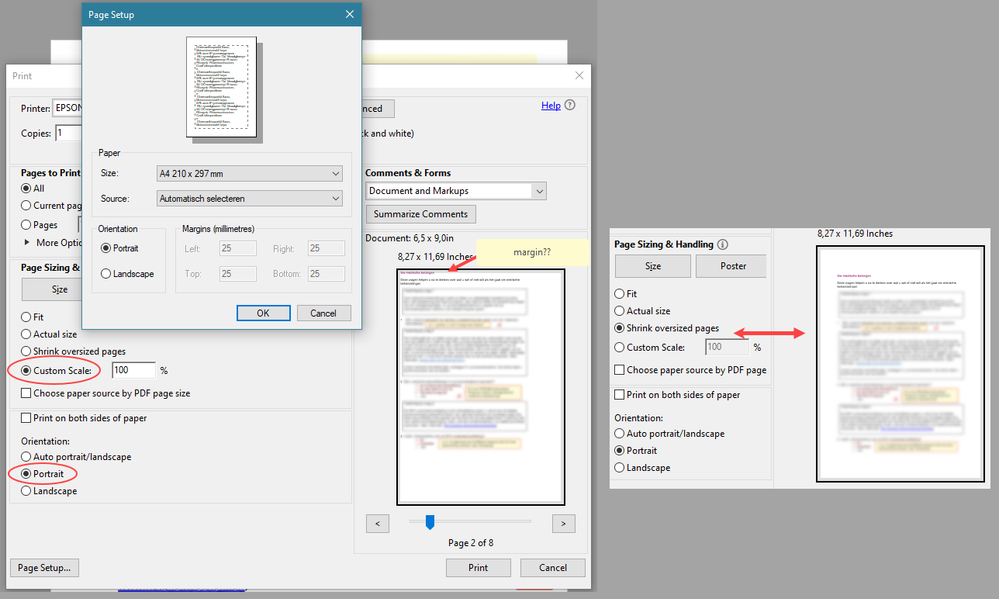- Home
- Acrobat
- Discussions
- How to view page orientation and set margins
- How to view page orientation and set margins
How to view page orientation and set margins
Copy link to clipboard
Copied
Combining image files to PDF goes fine.
Whilst on screenit looks perfect, printing can be a little cumbersome though.
Initially, the font size is too large, then the output is a mix of portrait and landscape, even though the landscape pages perfectly fit within the portrait papersize.
I then found that I should set shrink oversized pages. OTOH document width is 175mm whereas paperwidth is 210mm. It should fit, but because of the margins 25mm both sides, it became 'overwidth'.
The margins are set to 25mm and are greyed out.
Vainly search for margins within the settings.
Where can I change them?
Thanks.
Copy link to clipboard
Copied
I need to install 2.5" left margine, and 1.5" right margine
Copy link to clipboard
Copied
Page setup "margins" would not be used by Acrobat at all, so they are greyed out. There are no settings for margins at all. You can crop pages (in Edit) however.
Copy link to clipboard
Copied
Thanks for the tip, but I just tried to use the "crop" feature and it wouldn't allow me to change the paper size, making the feature useless for my needs.