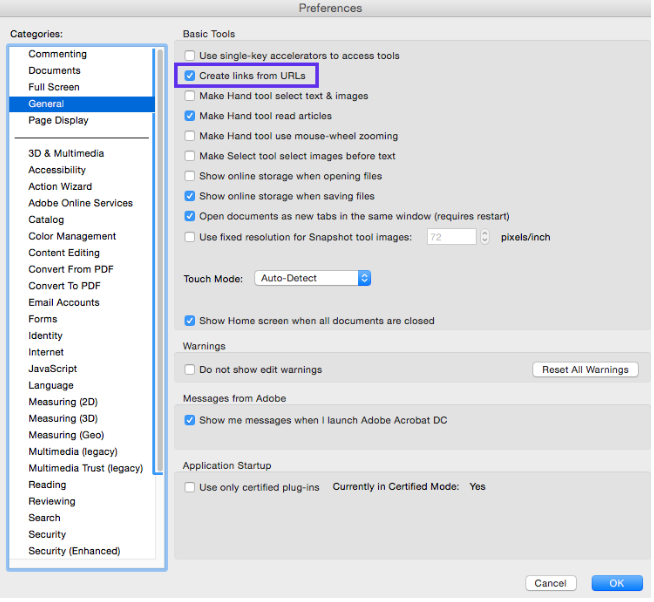Adobe Community
Adobe Community
- Home
- Acrobat Reader
- Discussions
- Hyperlinks not working in Adobe Acrobat Reader DC
- Hyperlinks not working in Adobe Acrobat Reader DC
Hyperlinks not working in Adobe Acrobat Reader DC
Copy link to clipboard
Copied
I used to be able to click on hyperlinks in Adobe Reader Acrobat DC and be taken to their location on the internet. I tried the Help and updated Adobe. That did not help. I also uninstalled and reinstalled it. Still no help. The only thing that changed was I uploaded InDesign. Since then, links in Adobe Acrobat Reader don't work. I have Windows 10.
I can open the links fine when I view PDFs in an email. Once I open in Adobe, they no longer work. Really frustrating. Any suggestions on how to remedy this?
Copy link to clipboard
Copied
Hi Gardiner
Hope you are doing well and sorry for the trouble. As described the links in the PDF file is not working.
Would you mind sharing the steps you did to create this PDF file? Also, is this a behavior with a particular PDF file or with all the PDFs? Please try with a different PDF file and check .
You may check the settings of the application as well.
The feature can be enabled/disabled by selecting/deselecting the General > "Create links from URLs" option in the Preferences dialog. (Please note that the Preferences dialog is available in Acrobat Pro, Standard, and Reader desktop apps only.)
Regards
Amal
Copy link to clipboard
Copied
Having the same problem and the Create links from URLs is clicked but still not working.
Copy link to clipboard
Copied
@Karina5FDF, are you talking about accessible hyperlinks in a tag tree <link>/<Link-OBJR>, or regular hyperlinks that are not for accessible PDFs?
| Classes & Books for Accessible InDesign, PDFs & MS Office |
Copy link to clipboard
Copied
I'm having a very similar problem on my Mac using Adobe Acrobat Pro. I am sending the PDF through iMessage to people and when I send a copy of the PDF it does not allow people to click the hyperlink, but when I send it as a collaborative PDF file it does allow them to click the hyperlink. I do not want to send collaborative files. I want it to work by just sending a copy of the PDF. This has never been an issue before. These new acrobat updates are very frustrating.
Copy link to clipboard
Copied
Thank you for reaching out with your question about the hyperlink in the PDF file. I understand that you're experiencing some issues, and I'm here to help.
When people try to click on the hyperlink from the sent copy of the PDF file, there can be several reasons why they might encounter an error message. It could be due to a broken link, a security setting, or even an issue with the PDF itself. To better assist you, I'd like to gather some more information.
If possible, please share a screenshot of the error message that users are seeing when they click on the hyperlink. This will help me get a clearer picture of the problem.
Additionally, if you could provide a small video recording of your workflow when sending the copy of the PDF file, it would be very beneficial. This way, I can see the steps you're taking and identify any potential issues in the process.
Once I have this information, I'll do my best to assist you in resolving the problem and ensuring that the hyperlinks in your PDF files work smoothly.
Thank you for your cooperation, and please don't hesitate to reach out if you have any further questions or concerns.
~Amal
Copy link to clipboard
Copied
[MOVED TO THE ACROBAT READER DISCUSSIONS]