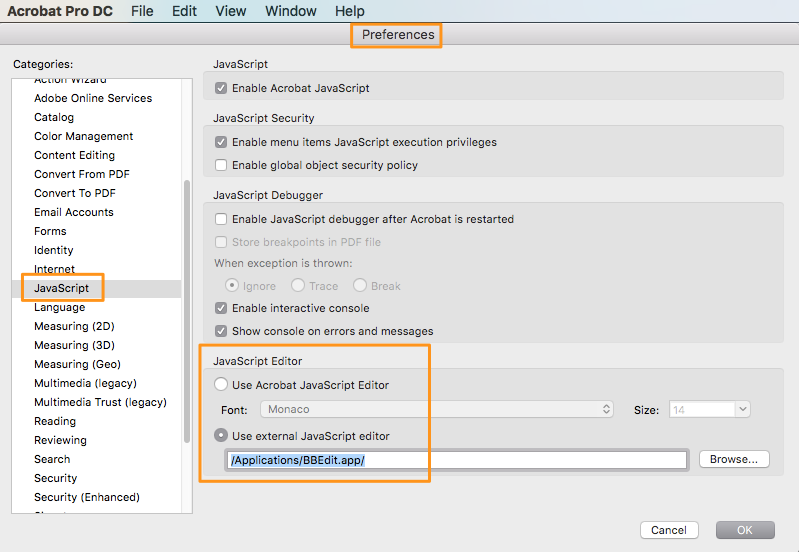Adobe Community
Adobe Community
- Home
- Acrobat
- Discussions
- Re: I can't resize the JavaScript Editor Window
- Re: I can't resize the JavaScript Editor Window
I can't resize the JavaScript Editor Window

Copy link to clipboard
Copied
Hello!
I was messing with the JavaScript Editor window and unintentionally pressed Windows + Left Arrow, making the window fill the left half of my screen.
When I try to resize to a smaller size, it just doesn't work. Is there any way to get this window back to normal? It's too big!
(Restarting the program does not solve anything at all.)
Thank you.
Copy link to clipboard
Copied
Try grabbing the lower right-hand corner of the window with the mouse and then drag to resize it.

Copy link to clipboard
Copied
I tried, but look what happens 😕
Copy link to clipboard
Copied
I'm having the same issue and grabbing the bottom right corner does not work. The window just pops back to a large size.
Copy link to clipboard
Copied
Any luck with this? It's nearly 10 months later and I'm having the same issue. Neither resizing from the edge or from the little button in the bottom right corner allows me to actually resize the window to a usable size.
Copy link to clipboard
Copied
The Answer is "Don't use the built-in JavaScript Editor". It's crap, and it's meant to be that way. Instead, use an external editor. On Windows, notepad is a simple and fast choice, however, Notpad++ is free and an awesome editor. On the Mac use BBEdit.
Use the Acrobat JavaScript Reference early and often
Copy link to clipboard
Copied
I would normally use Notepad++ but in this circumstance I'm working on a military laptop and unfortunately do not have the option to install external programs. I wish this was only an issue with the editor but also seems to happen to the debugger also. Seems to have been caused by windows "snap" resizing when I was moving the editor and debugger. As a software developer in my civilian job it's quite frustrating running into bugs in programs you have no conrol over. I can't even find a place to report the bug...
Copy link to clipboard
Copied
Bummer 😞 The debugger sucks worse than the editor. I never use it. I debug Acrobat JavaScript entirely with the console window.
However, you do have the regular Notepad on your system? Use it.
Use the Acrobat JavaScript Reference early and often
Copy link to clipboard
Copied
Copy link to clipboard
Copied
Just had this rage stroke inducing crap aswell.
Insane that this hasn't been adressed in two years. Be better Adobe
Copy link to clipboard
Copied
absolute hot garbage, the console has the ssame issue ; bugfixing is a joy like this
Copy link to clipboard
Copied
As of 09/30/22 this issue still exists, for simple js code like flattening the file you have to scroll all the way to the bottom and to the right on my machine. @adobe please fix
Copy link to clipboard
Copied
And Still... if you want to use Javascript in PDF Documents... just don't do it. you will be srewed bei Adobe in every way possible
Copy link to clipboard
Copied
"Insane that this hasn't been adressed in two years. Be better Adobe"
It's not "2 years", this issue exists since 1998, at least.