I'm missing new E-Sign features
Since the release of Acrobat's update in August 2022, I still don't have all the new E-Sign features while my colleagues in the office do.
My license is "Creative Cloud All Apps 100GB" which is provided to me by Adobe for free as a member of the Adobe Support Community. while my colleagues in the office they have an Enterprise or Teams license.
Here is what all my colleagues are seeing in their Acrobat…
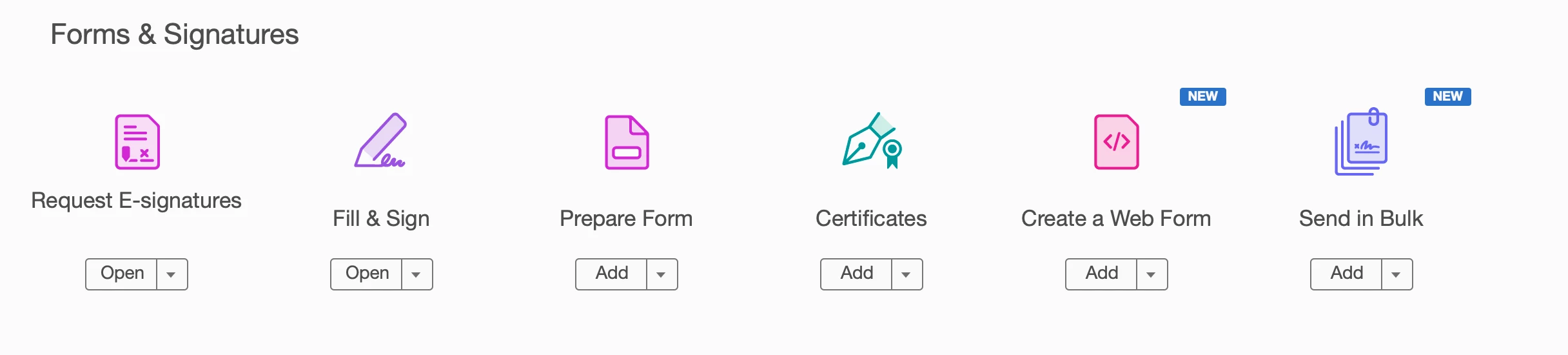
And here is what I have in my own Acrobat…
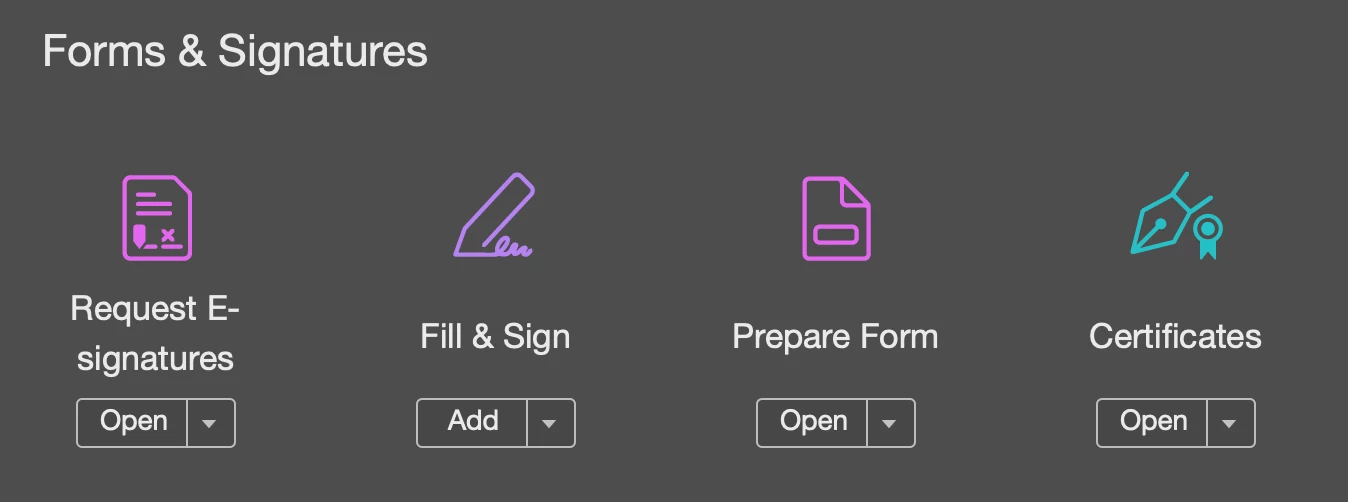
Any idea how to get the full options visible in my Acrobat? I do plenty of presentations and training on Acrobat and hate to have something different or missing.



