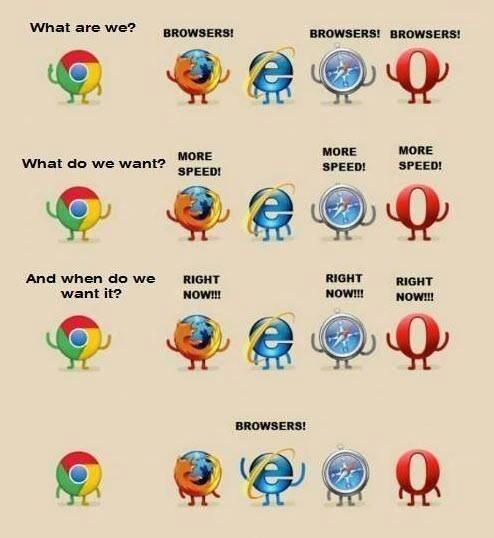Adobe Community
Adobe Community
IE retirement issues
Copy link to clipboard
Copied
Hoping someone can shed some light on this. I discovered today that a document action (Document Will Save) that is used in over 200 forms is not suddenly working.
This is the javascript;
var f = this.getField("case");
if (!f.readonly){
app.alert("To ensure your document cannot be modified, please click the Lock & Save Form button before submitting. If a document comes through unlocked, it may be rejected by the court. Please do not click Lock & Save until you have finished filling out the form or you will have to complete this form again.");
}
This is triggered by a button that locks and hides the various fields (our verson of flattening the form) and then prompts the user to save as. This is a mouse up action with a series of show/hide a field, execute menu item/save as and this javascript;
lockFields()
function lockFields() {
for (var i=0 ; i<this.numFields ; i++) {
var f = this.getField(this.getNthFieldName(i)) ;
if (f==null) continue;
f.readonly = true;
}}
So far only the app.alert appears to be failing but we've used this for 5+ years without any problems and no recent changes. I can get the same app.alert to run with a document action of Will Print. Unfortunately I don't know when this broke but guesstimating within the last 2 months.
Any thoughts?
Meabh
Copy link to clipboard
Copied
How is this issue related to IE? Are you viewing the file within it?
Copy link to clipboard
Copied
This was discovered that day after IE was obsoleted so I assumed that was the trigger, however testing shows it also happens within IE. Unfortunately that also means I don't know when this started to fail.
We've tested with Acrobat Pro 2017, Acrobat Standard 9 and Acrobat Reader DC.
(Apologies for the delayed reply, I didn't get a notification)
Copy link to clipboard
Copied
I take it out one last time before it becomes completely obsolete.
😉