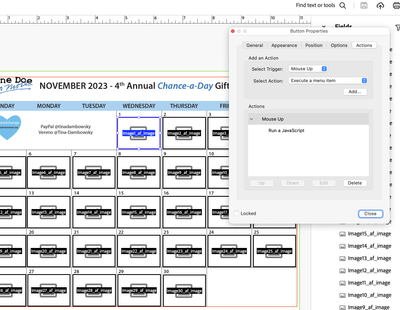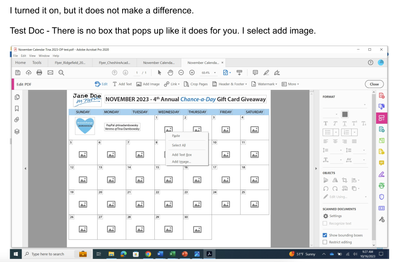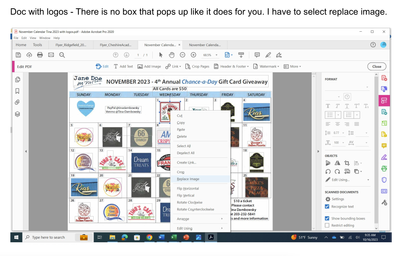- Home
- Acrobat
- Discussions
- Image field box in fillable form is not working fo...
- Image field box in fillable form is not working fo...
Image field box in fillable form is not working for users on a PC.
Copy link to clipboard
Copied
I created a fillable form for a monthly calendar with an image field for each day. It works fine for me, a window pops up and I can browse to find an image to upload. I am using a Macbook Pro. The grey icon of the image appears in each day but is not clickable to others using a PC. I appreciate any help you could provide. Thanks in advance!
Copy link to clipboard
Copied
In what application are they opening the file?
Copy link to clipboard
Copied
They are using Adobe Acrobat Pro 2020 for Windows on their desktop.
Copy link to clipboard
Copied
It will work in Adobe Acrobat on Windows.
Copy link to clipboard
Copied
Are you 100% sure about that? Ask them for full-window screenshots of the file. Many times people think they use Acrobat (or Reader) when in fact they don't. A common issue is opening PDF files in a browser window, where many of the scripts won't work.
Copy link to clipboard
Copied
Yes, here is a screenshot
Copy link to clipboard
Copied
Can you share (part of) this file?
Acrobate du PDF, InDesigner et Photoshopographe
Copy link to clipboard
Copied
Copy link to clipboard
Copied
Works fine for me.
Copy link to clipboard
Copied
Any idea why it isn't working for others? My colleagues are using Adobe Acrobat Pro 2020 for Windows, could it be somwething in settings? As mentioned, they see the gray image icon but it is not clickable for them.
Copy link to clipboard
Copied
It works fine for me too.
Your colleagues must be sure that JavaScript is not disabled in their Acrobat (Preferences : JavaScript).
Acrobate du PDF, InDesigner et Photoshopographe
Copy link to clipboard
Copied
From my colleague:
Copy link to clipboard
Copied
The colleague must close the "Edit PDF" mode.
Copy link to clipboard
Copied
Yes, they must use the HAND tool.
Acrobate du PDF, InDesigner et Photoshopographe
Find more inspiration, events, and resources on the new Adobe Community
Explore Now