Copy link to clipboard
Copied
Hello,
When I tried creating a form in trial version of Acrobat DC, I was able to set the size of image while uploaded in image field. The same option is missing in full version. Any particular reason on that?
Regards,
Dhinesh
Copy link to clipboard
Copied
There are no differences between this versions.
Copy link to clipboard
Copied
There are no differences between this versions.
Copy link to clipboard
Copied
Dear Dhinesh
Please share the details of the Acrobat Version (full version) installed on your machine.
You can do so by Help > About Adobe Acrobat Pro DC
For more details, please read - https://helpx.adobe.com/acrobat/using/whats-new.html#forms
I hope this helps.
-Bhavna
Copy link to clipboard
Copied
Dear Bhavana,
Kindly find the details:
Copyright © 1984-2017 Adobe Systems Incorporated and its licensors. All Rights Reserved.
Adobe, the Adobe logo, and Acrobat are either registered trademarks or trademarks of Adobe Systems Incorporated in the United States and/or other countries. All other trademarks are the property of their respective owners.
Certain trademarks are owned by The Proximity Division of Franklin Electronic Publishers, Inc., and are used by permission. Merriam-Webster is a trademark of Merriam-Webster, Inc.
Portions are the result of a cooperative development process by Adobe Systems Incorporated and Microsoft Corporation.
Portions copyright Right Hemisphere, Inc.
OCR technology by Image Recognition Integrated Systems S.A. Copyright 1987 - 2014, I.R.I.S. S.A. All rights reserved.
Portions utilize Microsoft Windows Media Technologies. Copyright (c) 2006 Microsoft Corporation. All Rights Reserved.
Copyright 2003-2017 Solid Documents Limited.
Portions utilize Microsoft Windows Media Technologies. Copyright (c) 2006 Microsoft Corporation. All Rights Reserved.
This software uses libraries from the FFmpeg project under the LGPLv2.1.
Third Party notices, terms and conditions pertaining to third party software can be found at
Copy link to clipboard
Copied
Kindly provide us the screenshot of the "Adobe Adobe Acrobat Pro DC", similar to the one attached below - 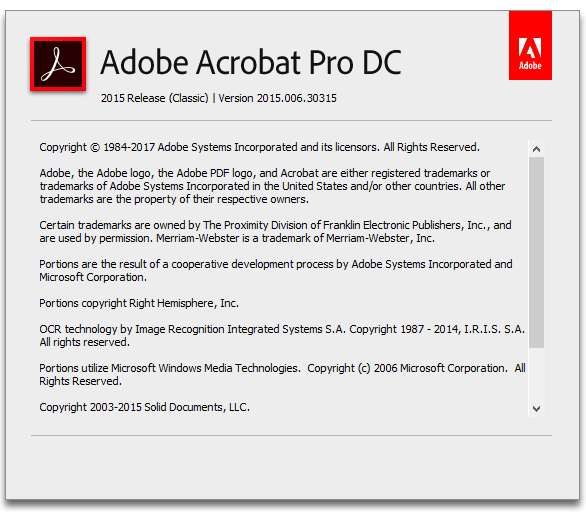
Copy link to clipboard
Copied
How do I resize the uploaded image in image field then?
Copy link to clipboard
Copied
If there is an option to share the pdf form which I made? So that my query will be clear.
Copy link to clipboard
Copied
Use Send & Track and post the link.
Copy link to clipboard
Copied
Kindly find the below link - the file attached was created in Adobe Acrobat DC trial version and the same I am undable to create in licensed version. Kindly advice.
Copy link to clipboard
Copied
Try the forum for LiveCycle Designer. This form was created with LiveCycle Designer, not Adobe Acrobat DC.