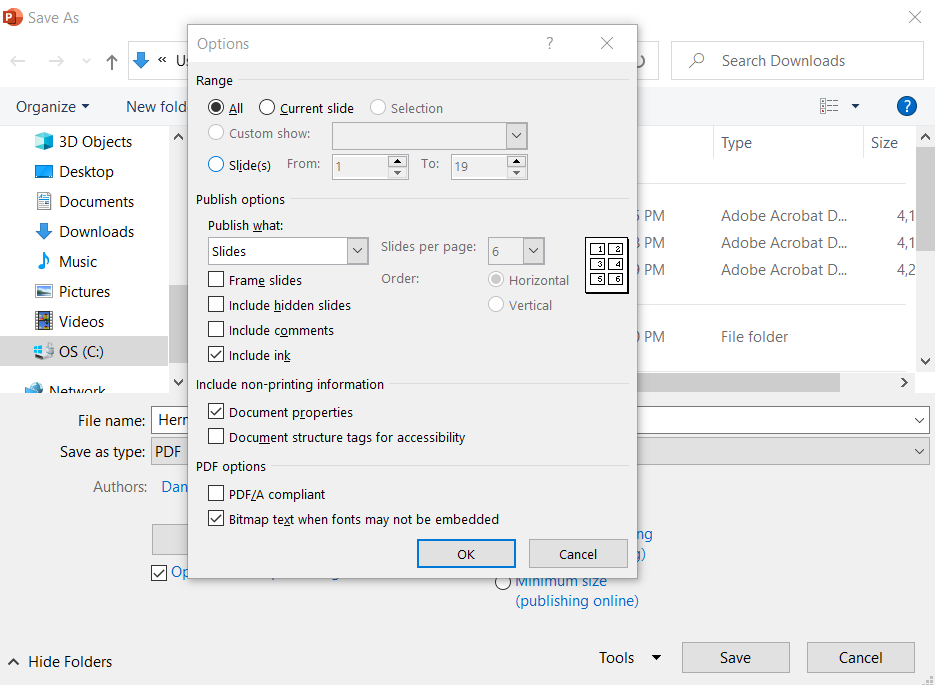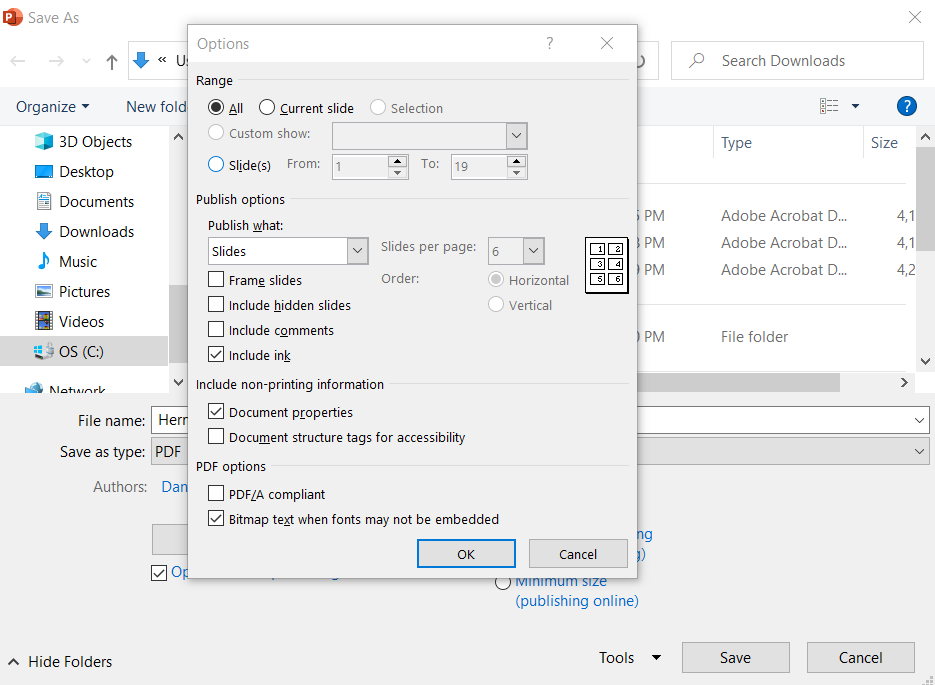Adobe Community
Adobe Community
- Home
- Acrobat
- Discussions
- Images have self-generated pop-ups when converted ...
- Images have self-generated pop-ups when converted ...
Copy link to clipboard
Copied
I have created a PDF (from MS Word) which contains text and images. The images were taken on my smartphone and inserted into Word. There are no tags or properties that have any 'layman's' description of the content of the images (either when standalone images or after insertion into Word), but once I have saved the Word document as a PDF and open it in Acrobat, if I hover over the images a pop-up shows with a brief generic description (it has detected some trees, so has added "A close-up of a tree - Description automatically generated") - I can't see where this is happening or how to stop it. Any help appreciated.
 1 Correct answer
1 Correct answer
Word is automatically adding "Alt text" to the image for accessibility purposes. When you convert to PDF through Acrobat, the Alt Text gets added to the image and produces the rollover you are seeing. You can either delete the Alt Text from the image in Word, or you can deselect the option in the Create PDF preference to add accessibility tags.
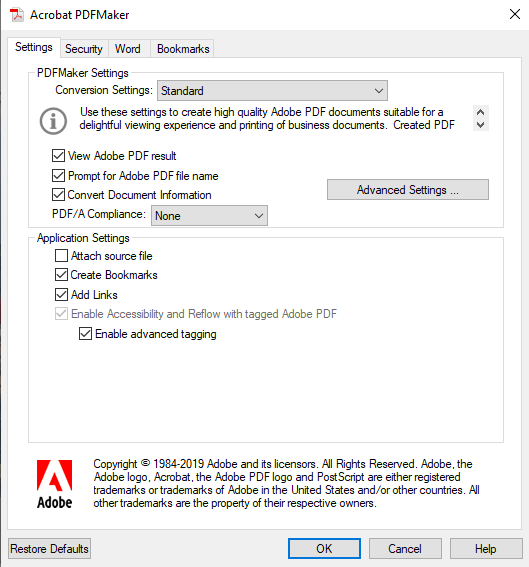
Copy link to clipboard
Copied
How exactly are you converting the files from Word to PDF? Do you have Adobe Acrobat? If so, which version?
Copy link to clipboard
Copied
Word is automatically adding "Alt text" to the image for accessibility purposes. When you convert to PDF through Acrobat, the Alt Text gets added to the image and produces the rollover you are seeing. You can either delete the Alt Text from the image in Word, or you can deselect the option in the Create PDF preference to add accessibility tags.
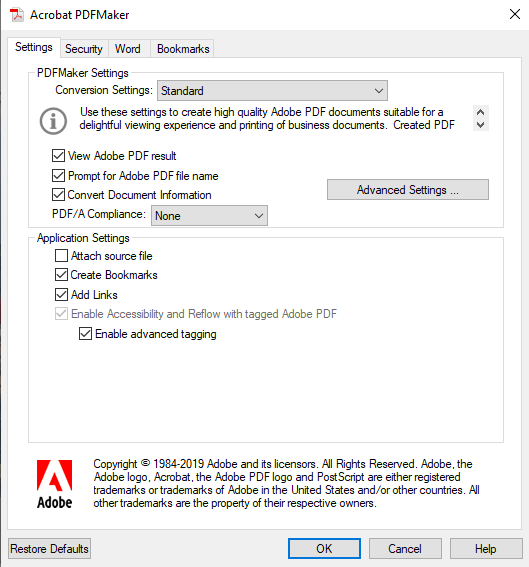
Copy link to clipboard
Copied
I'm having the same issue. I created a document in MS Word -- with text only. No images. Once completed, I copied all of the text and pasted it into my PDF. Now, when I scroll across the words it says
"A screenshot of a cellphone.
Description automatically generated."
Can anyone tell me how to remove this?
Copy link to clipboard
Copied
I am having the same issue...is there a setting I need to go to to remove?
Copy link to clipboard
Copied
Did you try the suggestion from above?
Copy link to clipboard
Copied
Word automatically generates AltText when you insert a picture. You can disable that feature in Word/Outlook/PowerPoint by going to Options -> Ease of Access -> Automatically generate alt text for me:
Copy link to clipboard
Copied
This works! Just did it! Uncheck Automaticatlly generate alt text. Close options Window and in Windows 11 it change all Word.Docs. At least all I've opened since the Fix! Don't live with that Pop-Up it will drive you crazy!
Copy link to clipboard
Copied
Not helpful in the updated Adobe format.
Copy link to clipboard
Copied
The only way i found to resolve this issue was to go to tools -> accesibility -> set alternate text, it will prompt a window that propose to save or edit the alt text.
And then you go through all the images that can have potential alternate text and you delete or edit.
My document had 1295 images but it worked.
Good luck.
Copy link to clipboard
Copied
Found the fix.
When saving as a PDF, instead of using the "Export" option to create a PDF, select "Save As> Browse>" then select PDF. Before saving, click the "Options" button, go to "Include non-printing information" and deselect "document structures tags for accessibility". This should do the trick!
Copy link to clipboard
Copied
I'm using Adobe Acrobat XI Pro to edit a pdf created by someone else. I can't see how to change the alt text for images which show as "automatically generated with medium confidence". I also can't access Settings as shown in the post above. Any help with how to change this?
Copy link to clipboard
Copied
Same! It's doing my head in!
Copy link to clipboard
Copied
When saving as a PDF, instead of using the "Export" option to create a PDF, select "Save As> Browse>" then select PDF. Before saving, click the "Options" button, go to "Include non-printing information" and deselect "document structures tags for accessibility". This should do the trick!
Copy link to clipboard
Copied
Copy link to clipboard
Copied
Yep, worked for me. Thanks
Copy link to clipboard
Copied
I am having the same problem. but the problem is I don't have the source files (word or PowerPoint). this happens in my tutes which I get from my teacher. he provides only the PDF file. images in those PDFs have self-generated description popups. that is very annoying. I just need to turn off those popups. please give me a solution.
Copy link to clipboard
Copied
If you're having accessibility issues with documents you should be able to have this resolved by Admin or via the Disability Service at your institution.
Copy link to clipboard
Copied
They only provide the PDF format. I'm asking whether there is an option to resolve this within the Acrobat software.