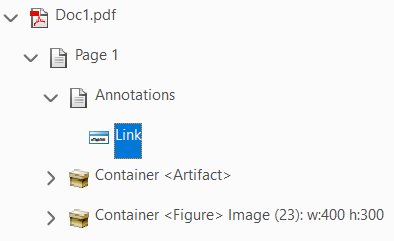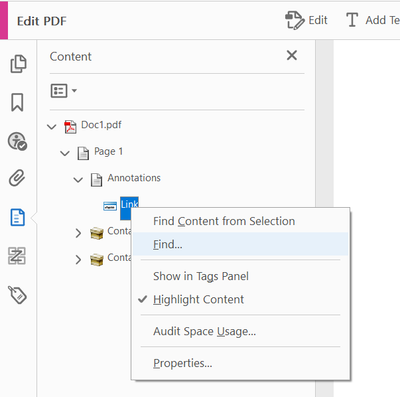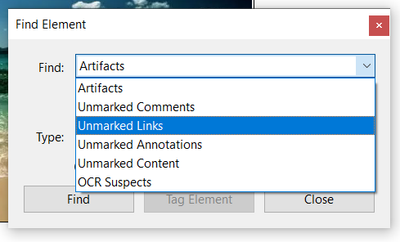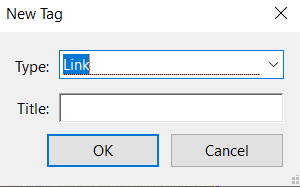Adobe Community
Adobe Community
- Home
- Acrobat
- Discussions
- Re: In an accessible pdf how to have a figure as a...
- Re: In an accessible pdf how to have a figure as a...
In an accessible pdf how to have a figure as a link?
Copy link to clipboard
Copied
Good morning,
I have a document with a series of "buttons" (the client requested) that appear at the top of every page to take you to the TOC, introduction page and glossary. I have them in the <figure> tag within the <Link> tag but I get a "Possibly inappropriate use of a Figure structure element" warning. How do I fix this?
I belive it has something to do with changing the placement settings of the figure to "Inline" but how do I do that?
Help please,
Thank you
Copy link to clipboard
Copied
Just to confirm that you have followed the steps in creating a link:
1. Links can be created from Tools > Edit PDF > Link > Add/Edit Web or Document Link
2. Draw a square/rectangle around the image for the link to be created.
3. Make any adjustments to the square/rectangle so that the area of the link is just enough for the image.
4. Create the link tag by going to the Content panel usually in the left side of the screen, find the page where the link has been created, open Annotations, and you will see the link there. To tag the link, right click on Annotations, and select Find > Unmarked Links. Click the button "Find." Once the item is found, click on Tag Element, and select "Link." The link is created in the tags panel.
To place the link in the tags panel, try to insert the link beneath the Figure tag. And not the other way around. I do not encounter any issues on my end when this happens.
Thanks.
Claudia
Copy link to clipboard
Copied
Please also see Possibly inappropriate use of a structure element along with the video for the solution to the error you have identified.
Thanks,
Claudia
Copy link to clipboard
Copied
Most of the time the "possible inappropriate..." errors are because the placement of the current object is set to inline but it is not nested as an inline item. You can either properly nest it in a parent item or set the property of the item to block. There are automated ways to do it but you can watch Kenny's video here to see how to set it manually. TaggedPDF Video