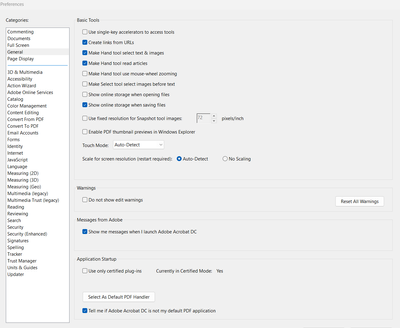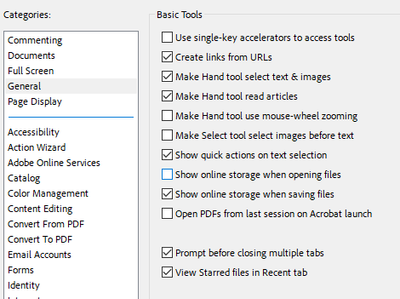Adobe Community
Adobe Community
- Home
- Acrobat Reader
- Discussions
- Re: In new version of Reader, missing "Open Docume...
- Re: In new version of Reader, missing "Open Docume...
In new version of Reader, missing "Open Documents As New Tabs In The Same Window"
Copy link to clipboard
Copied
Hello,
I just installed the most recent version of Adobe Reader (and under Settings->General I no longer see this option:
"Open Documents As New Tabs In The Same Window"
I always selected it, as I prefer to have documents open in separate windows.
How can I do this in the new version?
I have exactly this installed: Adobe Acrobat Reader Continuous Release | Version 2023.001.20064 | 64-bit
 1 Pinned Reply
1 Pinned Reply
Hi All,
We appreciate your valuable feedback! We're always looking for ways to improve Acrobat, and we appreciate the time and effort you have taken to share your feedback.
We acknowledge that the new Acrobat represents a notable change; however, we hope that as you get familiar with the new interface, you will be able to be more productive & get more out of Acrobat.
We are actively working on all the currently unavailable features, such as 'open PDFs in a new window' and customizing th
...Copy link to clipboard
Copied
Hope you are doing well and sorry for the trouble.
Have you started experiencing this issue after the recent release?
It seems like you are using the modern viewer of the application. If yes, please click on the hamburger menu (Windows) on the top left corner > Disable New Acrobat
For macOS: Go to View > Disable new Acrobat. and reboot the application.
https://helpx.adobe.com/acrobat/using/new-acrobat-experience.html
Then go to Edit (Win), Adobe Acrobat (Mac) > Preferences > General > and check for the option 'Open documents as new tab in same window'
Let us know how it goes.
Regards
Amal
Got your issue resolved? Please label the response as 'Correct Answer' to help your fellow community members find a solution to similar problems.
Copy link to clipboard
Copied
Thank you! I'm back to the old experience, and I can now change the setting. Problem solved, thanks!
Copy link to clipboard
Copied
We are glad to hear that. Marking a reply or response “Correct” will help future users with the same issue quickly identify the correct answer.
Regards
Amal
Copy link to clipboard
Copied
What does disableing new Acrobat experience do...I'd like to also be able to open new documents as seperate tabs...but don't want to lose other benefits...
Copy link to clipboard
Copied
same but I don't have a hamburger menu when I view Adobe Acrobat Pro DC. So I can't disable new acrobat
Copy link to clipboard
Copied
If you don't have the disable new Acrobat is because you are still in the previous version.
Copy link to clipboard
Copied
then why don't I have the tab option "Open Documents As New Tabs In The Same Window"
Copy link to clipboard
Copied
Its in the preferences - edit - preferences - general.
Copy link to clipboard
Copied
That is exactly what I am doing. So weird (see screenshot)
Copy link to clipboard
Copied
Very weird. If you haven't tried to do a thorough uninstall, I would use this tool https://helpx.adobe.com/creative-cloud/kb/cc-cleaner-tool-installation-problems.html and then install from this link Direct links for Adobe Acrobat Pro download and Adobe Acrobat Standard download.
Hope that resolves it.
Copy link to clipboard
Copied
Finally a correct answer! Thank you. I want to be able to decide whether new files open in a new window or a tab. Glad it's still available.
Copy link to clipboard
Copied
Hi Amal, that check box is missing in my acrobat refer below snapshot
Copy link to clipboard
Copied
Hi there
This is a known issue and our engineering team is working on it.
The fix will be available in the future updates.
Thanks for your time and patience.
~Amal
Copy link to clipboard
Copied
I came here because I noticed the same thing and experimented with both versions to attempt to find a solution.
As of this date, 6/30/2023, the "Open Documents As New Tabs In The Same Window" option STILL has not been added to the new version of Acrobat. Reverting to the old Acrobat is, unfortunately, the only workaround (clicking on the hamburger menu in the New Acrobat and selecting "Disable New Acrobat").
Hopefully the Development team will catch wind of our frustrations and simly add the ""Open Documents As New Tabs In The Same Window" to the New Acrobat!
Copy link to clipboard
Copied
Agreed, i work in Aviation and we frequently have need to open 2 or more PDF's side by side. it is a frustration that the feature to have "documents open in separate windows" is not a standard user selectable option.
Copy link to clipboard
Copied
Ditto! Well said!
Copy link to clipboard
Copied
I wish they didn't automatically enable new software that would cause someone to not be able to get their work done in the time one expects. Since we all have memberships, Adobe can change things slowly. Adobe says. if you want to automatically open documents in new windows, just simply never upgrade ever again.
Copy link to clipboard
Copied
Hi there
This issue is reported to our engineering team and is being worked upon.
The fix will be available in the future updates.
Regards
Amal
Copy link to clipboard
Copied
The option still appears to be not available? any update? even the option of being able to view 2 documents side by side in the same window would be handy
Copy link to clipboard
Copied
Hi All,
We appreciate your valuable feedback! We're always looking for ways to improve Acrobat, and we appreciate the time and effort you have taken to share your feedback.
We acknowledge that the new Acrobat represents a notable change; however, we hope that as you get familiar with the new interface, you will be able to be more productive & get more out of Acrobat.
We are actively working on all the currently unavailable features, such as 'open PDFs in a new window' and customizing these preferences. We will address them with the highest priority.
As you get more comfortable with the new interface, please contact us with specific questions on tools, features, or functionalities. We're happy to provide helpful resources and answers to your questions.
If your critical workflows are impacted, you can switch to the old UI from the "Menu" on the top left corner of Windows OS and View Menu on MacOS. We will follow up with a detailed community-featured post, guiding you to familiarise yourself with the new interface and regular updates on upcoming changes.
Thanks,
Anand Sri.
Copy link to clipboard
Copied
Please can you restore the open new PDFs in new window - disappeared from new version as well as old version, please this is very frustrating for a service that i am paying monthly for !
Copy link to clipboard
Copied
Adobe Acrobat 2023 ("New Acrobat") and the Acrobat Reader need the option to open each document in a new window.
This should be possible without disabling New Acrobat.
Copy link to clipboard
Copied
I am glad to read that you consider the users' preferences to be respected and we will be able to open PDFs in new windows instead of tabs by default. It took me 15 minutes investigation on the internet to find the interim solution which is turning off the new Acrobat.
For future releases, just keep an old saying in mind "Every feature is a but until you can't turn it off".
I am happy Adobe is willing to fix the bug and I am not supposed to move to a different vendor.
Thanks,
Michael
Copy link to clipboard
Copied
I also came here looking for the option.
Found out that you can drag the tabs off the main window (like in Chrome) to open them as separate instances.
Not ideal but it works for now.
-
- 1
- 2