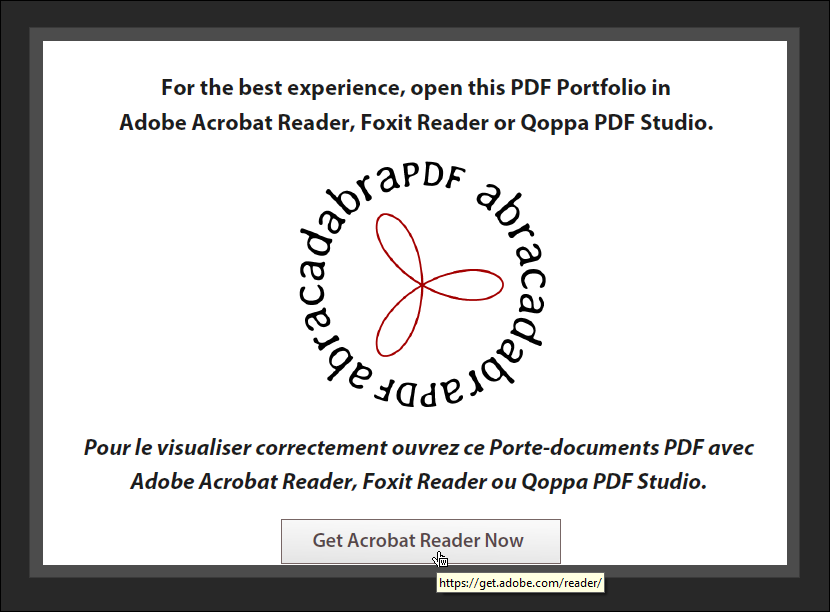Adobe Community
Adobe Community
- Home
- Acrobat
- Discussions
- Re: Include link to Acrobat Reader download page i...
- Re: Include link to Acrobat Reader download page i...
Include link to Acrobat Reader download page in a product instruction file
Copy link to clipboard
Copied
Hi! I would like to create editable pdf files and sell them. In order to edit them, my customers would need to have Acrobat reader. I would like to include link to the Adobe download page for Acrobat reader in the instruction file for my customer. Is this allowed? Can I also add the acrobat reader icon on my product photo to show the customer what software would be required in order to use the product?
Copy link to clipboard
Copied
Copy link to clipboard
Copied
Thank you very much for the link. I've read carefully, but still kind of confused - is it against the guidelines to include the link to the Acrobat Reader page in my customer instruction pdf file? In the guideline is exclusively mentioned only "on your website"...
I am also not able to clarify if adding any text as "Editable in Acrobat Reader" on the photo showing my products would violate the guideline.
P.S. Please excuse me for asking again, but reading legal information in foreign language is sometimes a big challenge :))
Copy link to clipboard
Copied
A link to the Acrobat Reader page in the customer instruction pdf file makes no sense. How should the user read this without Acrobat Reader.
Copy link to clipboard
Copied
A pdf file (in my case the instruction file) could be visualised in the browser, but in order to edit/fill the pdf form the customer would need the Acrobat Reader 🙂 According the marketplace's Terms of use, I am not allowed to insert an external link in the product description, so this is my only option.
Copy link to clipboard
Copied
You can add a link in your PDF file. You can't use the logo in your PDF file.
Copy link to clipboard
Copied
Thank you. That'd be enough 🙂
Copy link to clipboard
Copied
Re download link: There's no such direct link available any longer. You should link to the following site:
Copy link to clipboard
Copied
Thank youveru much. I'll have this in mind :))
Copy link to clipboard
Copied
"reading legal information in foreign language is sometimes a big challenge"
Copy-paste the URL of the page in Google Translate.
Copy link to clipboard
Copied
This is a screenshot of my PDF-Portfolios custom cover page:
Copy link to clipboard
Copied
And I use this page (with the client logo) as a layer when I need to prevent forms from opening in browsers or in Apple-Preview:
Copy and paste this URL into Google Translate to learn this killer trick: