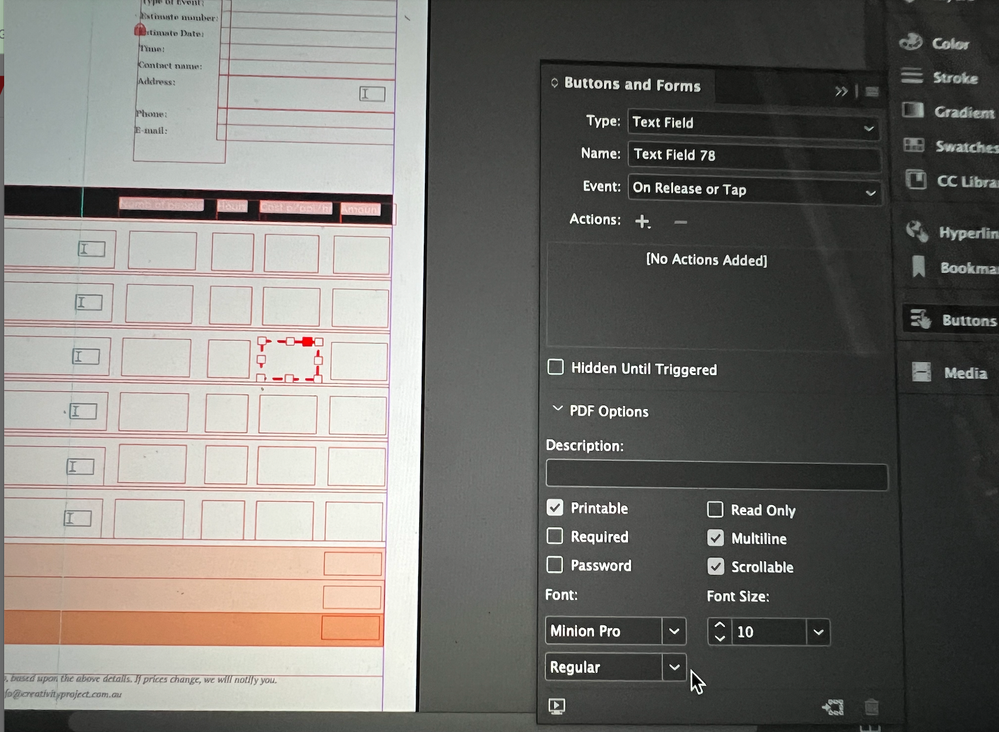- Home
- Acrobat
- Discussions
- Interactive PDF change text field colour
- Interactive PDF change text field colour
Interactive PDF change text field colour
Copy link to clipboard
Copied
Hi!
Just trying to change the text colour and font to a text field (not the box or the button colour).
My understanding is that I need to change it on Acrobat, but for some reason, I am not able to edit anything!
If you can, please share screenshots or a link to a video! It would be highly appreciated!
TIA
Copy link to clipboard
Copied
You're in the InDesign forum and InDesign cannot be used to edit a PDF file.
You should ask this question in the Acrobat forum:
https://community.adobe.com/t5/acrobat/ct-p/ct-acrobat?page=1&sort=latest_replies&lang=all&tabid=all
Copy link to clipboard
Copied
I'll ask there too, but is there anywhere I could change the text settings in InDesign tho? I can only change the font, not the colour.
Thanks,
E
Copy link to clipboard
Copied
You cannot change the text color in InDesign, you must use Acrobat Pro.
You should start here: https://helpx.adobe.com/acrobat/using/pdf-form-field-basics.html#pdf_form_field_basics
Acrobate du PDF, InDesigner et Photoshopographe
Find more inspiration, events, and resources on the new Adobe Community
Explore Now