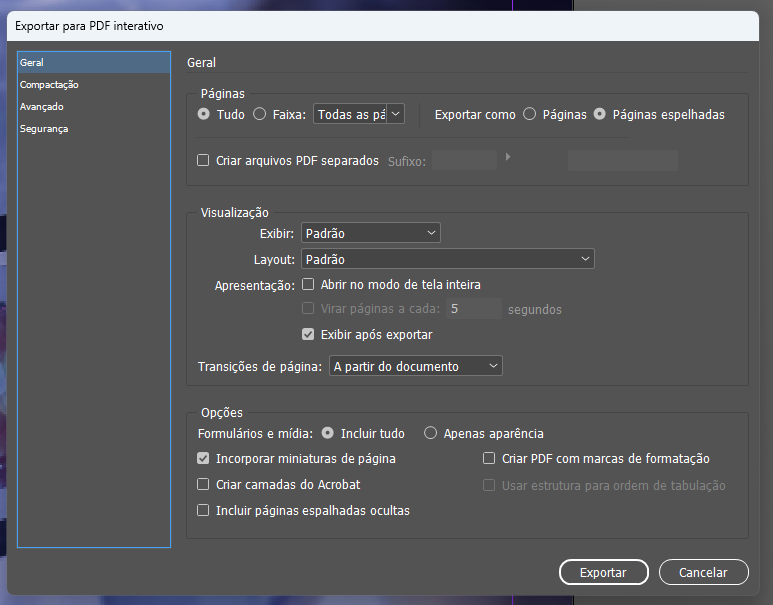- Home
- Acrobat
- Discussions
- Interactive PDF with over 50 pages not working
- Interactive PDF with over 50 pages not working
Interactive PDF with over 50 pages not working
Copy link to clipboard
Copied
I have a 112 pages InDesign document with bookmarks, and when I export it as Interactive PDF it simply does not work. It won't take me to the specific destination. But here's the thing: if I export the PDF with only 50 pages, boom... It works like a charm when opening with Acrobat.
ALSO: It works perfectly when opening with Google Chrome, so, obviously, the problem is with Acrobat.
Has anyone been through this also? I can't waste time creating the buttons right on Acrobat 'cause the files will suffer alterations later on.
Thanks!
Copy link to clipboard
Copied
Hi,
can you confirm the exact version of your operating system and software (are you using InDesign?)
Can you share screenshots, especially the options you use to export your file to pdf.
Is this issue a new one after updating, upgrading or installing something on your system? Does this happen to other files?
Copy link to clipboard
Copied
Hi, Eric! Thanks for taking you time to help me!
I'm running Windows 11 and InDesign 2024 (v19.0). I attached a screenshot of my exporting options (it's in Portuguese, if you need help, tell me). Well, this is the first time that I have to export such a big file so I never experienced it before. I exported 20-30 pages PDF files before and they all worked perfectly.
I found I way to get through this though: instead of creating buttons for destination bookmarks, I had to create a hiperlink to an especific page. That's not how I wanted, but it will work for now.
Copy link to clipboard
Copied
I found I way to get through this: instead of creating buttons for destination bookmarks, I had to create a hiperlink to an especific page. That's not how I wanted, but it will work for now.
Get ready! An upgraded Adobe Community experience is coming in January.
Learn more