Copy link to clipboard
Copied
As soon as I click File>Create I am getting an error "Internal Error Occurred". I have gone through all the support discussion and tried uninstalling then reinstalling; checked AppData Folder (C:\Users\sarve\AppData\Roaming\Adobe) and ensured it has full control, but still getting this error.
Acrobat DC was working fine till Yesterday. There was no update in windows or acrobat as well.
I am using Windows 11 Pro. Please suggest solution. My colleague does not have any issue while running same version of acrobat dc.
Regards
 3 Correct answers
3 Correct answers
Encountered this issue. Nothing specific mentioned fixed the issue. I had to do the following to completely resolve the issue.
- Use the AcroCleaner to Uninstall Adobe > https://www.adobe.com/devnet-docs/acrobatetk/tools/Labs/cleaner.html
a. Reboot afterward - Go to Control Panel > Programs and Features; Uninstall anything named "Adobe"
- Open an explorer window and type %appdata% and press enter. Go into each folder (Local, Local low, Roaming) and delete any folders named "Adobe"
- Go to C:\Progra
Hi Guys
A solution that works was posted on 17th Nov by AndreX86. Reposting it here.
I was using Acrobat Cleaner tool to remove the existing files, except the cleaner tool is not removing all faulty files/folders. Need to manually remove them. Once done, you can reintall and it should work. See below and thanks AndreX86.
Copy link to clipboard
Encountered this issue. Nothing specific mentioned fixed the issue. I had to do the following to completely resolve the iss
What I did was go to users/<<me>>/AppData/Local/
I then right clicked on the Adobe folder chose properties then security tab.
In here with all the permissions I noted a lot of unkown, I selected edit then removed all of these. Clicked apply and now I am not getting the error anymore.
I hope this helps others, as it was driving me crazy
 1 Pinned Reply
1 Pinned Reply
Hi Everyone,
We are live with the latest release (2024.004.20243).
Please update the app and let us know if the issue stands fixed for you.
To check for updates, click on Menu-> Help-> Check for updates.
-Souvik
Copy link to clipboard
Copied
Hi,
Sorry to hear about the trouble caused.
As per the description given above, it seems that you have started experiencing this issue all of the sudden with the desktop application Adobe Acrobat DC. Is that right?
You may once login on to Document Cloud web https://acrobat.adobe.com/link/home/ and try creating the PDF from here. Does it work?
- Please share the dot version of Acrobat DC installed on Windows 11. Open Acrobat>Help>About Adobe Acrobat
- Meanwhile, Open Acrobat>help> run "Repair Installation" and see if that works.
Thanks,
Akanchha
Copy link to clipboard
Copied
Yes the issue has started in desktop version. It is not possible to use web service due to limited internet speed.
Adobe Acrobat Pro DC | Continuous Release | Version 2022.001.20169 | 64bit
"Repair Installation" did not work.
Regards
Copy link to clipboard
Copied
Any solution??
Copy link to clipboard
Copied
Same issue! I have uninstalled and reinstalled several times. I"m about to lose my mind!!! I used to think Adobe was top of the line software, now, I curse it. It has locked up my computer with this internal error. These forms are NOT protected, I have spent two weeks trying to get this figured out and even FB messaged Adobe with no reply. The little link up there did not work either. All I do is hit "File" and it gives me INTERNAL ERROR!!!!!!
Copy link to clipboard
Copied
Thanks for trying the suggested steps, and sorry to hear about your frustrating experience.
Version 2022.001.20169 is the latest built. We'd request you to give it a try once again following this method:
Run cleaner tool for the removal of the app and its traces: https://www.adobe.com/devnet-docs/acrobatetk/tools/Labs/cleaner.html
Once done, download the application from this link: https://helpx.adobe.com/acrobat/kb/acrobat-dc-downloads.html
Let us know if it still doesn't work.
Also, can you share a sample file with us? We want to try creating the PDF file using a similar method.
~Akanchha
Copy link to clipboard
Copied
Tried uninstalling using the Cleaner Tool, but the app do not progress any further. It just says "Please wait while the product is being cleaned..." since 1hr and now it is not responding. Tried force closing app and then again running it to clean, but it goes into Not Responding Mode.
Control Panel does not have adobe acrobat, but it shows Adobe Creative Cloud.
I want to create file from scanner, but as soon I click File>Create "Internal Error Occured" is displayed. I also unable to edit any pdf file available in my laptop.
It seems the application has some issue with Windows 11 as same version is working fine on Windows 10.
Copy link to clipboard
Copied
It seems there is no solution to the problem!!! Do I need to stop using Adobe Acrobat permanently??
Copy link to clipboard
Copied
Could you please check and advise for solution
Copy link to clipboard
Copied
I have exactly the same issue, it occured just three days ago. Win 11 Pro, no updates so far. I have done absolutely everything from the forums, nothing works.
Copy link to clipboard
Copied
Hi Adobe Team
A solution that works was posted on 17th Nov by AndreX86.
I was using Acrobat Cleaner tool to remove the existing files, except the cleaner tool is not removing all faulty files/folders. Need to manually remove the faulty files/folders. Once done, you can reintall and it should work. See the steps posted by AndreX86 on 17th Nov.
Copy link to clipboard
Copied
This way works!!
Copy link to clipboard
Copied
I'm jumping into this dogpile. I am having the same problem. Internal Errors all over the place.
Also...
Most of the icon/options are missing from the Fill & Sign feature. And when I click on Tools on the right, icons disappear.
I just downloaded the program onto a new computer in the last week.
Continuous Release | Version 2022.002.20191 | 64-bit
Copy link to clipboard
Copied
Yes! I am having all of these same problems. The internal errors and missing icons. Especially when I click "File" at the top, it immediately gives me an internal error.
Copy link to clipboard
Copied
Try uninstalling the program, deleting all folders in program file & program files (x86) and deleting all registries in REGEDIT using administrator control. You will have to search registry in HKEY_CLASSES_ROOT, HKEY_CURRENT_USER, HKEY_LOCAL_MACHINE, HKEY_USERS, HKEY_CURRENT_CONFIG
For eg: Computer\HKEY_CURRENT_USER\Software\Adobe
Any registry related to Adobe or Acro must be deleted. Restart your computer and then reinstall the software.
This worked for me. I hope it will work for you also.
Copy link to clipboard
Copied
Yes, that's what person from Adobe did to my computer. They got all up in the nitty gritty and uninstalled/deleted Acrobat/Adobe in places I didn't know it existed.
Copy link to clipboard
Copied
I ran Revo uninstaller to uninstall all registry entries, files, and pieces of Adobe Acrobat Pro and Adobe CC. Then reinstalled to get the same error.
Copy link to clipboard
Copied
Thank you so much! This fixed it for me!
Copy link to clipboard
Copied
Come on Adobe, literally hundreds of professionals who pay top dollar to use Acrobat every year here and this still isn't resolved? What's going on? We are all so frustrated... none of these things fix the issue. Can we all send you an invoice for all the lost time or what?
Copy link to clipboard
Copied
Hi Guys
A solution that works was posted on 17th Nov by AndreX86. Reposting it here.
I was using Acrobat Cleaner tool to remove the existing files, except the cleaner tool is not removing all faulty files/folders. Need to manually remove them. Once done, you can reintall and it should work. See below and thanks AndreX86.
Copy link to clipboard
Encountered this issue. Nothing specific mentioned fixed the issue. I had to do the following to completely resolve the issue.
- Use the AcroCleaner to Uninstall Adobe > https://www.adobe.com/devnet-docs/acrobatetk/tools/Labs/cleaner.html
a. Reboot afterward - Go to Control Panel > Programs and Features; Uninstall anything named "Adobe"
- Open an explorer window and type %appdata% and press enter. Go into each folder (Local, Local low, Roaming) and delete any folders named "Adobe"
- Go to C:\Program Files\ and delete any folders named "Adobe"
- Go to C:\Program Files (x86)\ and delete any folders named "Adobe"
After you've done all that try re-installing Adobe.
Hope that helps.
Copy link to clipboard
Copied
Tx, after trying various other suggestions (and spending hours on trying to resolve the issue) this suggestion worked for me. Once I re-installed Adobe another issue cropped up - the icons for tools went missing...
Copy link to clipboard
Copied
I've tried all of the above, Completely uninstalled the product rebooted and reinstalled. buttons and Icons in the program have disappeared. I pay for this program for myself and have accounts for all my staff. It is currently costing me money each day it is not working. If I cant resolve this in the next 24 hours with some real help and support from Adobe, I will need to cancel all subscriptions and move to another product. I have never had an issue with the product over the past years, but the fact Adobe point you in the direction of forums to try and solve a complex issue is a terrible and lazy way to support your product.
Copy link to clipboard
Copied
Hope you are doing well and sorry to hear that.
Would you mind collecting the logs as requested below so that we can isolate the issue for the fix
1. AccessEnum Tool
a. Download the Tool https://learn.microsoft.com/en-us/sysinternals/downloads/accessenum
b. Run AccessEnumTool
c. Go to Options
d. Click on “File display options”
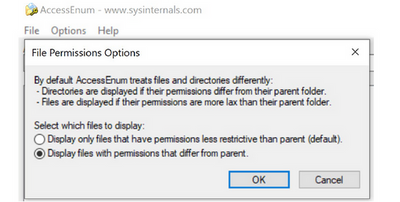
e. Select “Display files with permission that differ from parent”
f. Click OK
g. Choose folder “C:\Users\<username>\AppData\Local\Adobe” in dialog box and press enter.
h. Save the result (Adobe_Local.txt)
i. Choose folder “C:\Users\<username>\AppData\LocalLow\Adobe” in dialog box and press enter.
j. Save the result (Adobe_LocalLow.txt)
k. Choose folder “C:\Users\<username>\AppData\Roaming\Adobe” in dialog box and press enter.
l. Save the result. (Adobe_Roaming.txt)
2. ProcessMonitor tool
a. Download from here https://learn.microsoft.com/en-us/sysinternals/downloads/procmon
b. Run ProcessMonitor (Procmon.exe)
c. Start capture on ProcessMonitor.
d. Perform the workflow where error occurs.
e. Stop capture on ProcessMonitor
f. Save the logs (Adobe_ProcMon.pml)
3. Copy these folder into Adobe_AppData :-
a. C:\Users\<username>\AppData\Local\Adobe
b. C:\Users\<username>\AppData\LocalLow\Adobe
c. C:\Users\<username>\AppData\Roaming\Adobe
4. Compress the folder Adobe_AppData to Adobe_AppData.zip
Send us :-
1. Adobe_AppData.zip
2. Adobe_Local.txt
3. Adobe_LocalLow.txt
4. Adobe_Roaming.txt
5. Adobe_ProcMon.pml
Please share the logs via any cloud storage. Just upload the log file to the cloud, generate the link, and share that link with us for further investigation.
Regards
Amal
Amal
Copy link to clipboard
Copied
Any news @Amal. ?
Copy link to clipboard
Copied
Hi @Lucas293756142g5q ,
Please share the required logs as described above for further investigation of the issue?
Regards
Amal
Amal

