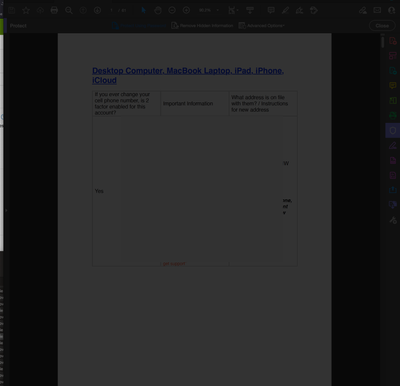Adobe Community
Adobe Community
- Home
- Acrobat
- Discussions
- Re: Is anyone else's password protect feature not ...
- Re: Is anyone else's password protect feature not ...
Is anyone else's password protect feature not working? and it just gives you a grayed out screen?
Copy link to clipboard
Copied
Is anyone else's password protect feature not working? and it just gives you a grayed out screen? you can see its trying to do the pop up prompt to enter a password but it never shows up. I was using a desktop imac when this happened. so I tried on my m1 Macbook. and at first it came up the same way, gray, and then a few seconds later the password dialogue appeared.
Copy link to clipboard
Copied
Hi there
Hope you are doing well and sorry to hear that.
Would you mind sharing the version of the Acrobat DC you are using on desktop Imac? To check the version go to Help > About Acrobat and make sure you have the recent version 22.1.20085 installed. Go to Help > Check for updates and reboot the computer once.
Also, try to reset the Acrobat preferences as described here https://community.adobe.com/t5/acrobat-discussions/how-to-reset-acrobat-preference-settings-to-defau...
You may also try to create a new test user profile or enable the root account in MAC and try using the application there and check.
Regards
Amal
Copy link to clipboard
Copied
I'm on the latest. my creative cloud says "up to date" next to Acrobat DC. 2022.001.20085
Copy link to clipboard
Copied
"a new test user profile" <- I am not willing to entertain this. Because if it works fine in another user profile, I'm not willing to start another user profile to work under. Too much work rebuild my settings and everything I need on a new user profile. Thats an extreme move to start a new profile. It's what your team tried suggesting to me when I couldnt get After effects to open the other day. And they tried all this ridiculous stuff when I told them I wasnt willing to start a new user profile. They erased all my fonts from font book. They kept hinting it was a permissions issue but neglected to let me try Disk Utility, so when I Restarted and the chat agent who was remoting into my computer didnt return, I ran disk utility and it fixed the After Effects issue. fast forward to today, I ran a much deeper "first aid" in disk utility recovery mode, and everything passed with flying colors but yet Adobe Acrobat is still having issues with the password option popping up.
Copy link to clipboard
Copied
I went to your link and "Acrobat WebCapture Cookies" doesnt exist. I gave up there and had someone remote in from Adobe. He had me uninstall Acrobat, but what I realized is: it's not enough to press "uninstall" through creative cloud. Because doing it through creative cloud doesnt actually unstall it. It was still sitting in the applications folder. I had to go into the applications folder and click the icon "Acrobat Uninstaller" which is listed one above the normal Adobe Acrobat application.
Copy link to clipboard
Copied
Hi there
We are sorry to hear that.
If the issue still exists, please remove the application using the Acrobat Cleaner tool https://www.adobe.com/devnet-docs/acrobatetk/tools/Labs/cleaner.html , reboot the computer, and reinstall the application using the link https://helpx.adobe.com/acrobat/kb/acrobat-dc-downloads.html and see if that works.
Regards
Amal