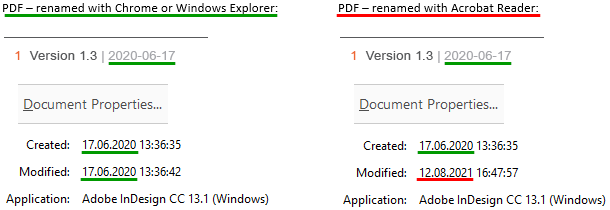Adobe Community
Adobe Community
- Home
- Acrobat
- Discussions
- Is "save as" possible without changing the meta da...
- Is "save as" possible without changing the meta da...
Copy link to clipboard
Copied
Hello everybody,
is there any setting in the Acrobat Reader which allows me to rename an opened PDF with the "save as" function without saving it as a new document and / or changing the meta data (like date of "Modified:")?
Here is an example for what I am talking about:
 1 Correct answer
1 Correct answer
Rename it using the OS's File Explorer app, outside of Reader.
Copy link to clipboard
Copied
Hi Tomlinator
Hope you are doing well and sorry for the trouble. As described you wan to 'save as' the PDF file without changing the metadata/Modified date of the file
Adobe Acrobat Reader DC is a freeware application with limited functionalities. The option to save as the PDF without changing the metadata is not yet available.
However, there is a workaround available in Adobe Acrobat Pro DC (Paid subscription) to delete the meta data from the PDF file. For more information you may check out the sanitize document section of the help page - https://helpx.adobe.com/acrobat/using/removing-sensitive-content-pdfs.html
Regards
Amal
Copy link to clipboard
Copied
"...is not yet available."
Does it mean, one time it might be available?
Copy link to clipboard
Copied
This is the correct behaviour for PDF, as required by the PDF specification. Save as is NOT renaming or making a copy; the entire file is always reorganised and rewritten. Adobe do not offer any options to turn off this correct behaviour. Clearly renaming with a file explorer is very different, it doesn't touch the contents. Nor does saving from a browser.
Copy link to clipboard
Copied
"...the entire file is always reorganised and rewritten. ..."
Thank you – this confirms me in my discussion with my colleagues, that a manufacturer's datasheet renamed with the Acrobat Reader is not really an original datasheet anymore...
(Because for them is too difficult or too laborious to rename a file via right click → rename or via [F2] key.
They love to open the documents with doubleclick and then rename them via File → save as...)
Copy link to clipboard
Copied
Rename it using the OS's File Explorer app, outside of Reader.
Copy link to clipboard
Copied
...That is what I am used to do... but my colleagues unfortunately not (→ see above)...
Thank you all for your answers!
And sorry for late reply!