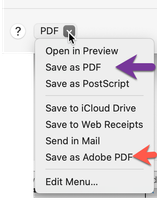- Home
- Acrobat
- Discussions
- Is there a difference between Acrobat PDF on Windo...
- Is there a difference between Acrobat PDF on Windo...
Copy link to clipboard
Copied
I'm a Windows (Primarily) and Mac User. I most create PDFs on Windows but I tried to do to it on Mac but could only "export" the file which was super-rich through Safari. If I install Acrobat though CC installer will files be larger on Mac?
 4 Correct answers
4 Correct answers
Hi Carl,
You do not state what application you are mostly using that you wish to convert the documents to PDF, but for the most part, it doesn't make a difference. (Also, for the record, I"m a Mac user and have had very little experience on the PC. As such, I'll not make any comparisons because I cannot. But, I can talk about the process on a Mac,
For the most part, the easiest way to create a PDF on the Mac (purple arrow) is to go to the Print window and click on the PDF text/icon in the lo
...OK, now that I know you are trying to work with converting a web page to PDF, that opens up a new can of worms. Fortunately, there are options.
The issue is that web coding is a maze of options. I used to do some web work, but as the number of different ways to code a page exploded, I gave up. To make web pages, you either have to devote yourself to this full-time or give up. I chose the latter. The point here is that converting all those different options into a coherent PDF is not easy for
...I'm on holiday right now, 8 timezones away from where I normally live but I do want to answer your questions becuase they are good questions.
The "Print to PDF" concept is one as old as the PDF. Originally, the name for Acrobat was "Carosel," why? I do not know, but fortunately in time, they changed it. The PDF was created so that anyone anywhere could look at a digital document that looked the same whether you were on a PC, a Mac, a UNIX computer, anything. It didn't make a difference the ag
...A PDF (file) is the same on Mac & Windows.
Acrobat Pro (software) is the same too, except for PDF conversion features from MS Office because Apple has blocked the installation of virtual printers other than its own. PDFMaker for Windows contains a multitude of features, unlike PDFMaker for Mac.
Copy link to clipboard
Copied
Hi Carl,
You do not state what application you are mostly using that you wish to convert the documents to PDF, but for the most part, it doesn't make a difference. (Also, for the record, I"m a Mac user and have had very little experience on the PC. As such, I'll not make any comparisons because I cannot. But, I can talk about the process on a Mac,
For the most part, the easiest way to create a PDF on the Mac (purple arrow) is to go to the Print window and click on the PDF text/icon in the lower left corner. From here, the first PDF option people come across is "Save as PDF." This instructs the Mac to use Apple's PDF generator to create the PDF. Adobe and Acrobat had nothing to do with that PDF creation.
Just a bit further down is "Save as Adobe PDF" (red arrow); this is what you want to use as it will provide the full strength and capabilities of Adobe Acrobat. Unfortunately it does take a bit more time, but just go with it.
Most of the issues people have had deal with this issue: going to the first one and not seeing the 2nd option.
If you're using Adobe Applications, they typically have some direct mechanisms for PDF generation. In Adobe Illustrator, you do a Save as… and from there, the PDF is one of the options. In InDesign, Command/Control-e will guide you through the PDF generation.
But to your other question: any differences between the two OSs? None that I'm aware of.
Copy link to clipboard
Copied
I read your comments yesterday but was too busy to reply. I'm going to reply to this in the next hour. Sorry for the delay.
Copy link to clipboard
Copied
I have a macOS and I use the PDF printer inside of a Safari Browser.
The problem I have is that I cannot seem to "Print" to PDF but can only "Export" to PDF. The Exporting creates these rich files that are between 15-20mb.
Copy link to clipboard
Copied
Copy link to clipboard
Copied
OK, now that I know you are trying to work with converting a web page to PDF, that opens up a new can of worms. Fortunately, there are options.
The issue is that web coding is a maze of options. I used to do some web work, but as the number of different ways to code a page exploded, I gave up. To make web pages, you either have to devote yourself to this full-time or give up. I chose the latter. The point here is that converting all those different options into a coherent PDF is not easy for the PDF creation software. Your screenshots beautifully display the situation and problem. What you have to do is to try them all and select which one gives you the PDF you want. Do NOT worry about the size, what you should be concerned with is the content. You might even try seeing what shows up in Safari with what shows up in Chrome.
But there's one more PDF generator you should check out: Print Friendly (https://www.printfriendly.com). It's free, and for me, it's the best converter from the web to PDF I've found. One of my favorite options is the ability to delete sentences, images, etc., that I do not wish to add to a PDF. It is NOT perfect, but more times than not, it does provide me with a better PDF. (One hint: there's no undo. If you delete something that you didn't want to, you have to cancel the whole operation and start from scratch.)
Try this out, and let me know what you think.
Good luck!
Copy link to clipboard
Copied
Adobe has made some improvements since we talked but I still need advice.
1. The export to pdf files on MacOS are not so large now. They are like normal pdfs (150-500kb). Thanks
2. But I still have a problem with print to pdf. Does Mac require you to have a REAL printer? Where is the "PDF" printer on Mac? Is export the only option? See attached image.
Copy link to clipboard
Copied
Is Mac so different from Windows that Adobe has put no effort into this?
Your comments about web programming I found humorous but true but isn't this the case with all software?
Honestly, I don't see why all these people are moving to mac. To me, you move to this platform and you get less productive and more headaches.
Thanks for your comments.
Copy link to clipboard
Copied
I'm on holiday right now, 8 timezones away from where I normally live but I do want to answer your questions becuase they are good questions.
The "Print to PDF" concept is one as old as the PDF. Originally, the name for Acrobat was "Carosel," why? I do not know, but fortunately in time, they changed it. The PDF was created so that anyone anywhere could look at a digital document that looked the same whether you were on a PC, a Mac, a UNIX computer, anything. It didn't make a difference the age whether you had the same fonts as the original, or anything about that computer, it looked the same. That is the primary mantra held to this day. If you ever opened up a Word document that was tightly formatred on someone's computer, and it looked like garbage to you on your computer, that's why the PDF was invented.
So, the whole issue calling it "Print to PDF," was looking back to the days when you printed/typed out on your letter and sent it via postal mail, and what the viewer saw was what left his printer.
And no, you do not need a printer to "Print to PDF," and no, do not "Print to PDF," In your screenshot, at the bottom left corner of the white region you see a dropdown menu that starts with "PDF." If you mouse-down on that, you see toward the top "Print to PDF" and lower down you'll see "Print to Adobe PDF*." The top one is geneerated by Apple's/Window's PDF generator while the bottom one is done from Adobe's PDF generator. Sometimes you can see a difference but most of the time, the difference is internal and how well they operate. The simpler the document, the less you NEED to use P2PDF. Complex documents need P2APDF to insure quality.
* You must have Acrobat Pro installed to see this. Acrobat Reader will not/cannot do this.
The issue of what computer you use and/or switch to is easy: you are best served to get the computer you are used to and/or the same computer your friends have. Always, the computer you are used to will have less issues than a new, strange computer. Is the new, strange computer actually worse? Probably not, but if the features are new and unknown to you, the ways you get around the issues you do have are either becuase you are trying to use it like the previous computer and that will lead you to issues and/or the issues are there but you know how to get around them.
I got involved with the Mac because I'm a dreadful speller and rotten typist. For me to work with a DOS system was a non-starter. When I first saw the original Mac 128, I came home from work and told my wife we were getting a Mac. I did wait for the "Fat Mac," (it had 512 kb of ram), but it was something that clicked to me like nothing else I had ever experienced. I know that PCs have improve significantly since then, and I know that some things they do are very impressive, but to leave the Mac would mean I'd have to learn a whole bunch of new tricks to get what I already know how to do on the Mac.
Like getting a whole new complex application, there is a learning curve. I know (say) Photoshop real well. I can teach it. But if I'm using an equally capable application, I will get very frustrated at it because it doesn't work LIKE Photoshop, and why should it. It's different. I'm sure some thing it can do are better than Photoshop, and other worse, but the evil thing here is it's different, strange. That makes it not as good as something I'm used to? Maybe, maybe not.
Sorry for the Monolog, but it's an interesting subject to me.
But, it does sound like you did get a Mac? If so, why? What were you expecting? What were you looking forward to?
Copy link to clipboard
Copied
A PDF (file) is the same on Mac & Windows.
Acrobat Pro (software) is the same too, except for PDF conversion features from MS Office because Apple has blocked the installation of virtual printers other than its own. PDFMaker for Windows contains a multitude of features, unlike PDFMaker for Mac.
Copy link to clipboard
Copied
@JR BoulayLet's take a pause on this post. I'll mark you both on like and correct after a final short discussion. I need to verify recommendations and do some research.
Copy link to clipboard
Copied
@gary_sc @JR Boulay Thank you both for your comments and help with this issue. Gary, I marked all you comments for solutions. Thanks for the screenshots. JR, I marked your comment too for your comments. This issue is closed. Again thanks for your patience and support.
Copy link to clipboard
Copied
"Is Mac so different from Windows that Adobe has put no effort into this?"
In fact it is a very small difference for the users.
I don't know if it's still true, but for a long time Acrobat on the Mac was mainly used for its prepress and printing functions.
While on Windows it was mainly used for engineering, office tasks and links with MS Office.
Copy link to clipboard
Copied
When I actually bought out the time to look at this. I realized a vast set of menus behind the print button. I just never realized it was there. In Windows, you print and then set options but in Mac I think it was probably set for the prepress