- Home
- Acrobat
- Discussions
- Is there a way to add a picture into the comment o...
- Is there a way to add a picture into the comment o...
Copy link to clipboard
Copied
We are embedding a PDF document into a website and need to be able to have a picture pop up like a normal comment would. Is there any way to do this?
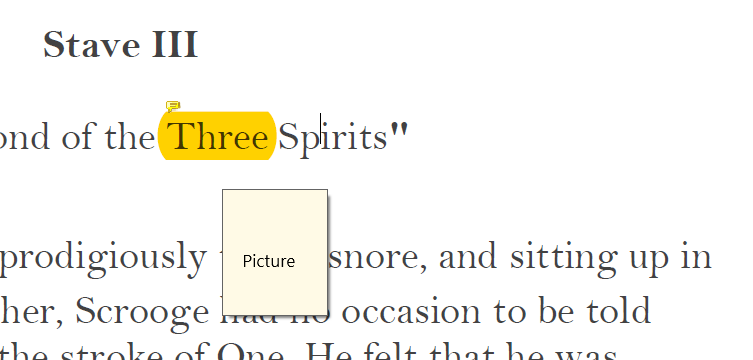
Copy link to clipboard
Copied
It would be an interesting thing to have. I guess we're limited to the commenting tools provided in Acrobat and there is none that will give you a preview similar to what you're looking for.
Attachment tool (circled) is the closest to what you need.

Copy link to clipboard
Copied
It would be an interesting thing to have. I guess we're limited to the commenting tools provided in Acrobat and there is none that will give you a preview similar to what you're looking for.
Attachment tool (circled) is the closest to what you need.

Copy link to clipboard
Copied
There is a way to do this, but you will need to use the FORMS tools.
It would require 2 form fields for each popup. One would be an Image Field, and the other would be a button.
- The image field would be hidden by default.
- The button would have no fill or stroke – basically invisible.
- The button would have two actions:
- When mouse enters, Show/hide a field (SHOW the image field)
- When mouse exits, Show/hide a field (HIDE the image field)
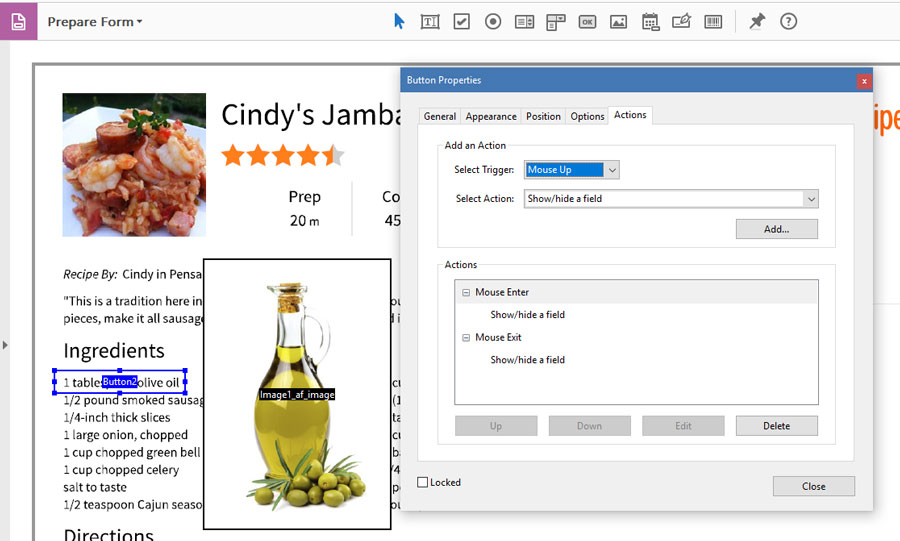
I hope this helps.
My best,
Dave
Copy link to clipboard
Copied
The easiest way is through the stamp tool:
You want to create a custom set of stamps with the images you want to add as comments:
Browse files and chose the image(s) and name the set you want:
It will create the stamp, then go back to the stamp tool in the menu bar above and chose the stamp and stamp it into the doc somehwere. Because its a comment you can go in the comments bar on the right and toggle it on or off to show or hide the image comment as youd like:
From here you can also click the image comment in the list and add text as well. For now this is the easiest workaround i've found, its ridiculous adobe doesnt give us the option to just add an image(s) in a comment as of yet.
Copy link to clipboard
Copied
This didn't work, when I stamp it into the doc it is always visible. I am not able to hide the image.
Get ready! An upgraded Adobe Community experience is coming in January.
Learn more



