 Adobe Community
Adobe Community
- Home
- Acrobat
- Discussions
- Is there a way to change the font on multiple text...
- Is there a way to change the font on multiple text...
Is there a way to change the font on multiple text boxes
Copy link to clipboard
Copied
Is there a way to change the font on multiple text boxes in Adobe XI Pro? I have a 300 page catalog that I have inserted numerous text boxes on each page. The font needs to be changed so that staff with adobe reader can use the file. s there a way to do a mass change without having to select each text box as there are several hundred text boxes in my document? Any help is appreciated. Thank you.
Copy link to clipboard
Copied
Select the text fields and change the font.
Copy link to clipboard
Copied
Hello Bernd - is there a way to select the text in all text boxes? I use XI Pro very seldom and I only know how to change the font by selecting the text one box at a time. Thank you.
Copy link to clipboard
Copied
Select the text fields and change the font in the properties.
Copy link to clipboard
Copied
This can be done in one of two ways: Either by manually selecting all the files (on the page or from the Fields list) and editing them all at once, or by using a script. Try the former first. If you can't get it to work let us know which font you want to use and we might be able to help with the latter.
By the way, there's no reason anyone using Reader should have any problems reading a file, even if they don't have the font you selected. That's the beauty of PDF files, they make sure it works for the user and looks correctly, no matter what (if they are rendered properly, of course).
Copy link to clipboard
Copied
Thank you try67.
Below is a sample page of my PDF Catalog and 1 of the 815 text boxes I have added to the PDF.
The font in my text box is Microsoft JhengHei. When my customer service staff open the PDF, they get the messages below and cannot scroll through the PDF without having to "X" out of the messages time after time.
My IT person doesn't have a clue about and neither do I about the messages. You mention that there's no reason for the staff with reader to have any problems, can you shed any light on the reason they might be getting the messages?
Also, if you could give me basic instructions on how to get to the "fields list", I would appreciate it. My IT person seems to think that if I change my text box font to something like Courier or Times New Roman that the file will readable for the team with plain adobe reader.
Thanks again.


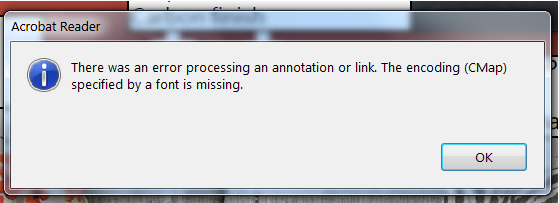
Copy link to clipboard
Copied
I have a feeling that you're not talking about text fields, but about something else. Would it be possible for you to share an actual page with us?
Copy link to clipboard
Copied
Try67 - thank you for your time and suggestions.
My IT Director came to me this morning and advised that she is going to download the font package on the 11 or so PCs here in the office that cannot work with the file I sent. That will take care of the situation.
I am still curious about being able to change the font in all text boxes at one time but with the font pack being in place on everyone's computer, I cant think of a reason I would need to change fonts.
Thank you again.
Copy link to clipboard
Copied
You have added 815 text boxes to your PDF? that's a lot of editing. I assume you don't have access to the native files, or you would have made your edits there. Placing your base PDF into InDesign and adding your text boxes there would also be a better workflow.
PitStop could probably change your font on all pages, but you should expect reflow and other unexpected issues to pop up.
I'm going to throw out some ideas you could try (to a copy of your PDF).
Go to Tools> Print Production> Preflight> Insert CMap for CID fonts.
Go to Tools> Print Production> Preflight> Embed missing fonts.
Go to Tools> Print Production> Preflight>Flatten form fields & annotations (this may outline the text box fonts, which is not ideal).
You could also ask your Adobe Reader users to go to Preferences> Page Display> Rendering> Use local fonts (try on and off).
Copy link to clipboard
Copied
Luke - thank you for your time and suggestions.
I wasn't able to address your suggestions yesterday and My IT Director came to me this morning and advised that she is going to download the font package on the 11 or so PCs here in the office that cannot work with the file I sent. That will take care of the situation.

