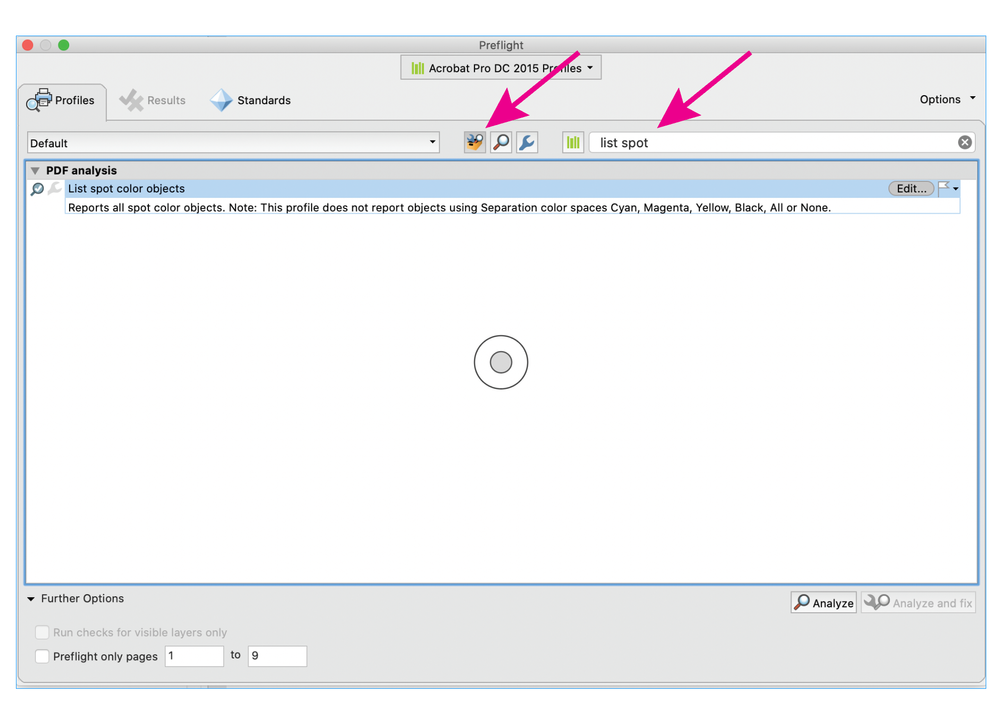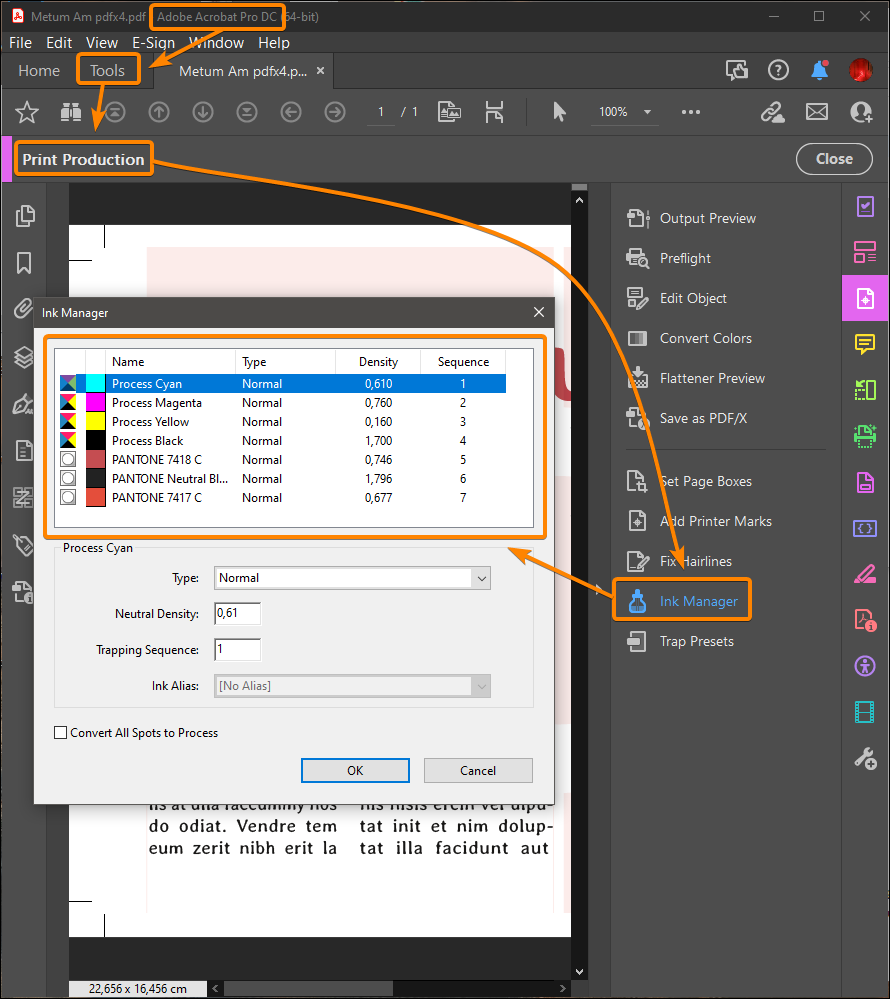Adobe Community
Adobe Community
- Home
- Acrobat
- Discussions
- Re: Is there a way to get the colors from the PDF ...
- Re: Is there a way to get the colors from the PDF ...
Is there a way to get the colors from the PDF automatically listed in a text box?
Copy link to clipboard
Copied
Basically what i'm doing is creating a "Proof Form" where someone can drop their artwork in a box (have this working) is there a way to get the colors from that PDF and automatically populate a text field with the Color Names? For instance the PDF i drop might have CMYK but also have Pantone 185, 387 etc... I'm probalby not explaining this well so if you have any questions feel free to ask.
Copy link to clipboard
Copied
Also if i need to use a script i'm ok with that.
Copy link to clipboard
Copied
This is not possible with a script.
Copy link to clipboard
Copied
Ok is this even possible at all?
Copy link to clipboard
Copied
I think you will need to look outside of Acrobat to make this happen. Automation tools like Kodak Prinergy and Esko Automation Engine can process a pdf, determine the colors used, and add the color names to a press layout (or report), but they are very expensive. You might also look at Enfocus Pitstop or Switch, although I have not used them for some time, so can't give you specific advice. If you want to do this manually, you can use a combination of Acrobat preflight profiles and Actions to list spot colors and create a report.
Copy link to clipboard
Copied
You can use the Ink Manager:
Copy link to clipboard
Copied
I was hoping to have it display at the bottom so people without Acrobat DC would have a easy view\