- Home
- Acrobat
- Discussions
- Is there an UNDO command in Pro DC? Another questi...
- Is there an UNDO command in Pro DC? Another questi...
Is there an UNDO command in Pro DC? Another question; can I shrink a document physically? I need the 100% contents in 90% of the same page or 80% of the same page
Copy link to clipboard
Copied
Hello, I need help in these two issues for Acrobat Pro DC;
1) Is there an UNDO command when I make an error command; eg; I deleted a wrong content.
2) Can I shrink a document physically (not kb) giving me space all around the page; In other words, I want the 100% contents moved into 90% or 50% of the document keeping the center intact. Preferably, I would like to increase the margins (top/bottom/left/right) as I choose.
Thank you
Copy link to clipboard
Copied
[Discussion moved for Document Cloud PDF services forum]
Copy link to clipboard
Copied
1) Yes, it's under the Edit menu, although it might not be available after any kind of edit that you do.
For example, redactions can't be un-done.
2) You can scale the document using a plugin or a script, or by printing it to the Adobe PDF printer (Windows only) and specifying a different page size.
You can change the margins using the Crop tool.
Copy link to clipboard
Copied
Hi Try 67,
1) It is an unsatisfactory answer if it came from Acrobat staff. "Undo" a command straight after giving a wrong command or unintended command is different from editing it; not in effect but in being "user friendly" . Even a simple calculator had such a command for over 40 years.It is basic & it is instinctive solution You do not touch your nose going round your back of your head. I suggest that UNDO command is created or made available on this PRO DC soon after any of the "single click" commands.
Thank you for the second answer; let me do some study on this issue.
Copy link to clipboard
Copied
No Adobe staff have answered. And a truthful and precise answer should not be criticised as unsatisfactory. Of course the product could be criticised as unsatisfactory.Which specific commands have you noticed that can't be undone?
Copy link to clipboard
Copied
I had assumed that the answers were made on behalf of Acrobat. Nevertheless, if one can answer, one should face the criticism with a straight face.
Almost all commands cannot be undone by a next click in Pro DC.
What I found particularly difficult was the process of deleting non visible objects in a document of 200 pages in edit mode. It quite often happens that the wrong object have been deleted on a click or a wrong click after 20 objects have been correctly deleted. Now one is stuck. If you save it, the object is permanently gone. So you have to close the file without saving the 20 edits and do once again all the 20 deletions spread out in 200 pages.
A lot of rework, either because I do not know how to UNDO or because the software maker failed to set the right sequence of action
Copy link to clipboard
Copied
From your reply it isn't clear to me. Is it that you don't know how to undo in Acrobat DC at all, or is it that you DO know, but it does not work/is not available for this specific action?
Copy link to clipboard
Copied
I will try again to make it clear in plain English.
1. An undo is different form editing.;
2. An UNDO is the next click to a wrong click or wrong command executed wrongly; an edit is to go back to edit mode and then edit to correct the wrong click.
3. I tried to explain it with a calculator process. 1+123 =124 ; but it if you clicked 1+124 (instead of 123) you can CE (instead C which cancels everything) and correct 124 into 123..You are back in the game. The CE button in calculator is equivalent to UNDO command in software like PRO DC
4. Let me explain my specific difficulty. I have a 200 page document and and there are many invisible objects in many pages, I have to remove those.
5. I removed all the objects in 199 pages ; but on page 200, I made a wrong click and deleted an object which should not have been deleted.
6. Perhaps you can explain what I should do now .(step by step).
7. If I had an UNDO command at that stage, I was ok. I could UNDO, get the object back and remove the correct object and then save the document.
Copy link to clipboard
Copied
Thank you. I have a clear idea from you now of what you expect to be able to do. However, it isn't clear whether you have looked in the place clearly suggested in try67's first reply. What do you see there? What happens to this undo when you want to undo your specific edits?
Copy link to clipboard
Copied
I just tried one way of removing single objects, and I found that undo was available, context sensitive and functional. So I echo the request that you tell us HOW you are working rather than taking the same incomplete explanation and sticking numbers on them. (See we can be as rude as you, and you're the one who might benefit most from an answer, methinks).
Copy link to clipboard
Copied
Please don't treat the people here like we're idiots. We're volunteers trying to help you out... You can trust we know what we're talking about (although everyone makes mistakes, of course). If you prefer you can pay Adobe to help you with your issues. You'll get much worse support, much more slowly, and for a much higher price.
First of all, you never described how you're removing those objects, exactly. I can think of at least three different ways of doing it in Acrobat, so a bit more information will be helpful.
Copy link to clipboard
Copied
Ok. I go to edit mode in PRO DC and invisible objects appear in a box (rectangular mostly). You get + sign when you point to it and if you right click a drop down menu appears. you need to delete it. so you click delete. It goes off.
The problem comes when it is not the wanted object you deleted. An object you wanted is deleted. But before that you have done 200 commands which now cannot be saved unless you are prepared to lose that object; go to all kinds of difficulty.
Copy link to clipboard
Copied
What do you mean by "edit mode"? What EXACT tool are you using?
Copy link to clipboard
Copied
I am only talking about Acrobat PRO DC. I thought that was clear from the outset???
EDIT is a tool in Pro DC; one of the many.
Does that answer your question?
DELETE which appears in the drop down menu is a sub-tool in the EDIT tool.
I would generalize my issue; Either Pro DC does not have UNDO command in many places or I do not know how to properly use PRO DC.
All my questions were only directed to Acrobat PRO DC experts.
Copy link to clipboard
Copied
You mean the tool "Edit PDF" ?
After a delete you can use "Undo Delete".
Copy link to clipboard
Copied
There is NO undo delete in PRO DC on the step I just mentioned (deleting an object in a Pdf document); unless they installed one in the last 2 days???
I rechecked it now ; NO There is NONE
Copy link to clipboard
Copied
May be that the Undo is not available for your object.
Copy link to clipboard
Copied
1. Place the cursor in the text box where you deleted what you did not mean to.
2. on windows mac keyboard "hit command and z" in succession, on a windows keyboard hit "window key and z" in succession.
3. or go to your menu bar, scroll to "Edit," click "undo delete" NOT Edit in Acrobat DC, but edit in your menu bar at the top of screen on a MAC, and also on a PC, but the menu bar may be hidden but you can enable that tool bar.
I hope this helps. My teenaged son helped me figure it out.
Copy link to clipboard
Copied
I'm glad you solved it. I notice our replies said EDIT MENU from the very beginning, and repeatedly asked if the problem was that you didn't know how to ask to undo. I asked if you'd looked in the Edit menu and what you saw there. You seem to have not looked at the Edit menu but at the edit tool - a small but vital difference - and never told us what you saw. If you can suggest a way we could have been clearer it will help us to help others, because I can't think of a different way to reply.
Copy link to clipboard
Copied
You rock! On my PC, Ctrl and Z worked not Windows and Z but was able to figure it out from there. I don't know why this has to be so difficult though, having a obvious button to press when you make a mistake would be a sensible move.
Thanks!
Copy link to clipboard
Copied
This is exactly what we were asking for thank you ! I have hunted for the ability to undo for sooo long ! And agree with Claireg67506758 - I use CTR + Z for my windows computer
Copy link to clipboard
Copied
Thank you, thank you, thank you! WHY is there NO "Undo" arrow??? Doesn't make sense, but now I know what to do! CTR + Z whew... Again... THANK YOU!!
Copy link to clipboard
Copied
Your assumption was wrong. I do not work for Adobe.
And as TSN said, you need to distinguish between a correct answer that you don't like and an incorrect one.
I provided the former. So your criticism is directed at the wrong person.
Feel free to make your suggestions to Adobe directly here: Feature Request/Bug Report Form
Copy link to clipboard
Copied
Did you ever solve your issue regarding scaling the contents smaller on the page? From the thread it doesn't appear as though you were helped in that regard.
- You can easily do it from the EDIT PDF tools. Choose Edit PDF from the list in the right hand pane to activate the tools and toolbar.
- Click the Edit tool on the toolbar to activate the frames around the objects on the page.

- Move your cursor over the page, then click and drag a selection around all the objects you want to resize at one time (quicker this way).
- Release the mouse to see the objects framed.
- Press SHIFT and drag from one of the corners to resize proportionally. Your scaling is an estimate, by the way.
- Once you've scaled the contents, you can drag the selection on the page as you like.
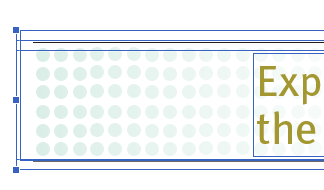
donna.
Copy link to clipboard
Copied
Is there an UNDO command in Pro DC?
1) Is there an UNDO command when I make an error command; eg; I deleted a wrong content.
- Right-click close to the top of the program window, and to the right of the existing menus (as long as you’re over a blank area, you’re fine) to open the shortcut menu.
- In the shortcut menu, click Edit > Undo and you’ll see the Undo button added to the toolbar.
- Repeat, and this time click Edit > Redo to add the Redo button to the Edit toolbar.
.png)
-
- 1
- 2
Find more inspiration, events, and resources on the new Adobe Community
Explore Now