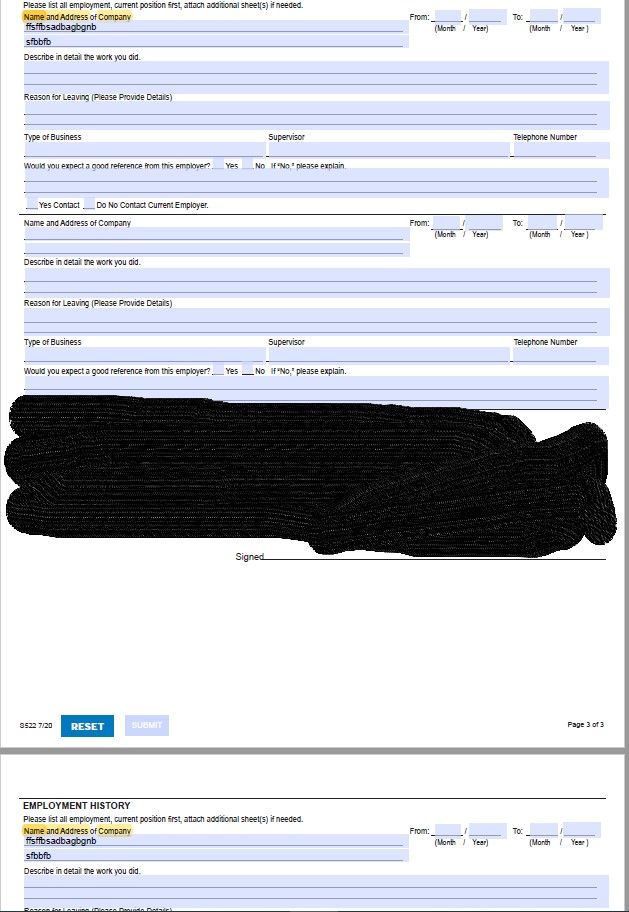Adobe Community
Adobe Community
issue with adobe dc
Copy link to clipboard
Copied
i am having issues with a form on Adobe DC.
i was sent a application that allows it to be filled out in Adobe but one page requires multiple pages of the same but the file only contains one copy of that specific page.
when i duplicate the page (organize pages>hold ctrl and drag to the right) that works and duplicates the page, but everything i type on the original page mirrors and populates itself on to the copies of that page and vice versa.
how do i stop the duplicating when i enter data?
Copy link to clipboard
Copied
Everything is working correctly as far as Acrobat is concerned. A form filler should never need to mess around like this, and duplicate field values is how it must be. I suggest you ask the people providing the form what they expect you to do. I suspect they will then discover that it doesn't work.
Copy link to clipboard
Copied
You can use this (paid-for) tool I've created to duplicate the page multiple times, each one with unique form fields:
https://www.try67.com/tool/acrobat-duplicate-pages-of-a-pdf-file-including-form-fields
Another option is to copy the file itself and fill in each copy separately. At the end you can flatten the copies and then merge them to a single PDF, or combine them as a PDF Portfolio.
However, as TSN mentioned, this might not be what the form's author intended. It's best to report this issue to them.