 Adobe Community
Adobe Community
Issue with the Compare PDF tool
Copy link to clipboard
Copied
Adobe Acrobat Pro DC Version 2015.006.30497. I can compare two unrelated docs, different page numbers etc and get a doc that says no differences found. Scanning for text only. Is this a known issue I missed? Thanks!
Copy link to clipboard
Copied
Maybe the documents contain no text. A scan might be only pictures of pages (which look like text).
Copy link to clipboard
Copied
Both docs have recognizable text, checked that.
Copy link to clipboard
Copied
Hi Mikeh,
Sorry for the delay in response.
We have tried replicating the issue on our end. However, the compare tool works fine.
Would it be possible to share both the document with us? We would like to check it on our end.
You may share a link to file with the help of the steps mentioned here How to share a file using Adobe Document Cloud
Also, share the OS version on the machine.
Please try to update the applicaiton to the latest version.We have recently released an update for Acrobat. Check if that makes any difference.
You may refer to the following help link for more details about the update Release Notes | Adobe Acrobat, Reader
Let us know if you have any questions.
Regards,
Meenakshi
Copy link to clipboard
Copied
Unfortunately I cannot share the documents as they are client documents from our law firm. I'll make sure all updates are applied and that no other issues exist that I can find.
Thanks,
Mike
Copy link to clipboard
Copied
Recognizable text - but is an actually text. When a document is scanned to PDF from a scanner, its actual an image of the text, and unless some OCR work is done on it, there wont be any text in the document to compare. You can test this by opening the PDF and doing a "Find" and trying to search for text that you know is there.
If that's what you meant, then my apologies and disregard.
Cheers.
Copy link to clipboard
Copied
Hi, as posted in my query below I also experiance the same problem. The document, whit which I am making the compare is also searchable, but this still does not change the outcome (that means: "no differences were found")
Copy link to clipboard
Copied
Um, yeah, sure buddy......

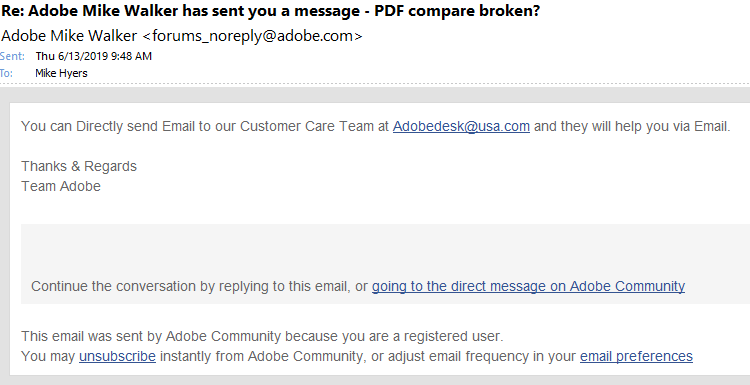
Copy link to clipboard
Copied
Attention: This is not a email from Adobe.
Copy link to clipboard
Copied
Yes, you are correct, it made me laugh though....
Copy link to clipboard
Copied
I have the same issue. I have a set of documents, which I have in PDF and I would like to compare them with a newer version of them. The newer versions have been sent to on paper. We made scans out of those. I have used the tool "enchance scans" and got a searchable version of the new version of the docs. However if I try to do the compare, than the result says "No differences were found between documents" as you can see on the screenshot below. After manually checking the two documents there are several changes which should have been found. Please help me, this is a realy frustrating issue. Thank you in forward!
Copy link to clipboard
Copied
What settings does you use at the tool "enchance scans" ?
Copy link to clipboard
Copied
Yea, well I was using the wrong ones 😄 I revisited the settings and now it works. Thank you very much!
Copy link to clipboard
Copied
I'm having the same issue. I have OCR'd the different documents and ensured they are searchable. However, when I "Compare" it says there are 0 text changes, yet the whole first page is different. Is there a fix? I really don't want to have to do this by hand, considering there are a ton of legal pleadings I need to compare.
Copy link to clipboard
Copied
What happens if you only select that first page?
Copy link to clipboard
Copied
It says there are 2 changes, but those are only the headers. It doesn't pick up any of the other changes.
Copy link to clipboard
Copied
This was happening to me when I was just trying to compare text of two PDFs. Here's what worked for me:
I exported my original docs into a .txt file. Then I exported those into PDFs and compared. It seemed like an extra step, but it was the only thing I could get to work.
