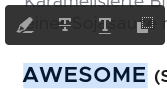Adobe Community
Adobe Community
Turn on suggestions
Auto-suggest helps you quickly narrow down your search results by suggesting possible matches as you type.
Exit
- Home
- Acrobat
- Discussions
- Betreff: It is no longer possible to edit text pas...
- Betreff: It is no longer possible to edit text pas...
0
It is no longer possible to edit text passages several times (mark in colour, underline or strike th
New Here
,
/t5/acrobat-discussions/it-is-no-longer-possible-to-edit-text-passages-several-times-mark-in-colour-underline-or-strike-th/td-p/13369056
Nov 24, 2022
Nov 24, 2022
Copy link to clipboard
Copied
With Adobe Acrobat for Google Drive, we were able to additionally underline or cross out a colored passage in a PDF until October 2022.
This is no longer possible as of November 2022. Has there been a change here?
TOPICS
Edit and convert PDFs
Community guidelines
Be kind and respectful, give credit to the original source of content, and search for duplicates before posting.
Learn more
Community Expert
,
LATEST
/t5/acrobat-discussions/it-is-no-longer-possible-to-edit-text-passages-several-times-mark-in-colour-underline-or-strike-th/m-p/13381660#M388805
Nov 29, 2022
Nov 29, 2022
Copy link to clipboard
Copied
I can't tell you if changes have been made, however it is still possible to underline and color passages in todays version of Acrobat for Google Drive. It is a little tricky though:
- Make sure NOT to select any of the tools in the upper right corner. If one is selected it appears blue. To deselect, click on the tool that is activated at the moment.
- Use your curser to select the text you want to highlight/ underline
- A small pop-up will appear:
- Choose whatever you want to do from the pop-up menu e.g. coloring
- To additionally underline the word you need to select it again with your curser (tip: also select the space after the word to reliably activate the pop-up menu again):
- Then choose e.g. underlining.
Good luck!
Community guidelines
Be kind and respectful, give credit to the original source of content, and search for duplicates before posting.
Learn more
Resources
About Adobe Acrobat
Adobe Inc
Adobe Inc
Adobe Inc
Adobe Inc
Adobe Acrobat Feature & Workflow
FAQs
Copyright © 2023 Adobe. All rights reserved.