Question
Javascript for digital signature prompt
Is there a script that will give you this popup?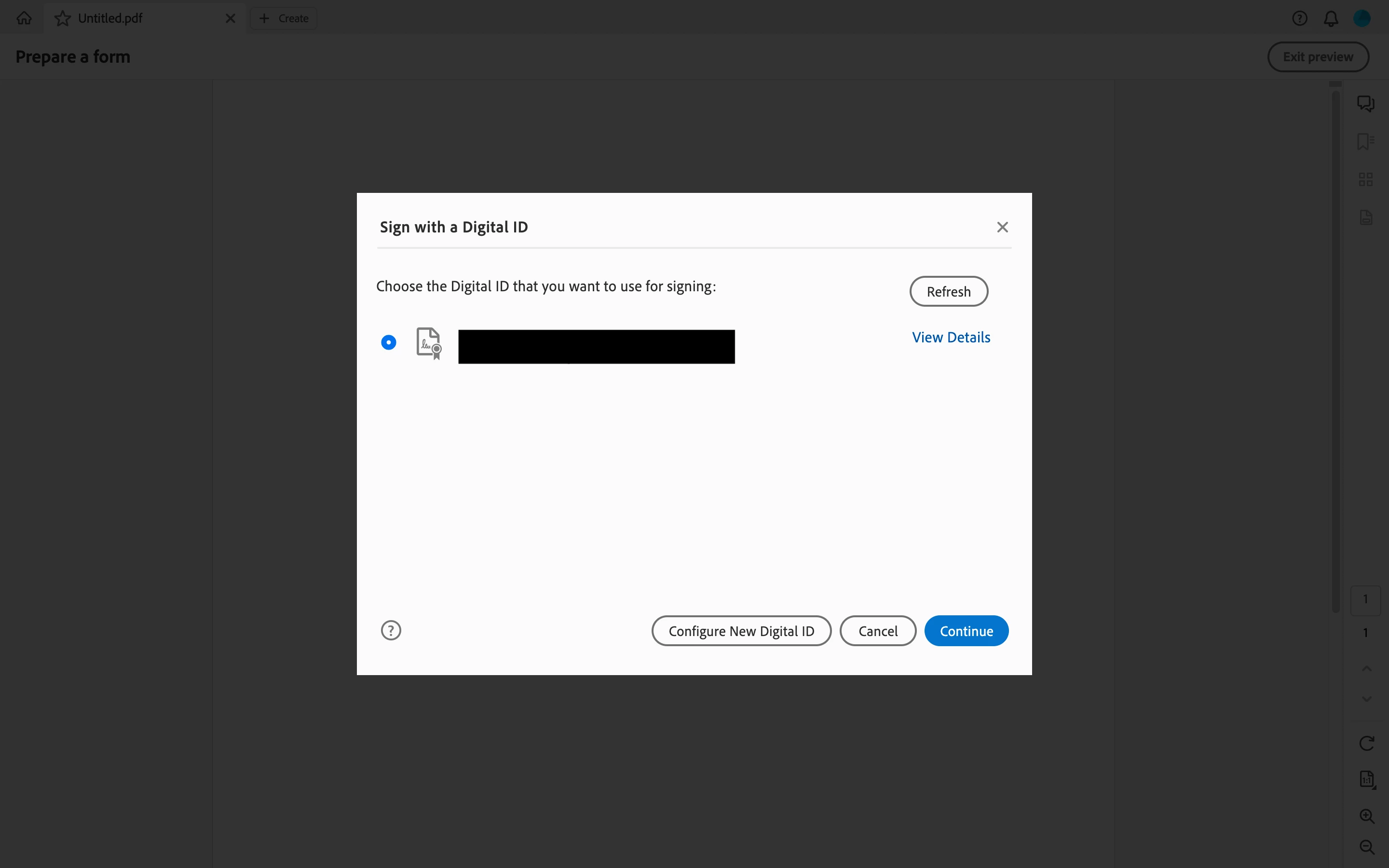
Is there a script that will give you this popup?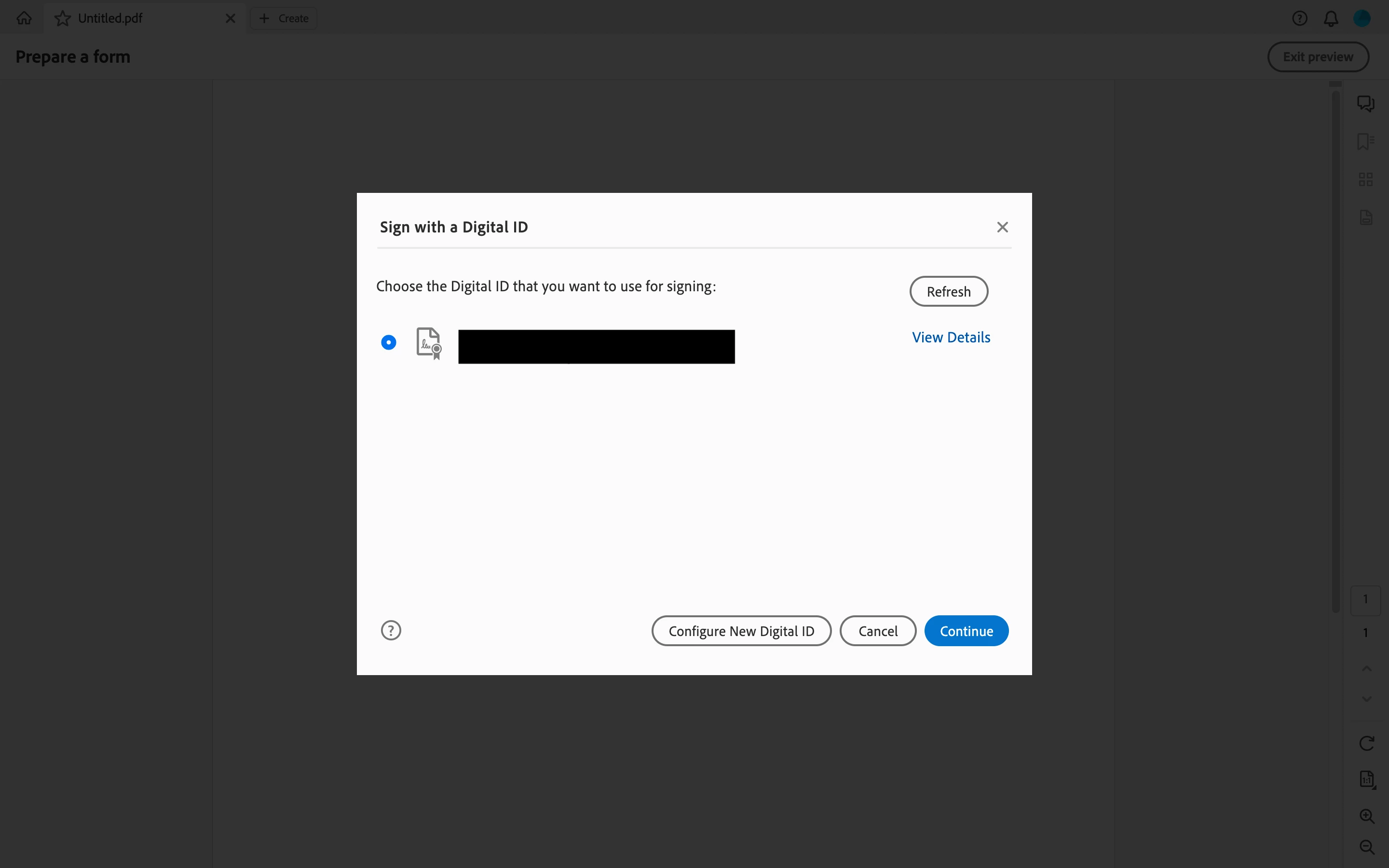
Already have an account? Login
Enter your E-mail address. We'll send you an e-mail with instructions to reset your password.